The text entered in the ppt wants to make some high-end effects, such as splitting the text, how to split the text? For more downloads, please click ppt home.
ppt template article recommendation:
How to use PPT text to display the original color of the picture
Tutorial for adding icons to PPT text fields
How to spell check text in ppt
Open the completed PPT, select a graphic and the text you want to split.
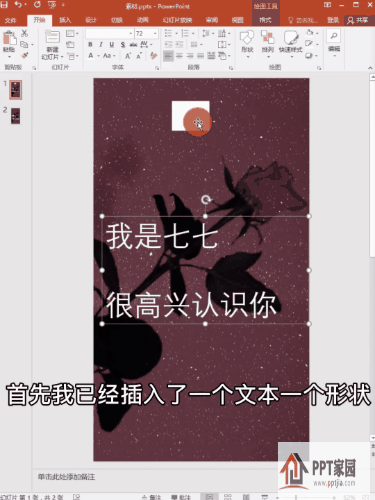
Click the drawing tool, select format, find the split click in the merged shape.
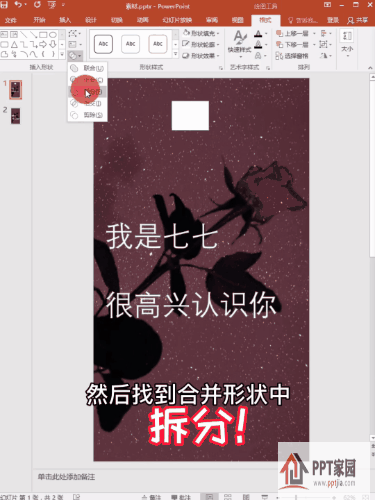
Then click the cut button, delete the redundant part and align the text.
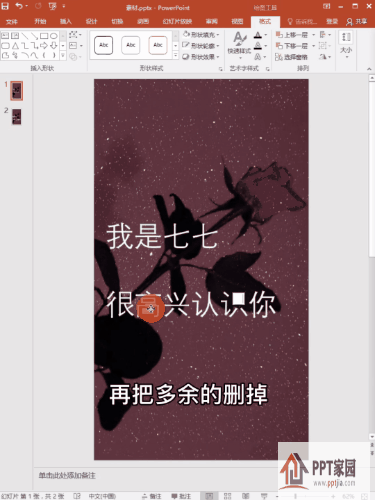
Articles are uploaded by users and are for non-commercial browsing only. Posted by: Lomu, please indicate the source: https://www.daogebangong.com/en/articles/detail/How%20to%20creatively%20split%20fonts%20in%20ppt.html

 支付宝扫一扫
支付宝扫一扫 
评论列表(196条)
测试