How does PPT copy the format of other graphics? The following editor will explain to you how to copy other graphics formats in PPT.
ppt template article recommendation:
ppt universal graphic layout tutorial
What should be paid attention to when making a defense PPT
How to use PPT to make frosted effect postcards
1. First open the slideshow to be edited.
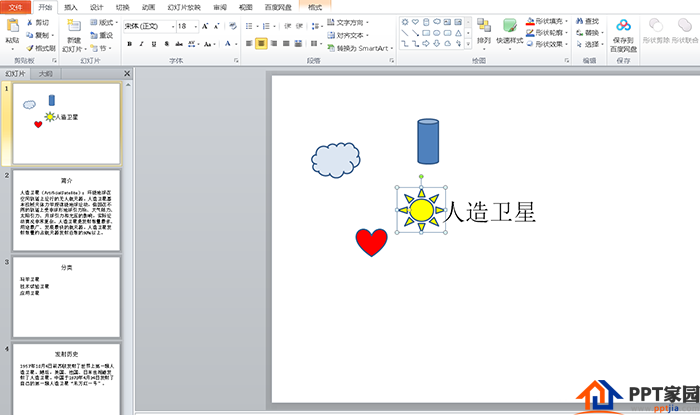
2. Click the graphic to be copied.
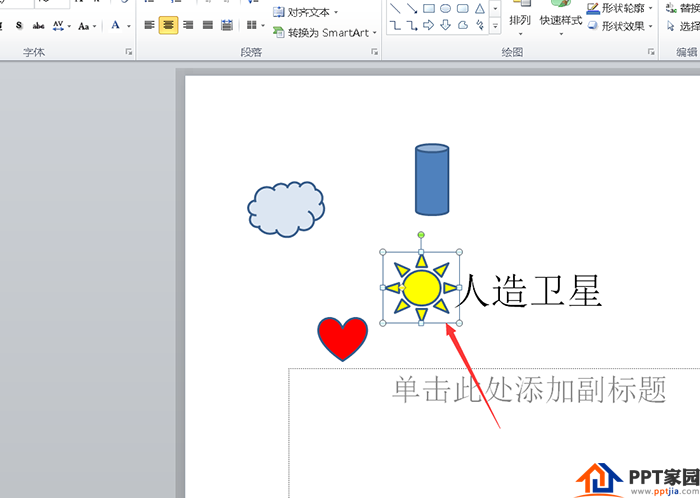
3. Click the [Start] option on the upper menu bar.
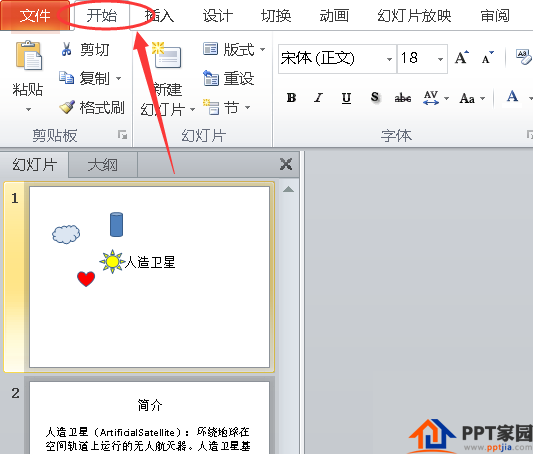
4. Double-click [Format Painter] in the clipboard.
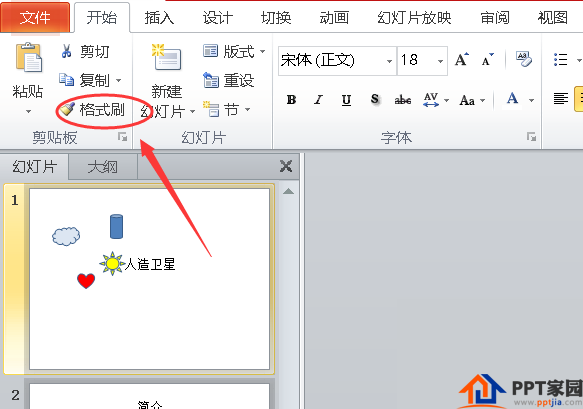
5. As shown in the figure, a brush appears on the right side of the mouse.
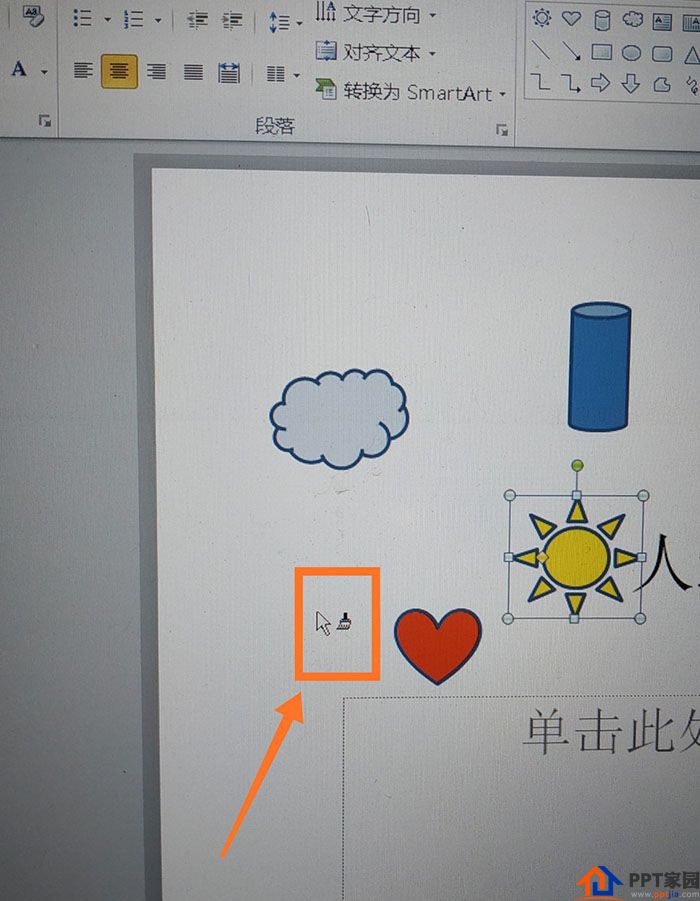
6. Click other graphics with the mouse, and the format of the selected graphics will change.
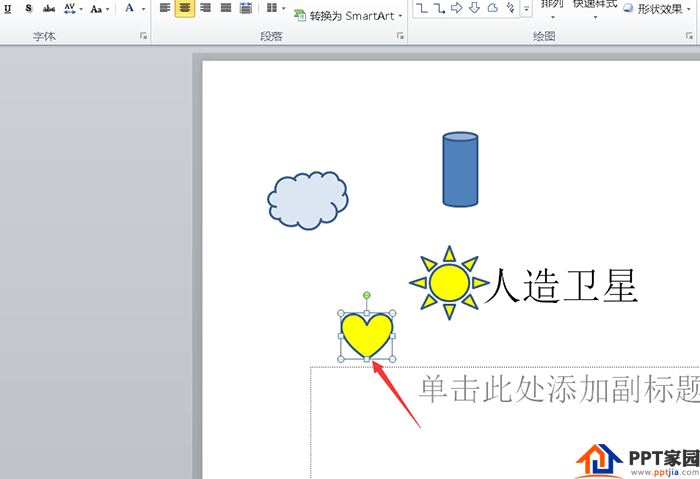
7. Click other graphics with the mouse, and the format of the most original graphics will be copied to other graphics.
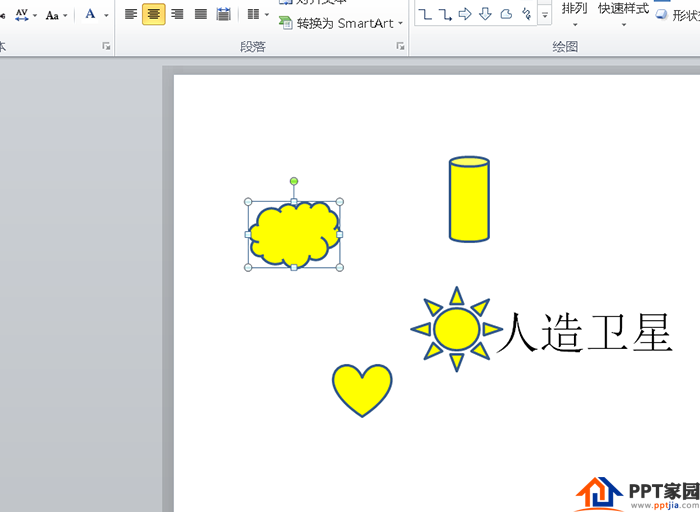
Articles are uploaded by users and are for non-commercial browsing only. Posted by: Lomu, please indicate the source: https://www.daogebangong.com/en/articles/detail/How%20to%20copy%20the%20format%20of%20other%20graphics%20in%20PPT.html

 支付宝扫一扫
支付宝扫一扫 
评论列表(196条)
测试