We are usually in When organizing meeting minutes, class notes, etc., there may be a need for video to text conversion. Today, I will share with you 4 methods of converting video to text. The operation is simple and the recognition is fast and accurate, saving time and effort!
1. FunAI
Smartphone The AI Encyclopedia Q&A APP has a built-in new generation AI dialogue module, which can answer questions in various fields. It also has other functions such as real-time recording transcription, voice translation, text recognition, and image-to-text-video-to-speech conversion. It is very practical.

After opening, click [Tools] - [AI Video to Text] to import the video, select the recognition language, in addition to Mandarin, it can also recognize< strong>Chinese dialects and foreign languages.

The recognition speed is relatively fast and the accuracy rate is high. The recognition results support translation into Chinese/English, and can also be audio, document , videos, links, etc..

Second, the all-round king of intelligent recognition
A multi-functional app that focuses on AI question and answer, real-time recording to text, text dubbing, and real-time voice translation. It can quickly and losslessly convert voice, audio, and video file content into text content output for meeting recording in daily life , interview records, class records and other transcriptions are very good.

After opening, click on the home page [Video to text] to import the video and select the language to be recognized. It also supports Chinese, English, foreign language and Chinese dialect recognition .

Recognition results can be translated, copied, and shared, which is very convenient.

Third, Netease Jianwai Workbench
An online audio and video tool platform officially launched by NetEase. After opening the browser, you need to log in with your NetEase email account. Click [New Project] to see its functions.

【Video Transcription】You can upload MP4 video files less than 2GB, support recognition of Chinese and English, it will automatically recognize the voice content and convert it to SRT Subtitle files, which can be directly imported into pr and other video editing software for use.
After the video is uploaded, there is a waiting time. The longer the video, the longer the waiting time.

Recognition result.

4. Input method
Now The input methods of mobile phones support multiple input methods, including voice input, that is, when you speak, use voice input to automatically convert what you said into text and send it out, so we can play video , turn on input method conversion.
Generally, Long press the space to enable the voice input function, which supports switching recognition languages.
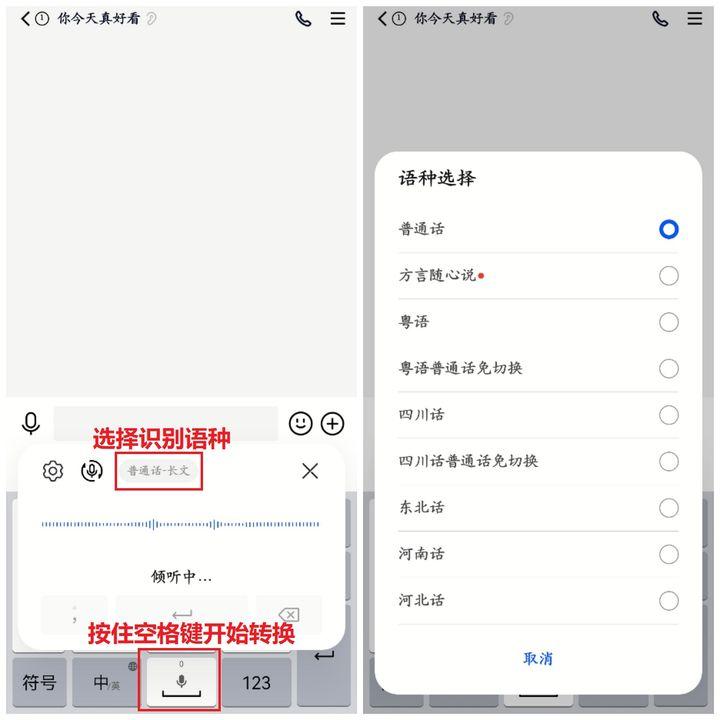
The above are a few video-to-text software shared this time. I hope it can be helpful to you. If you like it, remember to like it~
Articles are uploaded by users and are for non-commercial browsing only. Posted by: Lomu, please indicate the source: https://www.daogebangong.com/en/articles/detail/How%20to%20convert%20video%20content%20into%20text%20This%20conversion%20is%20super%20simple.html

 支付宝扫一扫
支付宝扫一扫 
评论列表(196条)
测试