
Hey friend! I'm going to share with you an interesting experience I had in school. You know, sometimes we will take pictures of the teacher's PPT content during class, so that we can review and organize it later. Then, when I was faced with a lot of PPT screenshots, I suddenly thought of a brilliant idea, that is to use picture recognition software to assist in organizing! So, I started looking for suitable software, and finally found some good software that can help me improve the efficiency of organizing content. So, do you want to know what software is available to scan pictures and recognize text? If you want to know, just follow my perspective and take a look.

Recommended software one: quick recognition
Recommendation index: ★★★★☆
Using experience: Quick Recognition is a software with fast and accurate scanning and recognition effects. Its [Text Recognition] function can scan the text content in the picture and convert it quickly Convert to literal text. And the operation is relatively simple, just need us to take a picture or upload a picture, it will automatically recognize and extract the text in the picture, which is convenient for us to edit and use.
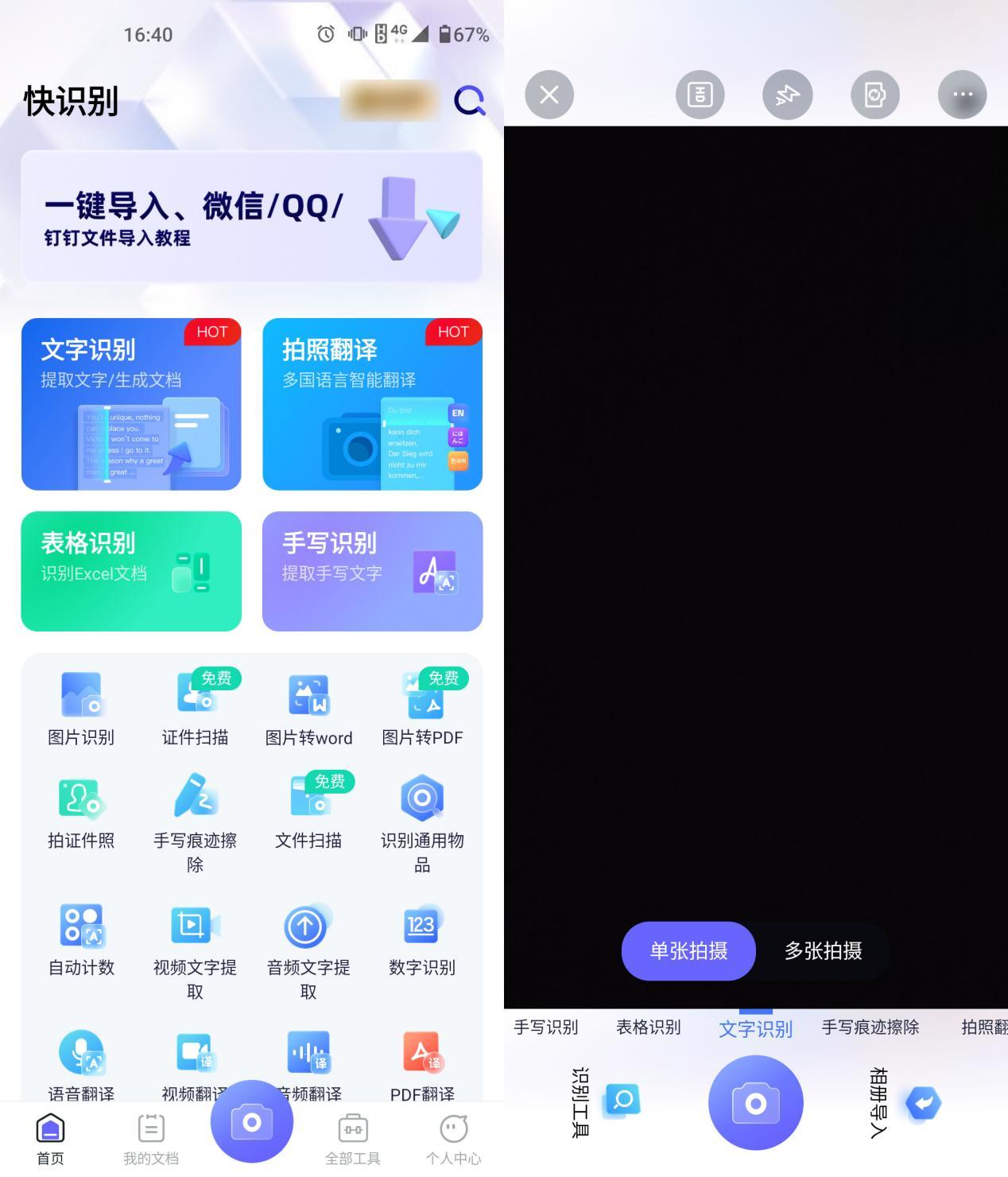
Recommended software two: Baidu Netdisk
Recommendation index: ★★★☆☆
User experience: Baidu Netdisk is a well-known cloud storage service software. In addition to providing file storage and sharing functions, it also has a built-in image recognition function. We can take a photo or upload a picture to the [Text Recognition] function of the software, it will automatically perform text recognition and generate an editable text file, so as to facilitate us to organize the text content in the picture.
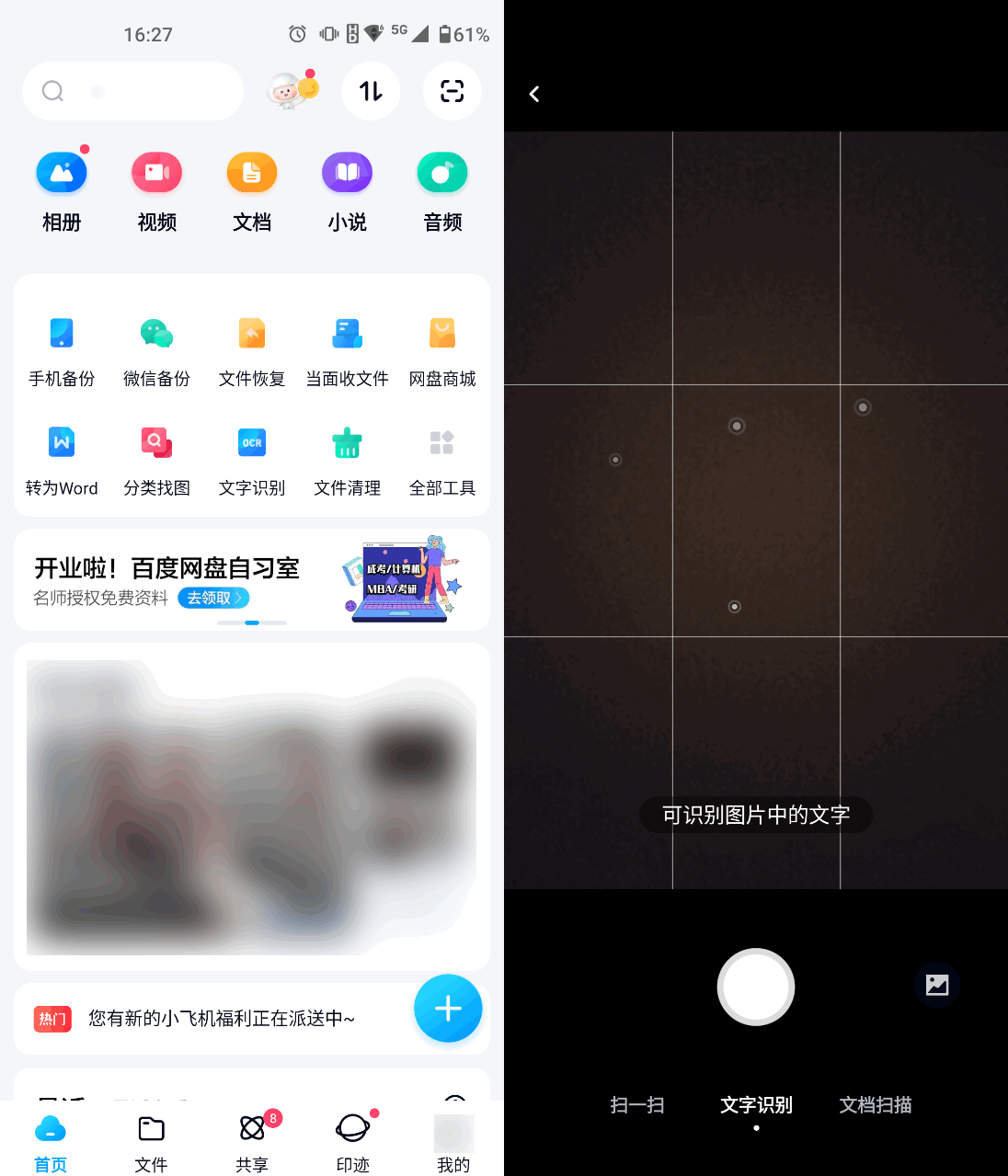
Recommended software three: QQ
Recommendation index: ★★★☆☆
User experience: QQ is an instant social software popular with many people. In addition to chat and communication functions, it also provides us with the function of [picture to text]. When we need to perform text recognition on the received pictures, we only need to use the [Scan] [Transfer] function, which is very convenient.
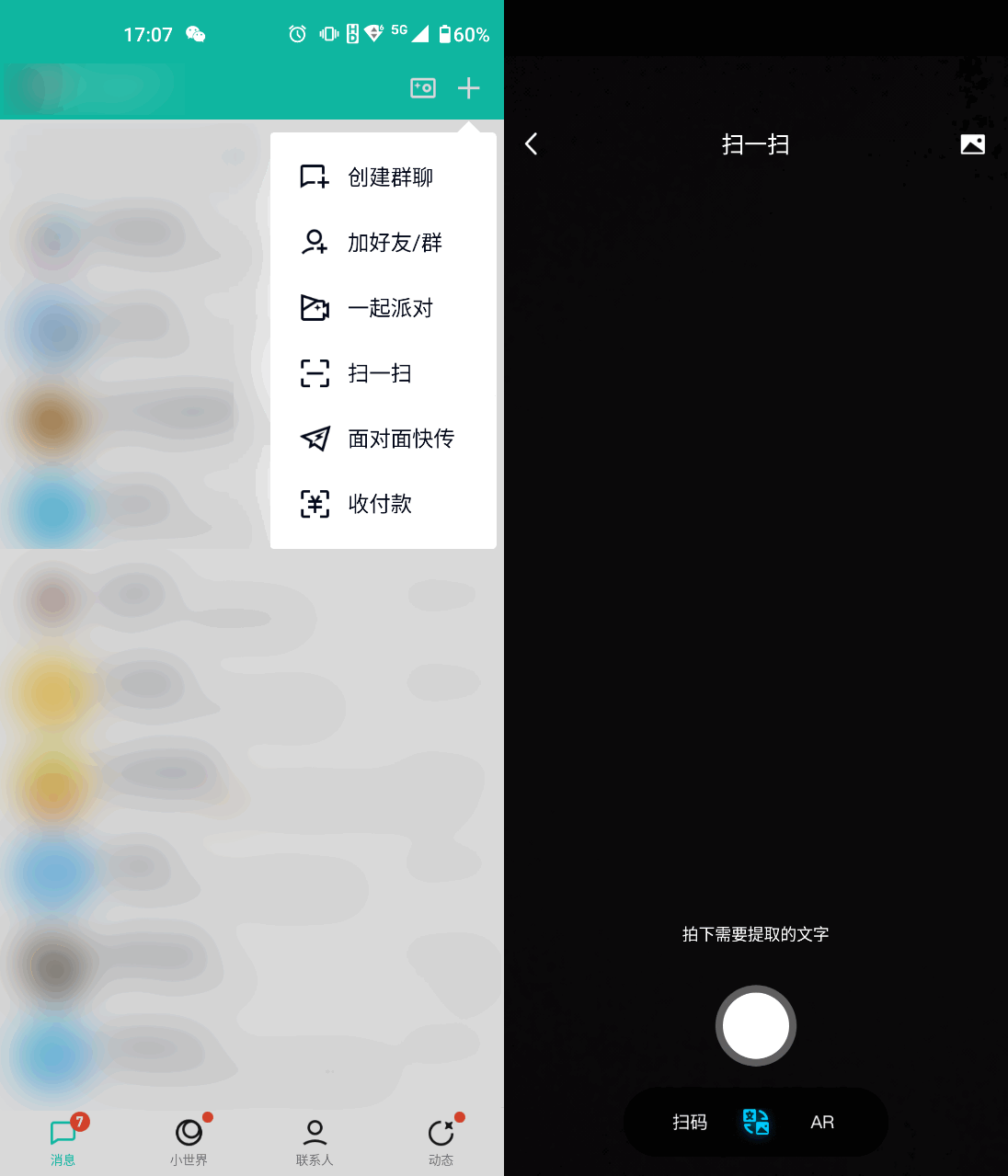
This is the end of today's introduction. Do you know what software is available for scanning pictures to recognize text? If you know it, quickly choose a software that suits you and try it out.
Articles are uploaded by users and are for non-commercial browsing only. Posted by: Lomu, please indicate the source: https://www.daogebangong.com/en/articles/detail/How%20to%20convert%20pictures%20to%20text%20These%20software%20may%20help%20you.html

 支付宝扫一扫
支付宝扫一扫 
评论列表(196条)
测试