Today I will teach you how to convert pictures in PPT into hand-painted effects. For more downloads, please click ppt home.
ppt template article recommendation:
How to quickly convert PPT text into chart
How to draw windmill rotation animation in PPT
How to draw in PPT Rotate 90 degrees counterclockwise around a point o
First of all, we open the PPT software and put the pictures we need to hand-painted into the blank page, as shown in the figure below.
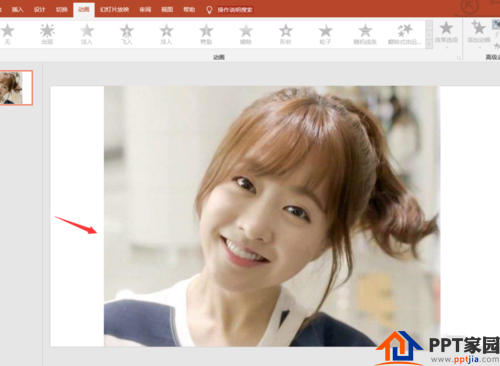
Then, just in case, we copy this picture to one page to facilitate the next step.
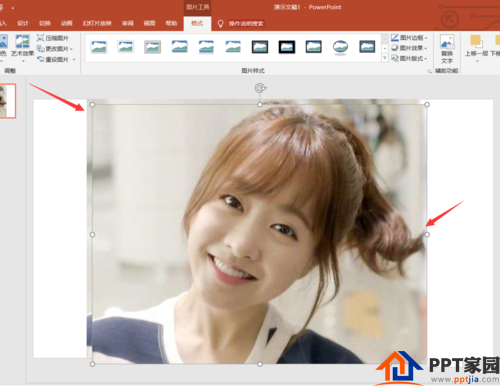
Then we select the picture above to select the artistic effect, and for the artistic effect, select the pencil sketch effect.

Then we continue to select the modified picture and choose the color effect. The color saturation of the color effect is adjusted to the middle value, and the hue is also adjusted to the middle value. Recolor and select the second one.

Then we start to choose the correction effect, set the correction effect to the last brightness and contrast and we also choose the middle value.
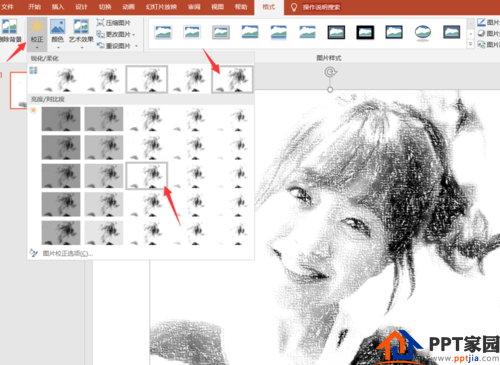
Then we select the image format above, and set the image format to the shadow below.
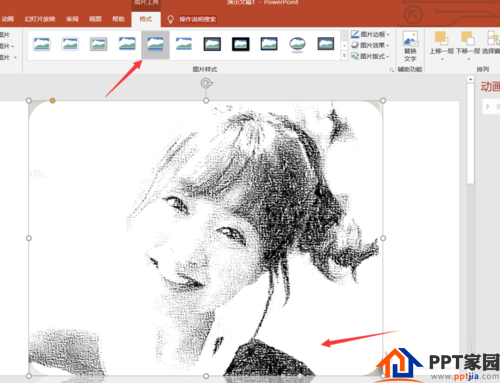
Finally, we choose the picture effect, set the glow setting to frame glow.
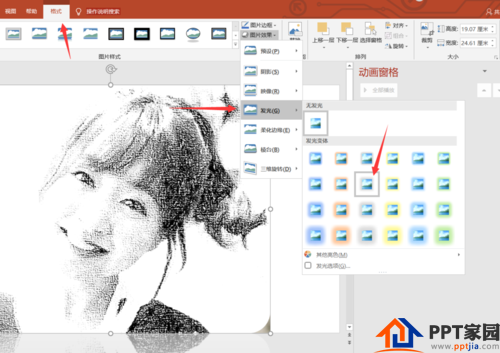
Articles are uploaded by users and are for non-commercial browsing only. Posted by: Lomu, please indicate the source: https://www.daogebangong.com/en/articles/detail/How%20to%20convert%20PPT%20pictures%20into%20handpainted%20effects.html

 支付宝扫一扫
支付宝扫一扫 
评论列表(196条)
测试