
Pay attention to [New Elite Charging Station] ability Visible improvement!
1. How to convert Word documents into PPT document
After editing a Word document, sometimes it is necessary to apply the contents of the Word document to the PPT document, and it will be very difficult to paste them one by one Trouble, at this time, it can be quickly realized through the new slide function of PPT.
Step 1: In the Word document, set the corresponding outline level for the content in the outline view, the effect is shown in the figure below.
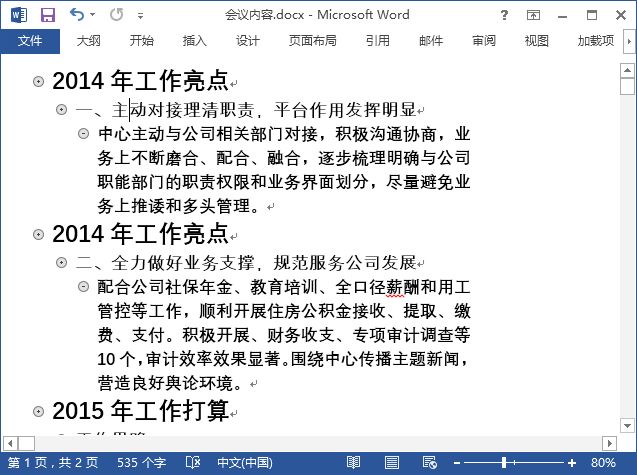
Step 2: In the PPT window, in the "Slides" of the "Home" tab, click the button below the "New Slides" button Click the drop-down button; click the "Slideshow (from Outline)" option in the pop-up drop-down list, and the operation is shown in the figure below.
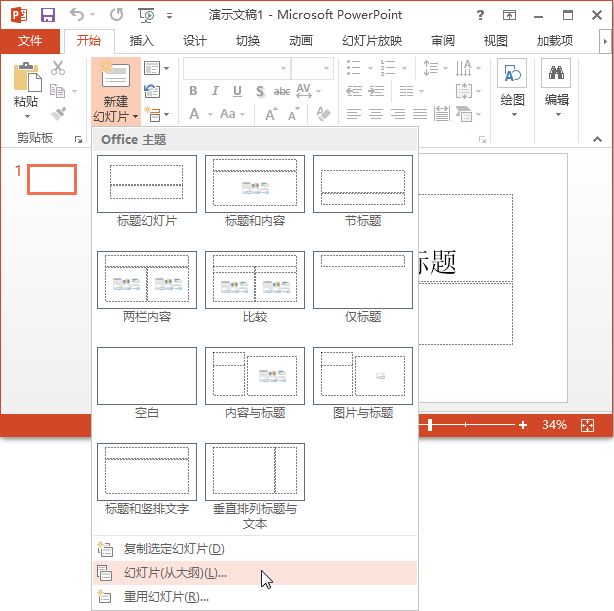
Step 3: Pop up the "Insert Outline" dialog box, select the Word document to be converted into a PPT document; click the "Insert" button, the operation is as follows shown.
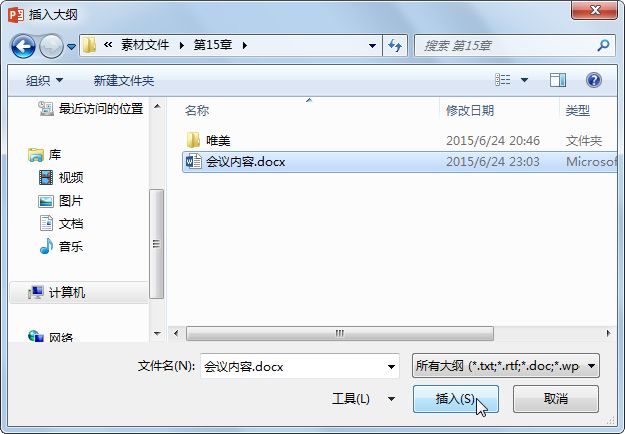
Step 4: Return to the PPT window, and you can see that the content in the Word document is automatically entered, and the effect is shown in the figure below.
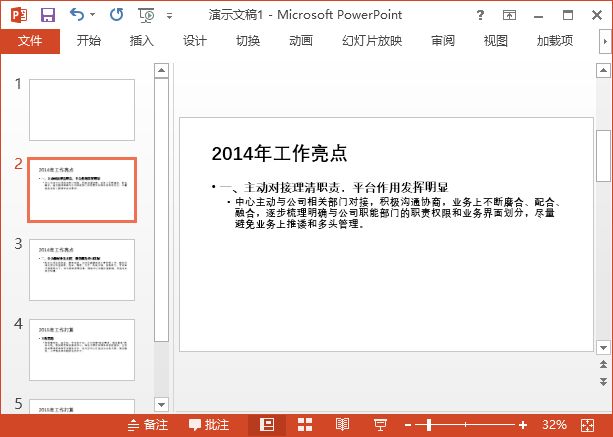
Step 5: Save the PPT document with the file name of "Conference Content".
It should be noted that after the Word document is converted into a PPT document: the first-level title in the Word document will become the page title of the slide in the PPT document, and the Word The second-level title in the document will become the first-level text of the slide in the PPT document, the third-level title in the Word document will become the main content under the first-level text of the slide in the PPT document, and so on.
2. How to convert a PPT document into a Word document
For the edited PPT manuscript, according to the operation needs, we also It can be converted into a Word document.
Step 1: Open the PPT file and switch to the "File" tab interface.
Step 2: Click the "Export" command in the left pane; click the "Create Handout" command in the middle pane; click the "Create Handout" command in the interface opened in the right pane, and operate As shown below.

Step 3: The "Send Microsoft Word" dialog box pops up, select the format as required; click the "OK" button, and the operation is shown in the figure below.


How to use Array formula
The video shared today is from
[Excel Office Application Skills Encyclopedia] course

Press and hold to identify the left QR code
See more courses
WeChat thousand chat platform
Easy learning anytime, anywhere
Synchronize e-book|Supporting materials|Questions and answers
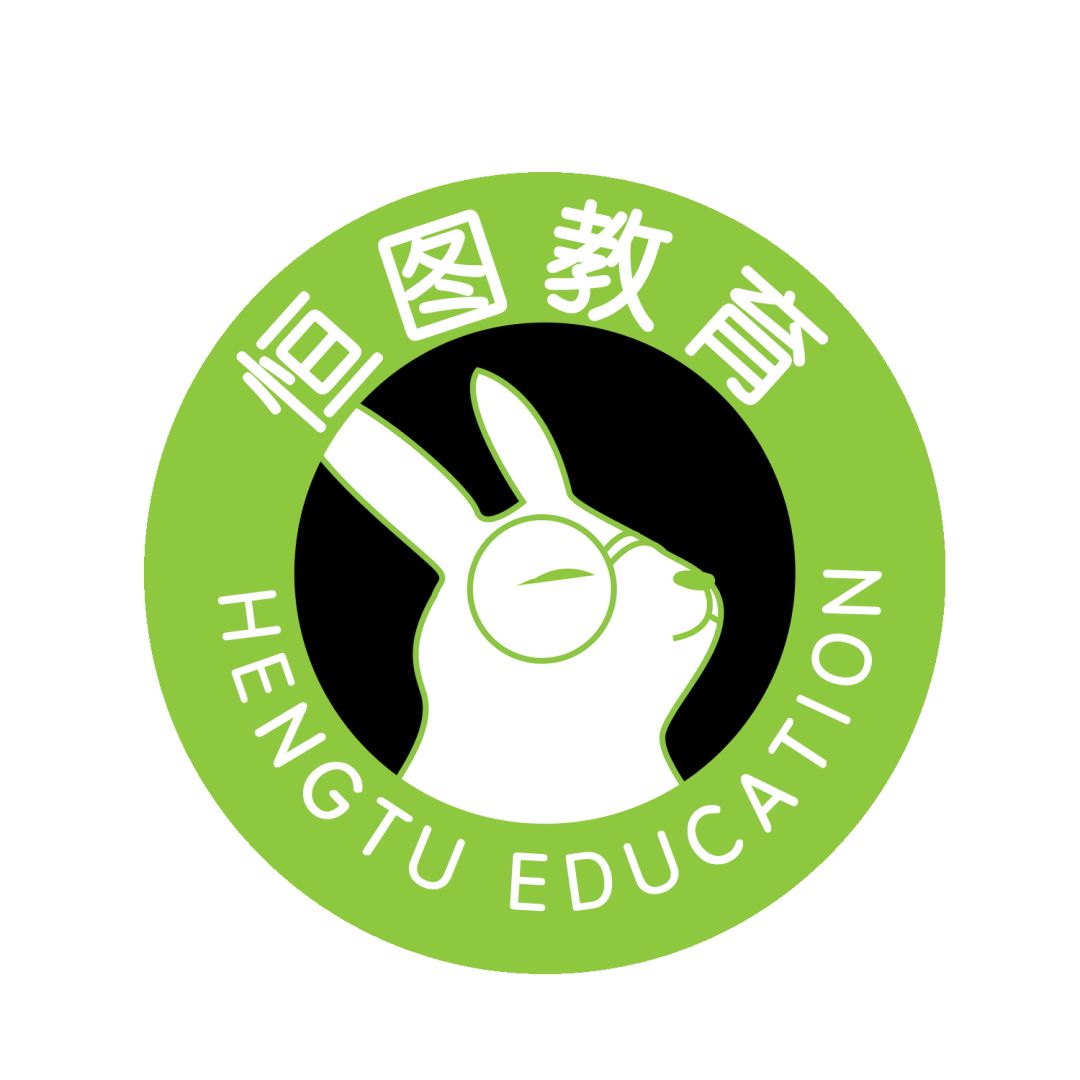
You who have learned to exchange PPT and Word, please give us some warmth and encouragement by the way, forward/click to watch, or Leave a message to hook up.
Articles are uploaded by users and are for non-commercial browsing only. Posted by: Lomu, please indicate the source: https://www.daogebangong.com/en/articles/detail/How%20to%20convert%20PPT%20and%20Word%20documents%20to%20each%20other.html

 支付宝扫一扫
支付宝扫一扫 
评论列表(196条)
测试