Hello everyone! I am Xiao Xiaojie who is crazily rushing to draft every day~
Did you suddenly receive a lot of PDF files at work, and you still need to sort them out and use PPT Reporting and summarizing the situation in the form.
At this time, if you know how to convert PDF files to PPT, can you save a lot of time?
Then some friends will want to know, how to convert PDF to PPT? Next, Xiaojie will recommend three super practical conversion methods for everyone!
Software One: Almighty PDF Conversion Assistant
https://www.xunjiepdf.com/quanneng
This is a software that can realize mutual conversion between various file formats, and it also has multiple functions such as PDF editing, PDF compression, and PDF splitting.
The PDF to PPT conversion is also one of the functions of this software. It supports one-click batch conversion of multiple PDF files into PPT format, and you can also select some pages to convert according to your needs.
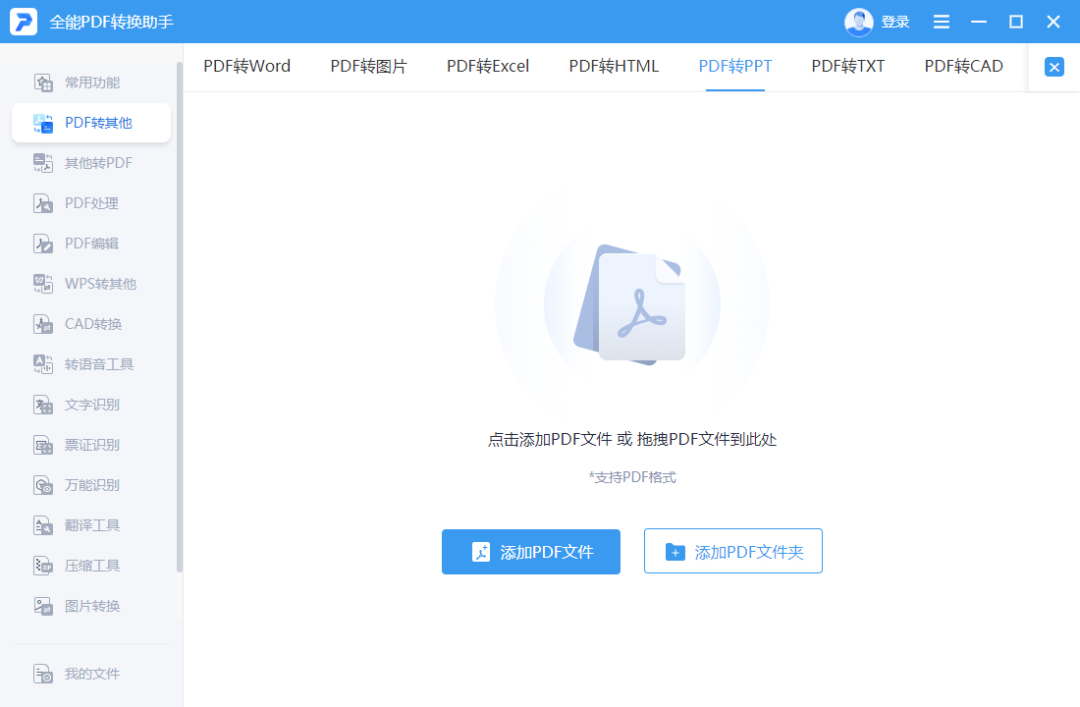
And it can guarantee that the file will not be damaged in the case of fast conversion, which is very convenient for our subsequent file storage and sharing.
In addition, this software also has an APP side, if you are used to operating it on your mobile phone, you can try it out.

The functions on the mobile phone are also very rich, not only the conversion between PDF and other formats, but also photo scanning, single photo compression, form recognition and other functions~
Software Two: Baidu Netdisk
This is a software that advocates diversified data cloud storage services. Its main functions include network disk, address book, photo album, mobile phone backup, file recovery, text recognition, etc.
In addition, this software also has some other built-in small tools, such as paper plagiarism check, PDF to word, full-text translation, PDF extraction, etc.

The conversion of PDF to PPT is one of the functions, but this function needs to save the file in the network disk before it can be used.
Software Three: Baidu Library
This is a platform launched by Baidu for users to share documents online. Now it also offers material files in various formats for everyone to use.
In addition, it also adds some other tools to enrich the use, and among them is the PDF to PPT function, but this web page does not support batch conversion.

Okay, that’s the end of today’s sharing, everyone knows how to convert PDF to PPT!
Welcome to share your experience. If you have other good conversion methods, you can also share them!
Hot article recommendation
Explore these 4 black technologies, one-second screenshot text recognition, no need to type hard on the keyboard!
Try these 3 batch cropping software, unify the size of the picture with one click, and work efficiently and easily
How to crop the screen size of the video? Teach you 3 operations step by step, and you can cut out blockbuster videos with zero knowledge!
Articles are uploaded by users and are for non-commercial browsing only. Posted by: Lomu, please indicate the source: https://www.daogebangong.com/en/articles/detail/How%20to%20convert%20PDF%20to%20PPT%20These%20three%20methods%20are%20really%20super%20easy%20to%20use%20and%20the%20office%20efficiency%20can%20be%20increased%20by%202%20times.html

 支付宝扫一扫
支付宝扫一扫 
评论列表(196条)
测试