How to connect the bulbs in series? Today I will share with you the specific connection methods and skills.
ppt template article recommendation:
How to use ppt to draw convex diagrams of isotherms
How to use PPT to draw the cross section of the nut tree
How to make a three-line border with PPT
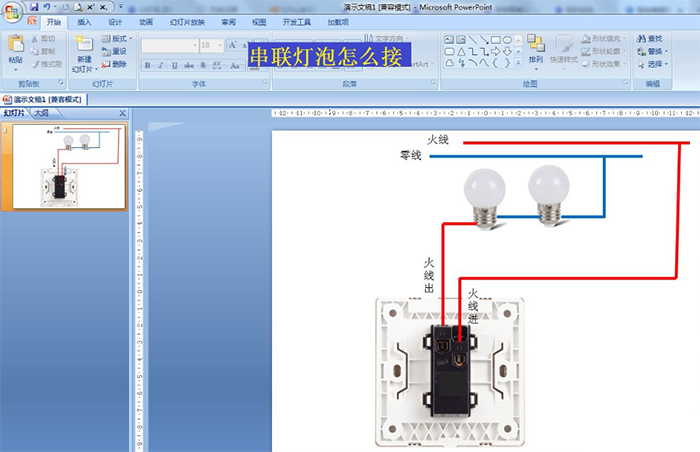
1. Copy the single switch picture - right click in the PPT editing area - paste. Then copy the two light bulbs to PPT.
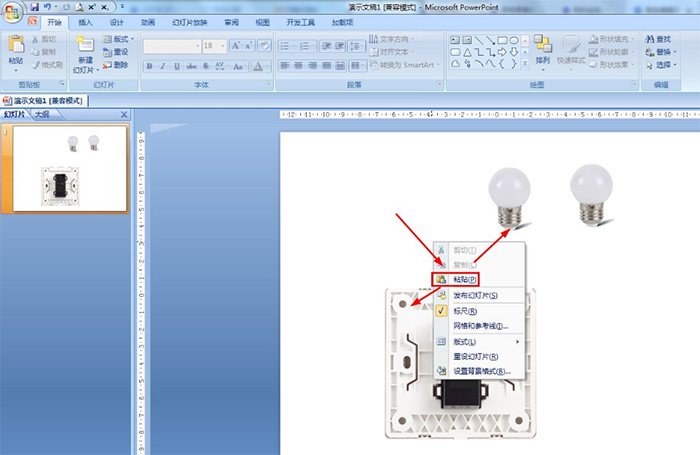
2. Start-Drawing-Select Line-Connect the two holes of the single-control switch-Set the outline of the shape to red.
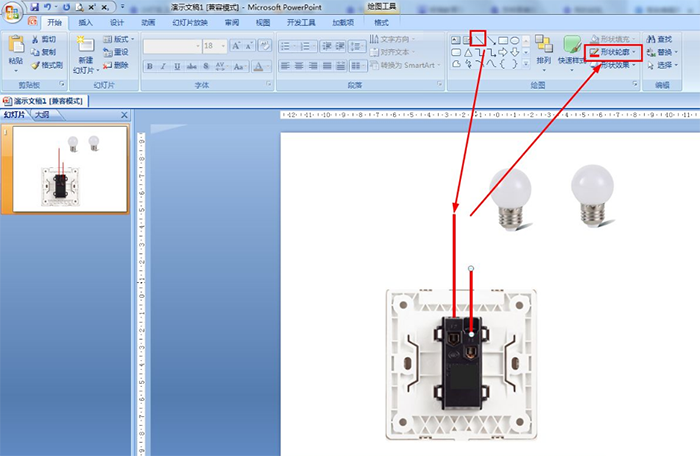
3. Start——Drawing—Select the text box, input at the red line connecting the L1 switch hole: fire wire in——connect the L2 red line to indicate: fire wire out.
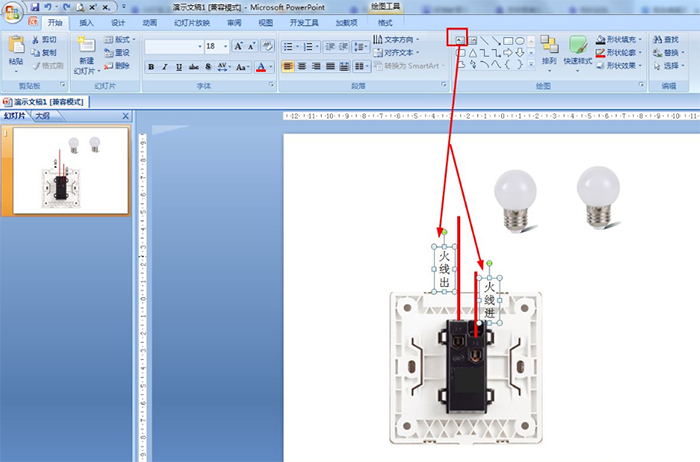
4. Select the line connecting the left side of a light bulb in the starting drawing, and the outline of the shape is red.
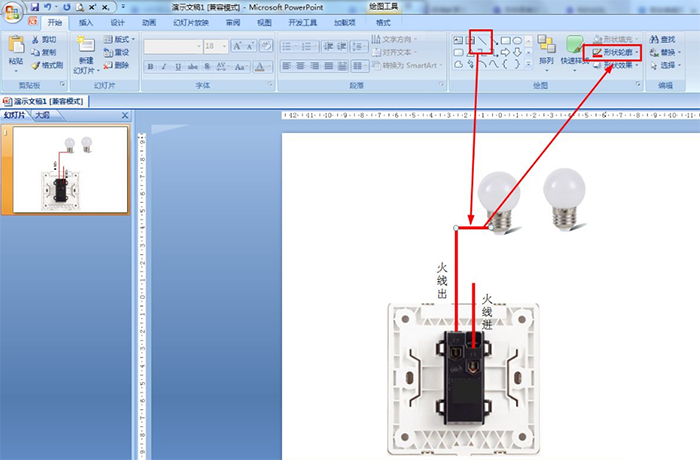
5. Then use the blue straight line as the neutral line to connect the two light bulbs - use a straight line to draw two red lines and blue lines as the power supply - use the corresponding red line and blue line to connect to the live line and the neutral line power supply.
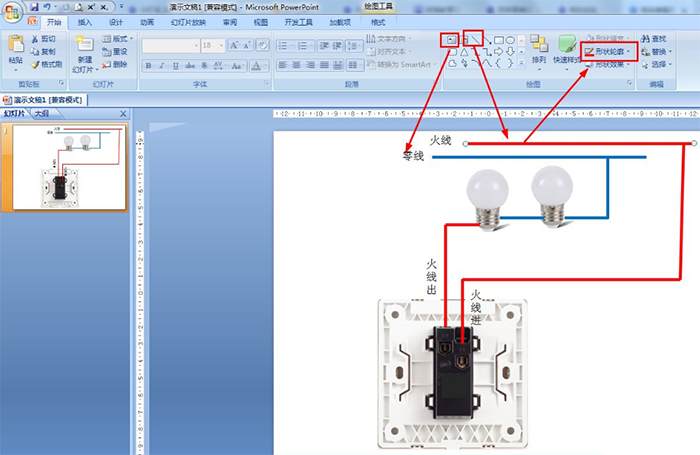
Articles are uploaded by users and are for non-commercial browsing only. Posted by: Lomu, please indicate the source: https://www.daogebangong.com/en/articles/detail/How%20to%20connect%20light%20bulbs%20in%20series%20in%20ppt.html

 支付宝扫一扫
支付宝扫一扫 
评论列表(196条)
测试