How to compress the ppt compressed file? I believe that everyone will use and make ppt files in their work. Ppt is a very practical file format. It can be used to write meeting documents, and it can also be used to summarize work content. In order to read the ppt file more smoothly, in addition to the text content, it is also necessary to insert text or video into the ppt file. The ppt file produced in this way is very beautiful, but it also brings another problem, that is, it will cause the ppt file The volume is too large. If the size exceeds the limit, the ppt file cannot be sent to you or others via WeChat or email.
So when the ppt file is too large, we all need to find a way to slim it down, so that it will be more convenient to use. Some people will achieve this effect by streamlining the content, such as deleting some pictures in the ppt file, but this will affect the reading experience of the ppt file, and the gain outweighs the gain. In fact, we can make the ppt file smaller by means of file compression, please see the detailed steps of PPT file compression.
The compression software you need to use: Yousu File Compressor
Compression software download address: https://download.yososoft.com/YSCompress/YSCompress_TTY.exe
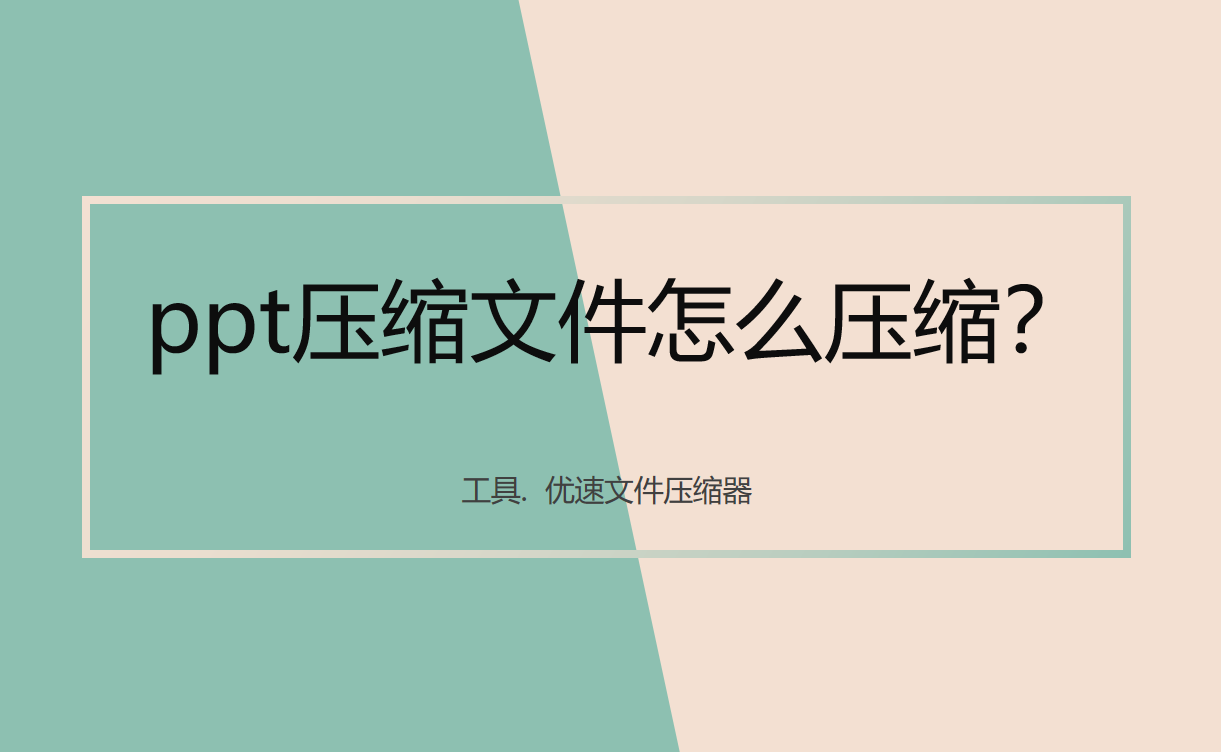
Please see the detailed ppt compression steps:
Step 1, first open the software tool "Excellent File Compressor" installed in the computer, you can see that the software supports compression of five computer files, we choose one of them [PPT compression] function option.

Step 2, click the [Add File] blue button in the upper left corner of the software to add the PPT files that need to be compressed to the software, which supports batch compression; then perform compression settings, select A compression method (compression first or clarity first).
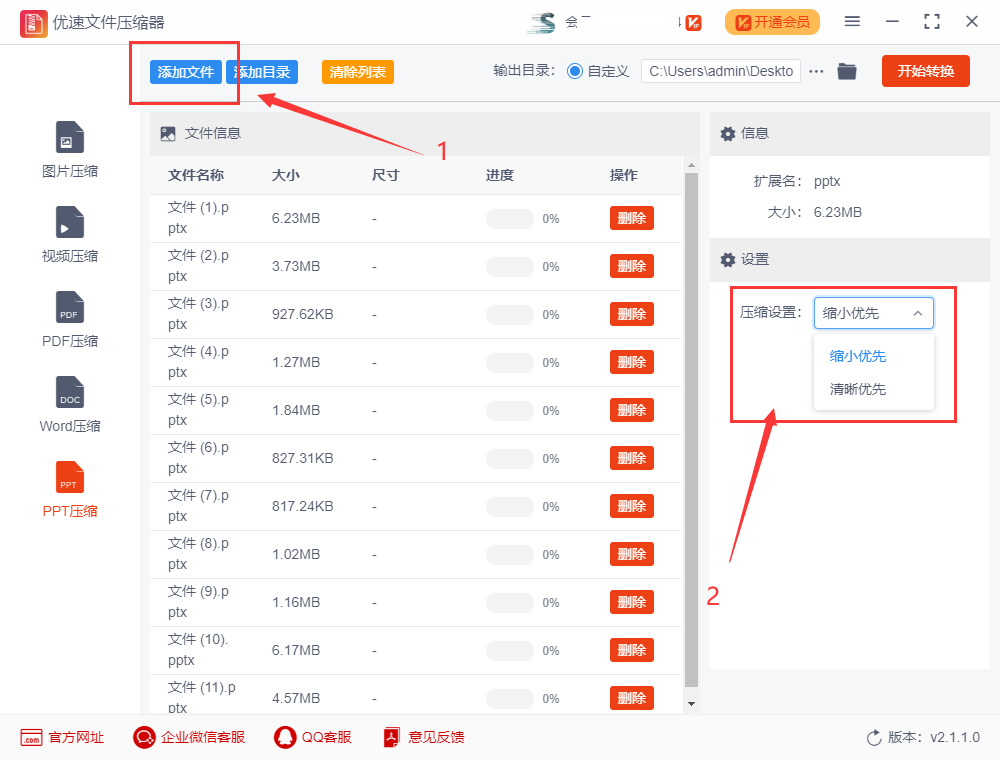
Step 3, as shown in the figure below, first set the output directory folder to save the compressed ppt file; finally click the [Start Conversion] red button to start compression, when all After the ppt file compression is completed, the software will automatically open the output folder, and the compressed ppt file will be saved here.
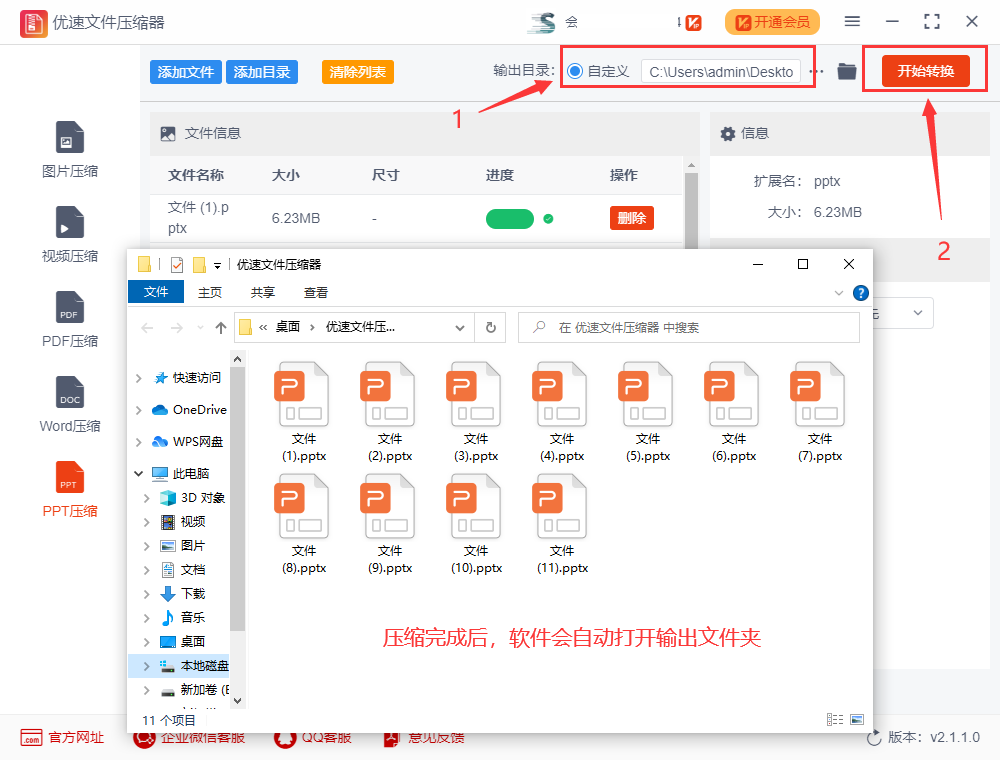
Step 4, we compare the compressed PPT file with the uncompressed file, we can see that the compressed PPT file is much smaller than the uncompressed one, ppt compression success.
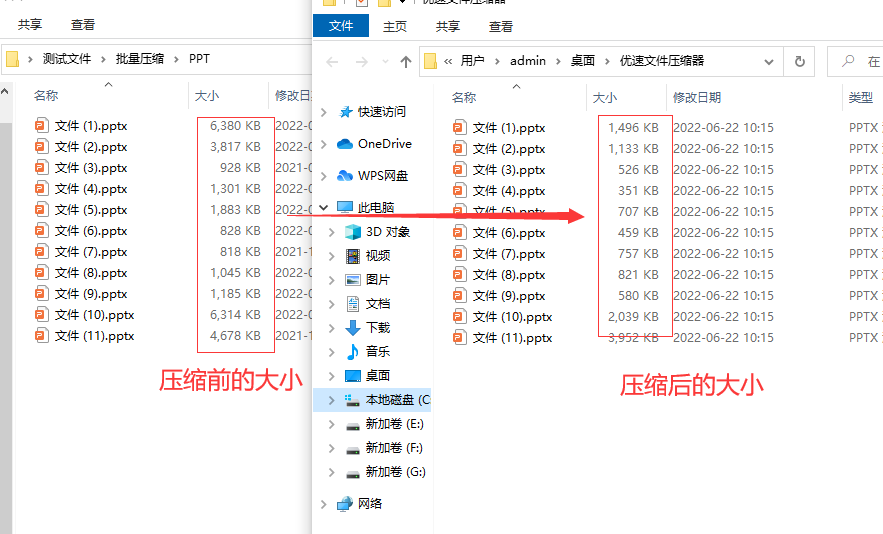
Usually, you may be familiar with picture compression or video compression, and have more contact with it, but often ignore the compression of ppt files. In fact, ppt files are the same as pictures. If the file is too Large size can also be compressed into small size. Using the right tools, compressing ppt files is actually a very simple matter. The above editor made a detailed introduction for you. This is the end of the introduction on "How to compress ppt compressed files?"
Articles are uploaded by users and are for non-commercial browsing only. Posted by: Lomu, please indicate the source: https://www.daogebangong.com/en/articles/detail/How%20to%20compress%20ppt%20compressed%20files.html

 支付宝扫一扫
支付宝扫一扫 
评论列表(196条)
测试