How to compress PPT so that it can be sent by email? Use the picture compression function of PPT to achieve it!
ppt template article recommendation:
How to add header, footer and page number in PPT
How to synchronously publish the PPT presentation to the browser
How to add animation effects in PPT
1. Open a PPT, find any picture, and click the crop button. You find out that this image has no "real" cropping.
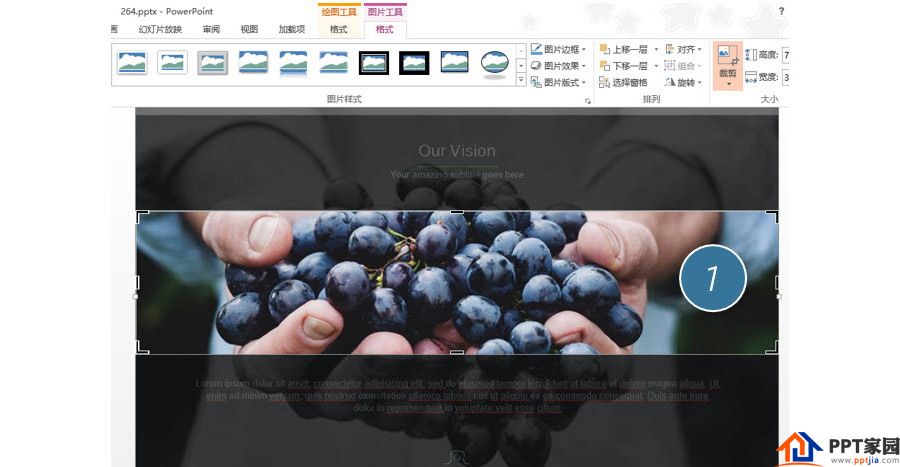
2. Drag and drop the cropped short black line (2 places in the picture below), and find that the photo is perfect. This is one of the reasons why PPT has a large capacity.

3. If we delete the cropped part, will the capacity of the PPT become smaller? How to do it? Or select a picture and click the "Compress Picture" button. (Figure 3 below)
4. Remove the "apply to pictures only" (picture 4 below), which means that all pictures in the compressed group will be cropped. The "Email" option is automatically selected. (Picture 5 below)

5. After clicking OK, the capacity of our PPT will be greatly compressed, but the clarity of the picture will still be maintained.
Articles are uploaded by users and are for non-commercial browsing only. Posted by: Lomu, please indicate the source: https://www.daogebangong.com/en/articles/detail/How%20to%20compress%20PPT%20so%20that%20it%20can%20be%20sent%20by%20email.html

 支付宝扫一扫
支付宝扫一扫 
评论列表(196条)
测试