How to compress PPT files? PPT is always indispensable in various work reports. It can present a lot of information and give us guidance in thinking, but when there are too many PPT sheets, it will be difficult to send to others. It will be very slow, is there any way to make it transfer faster? The answer is yes. Today I will share with you a method that can compress PPT files. The method of use is also very simple and can be done in a few steps. Let's take a look.

Tool 1 PDF Converter
The first step is to install the software on your own computer equipment, open it after installation, and find [PPT Compression] in the drop-down menu bar of the main page [Featured Conversion] and click it in turn.

The second step is to import the file into this software by directly clicking or dragging, select it with the mouse and click [Open]
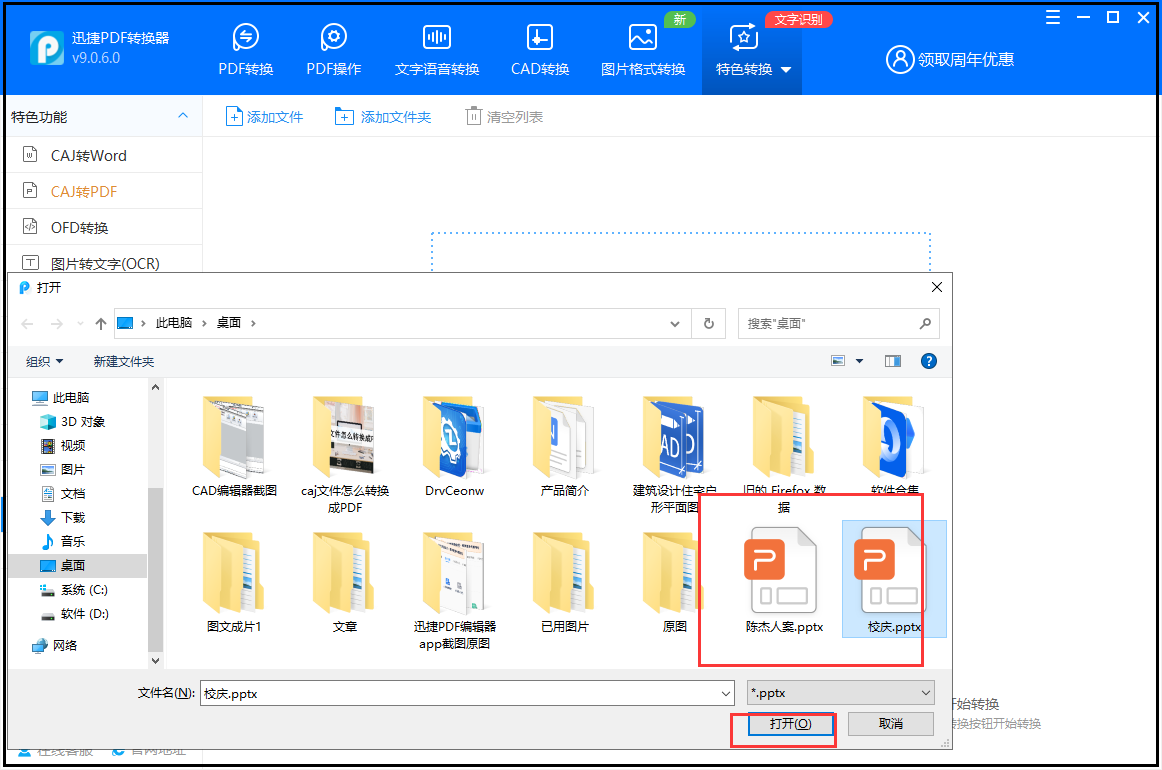
Step 3 After importing, there are two types of compression levels below, regular and advanced, you can choose. After setting, click [Start Conversion], and wait for the conversion to complete at this step.
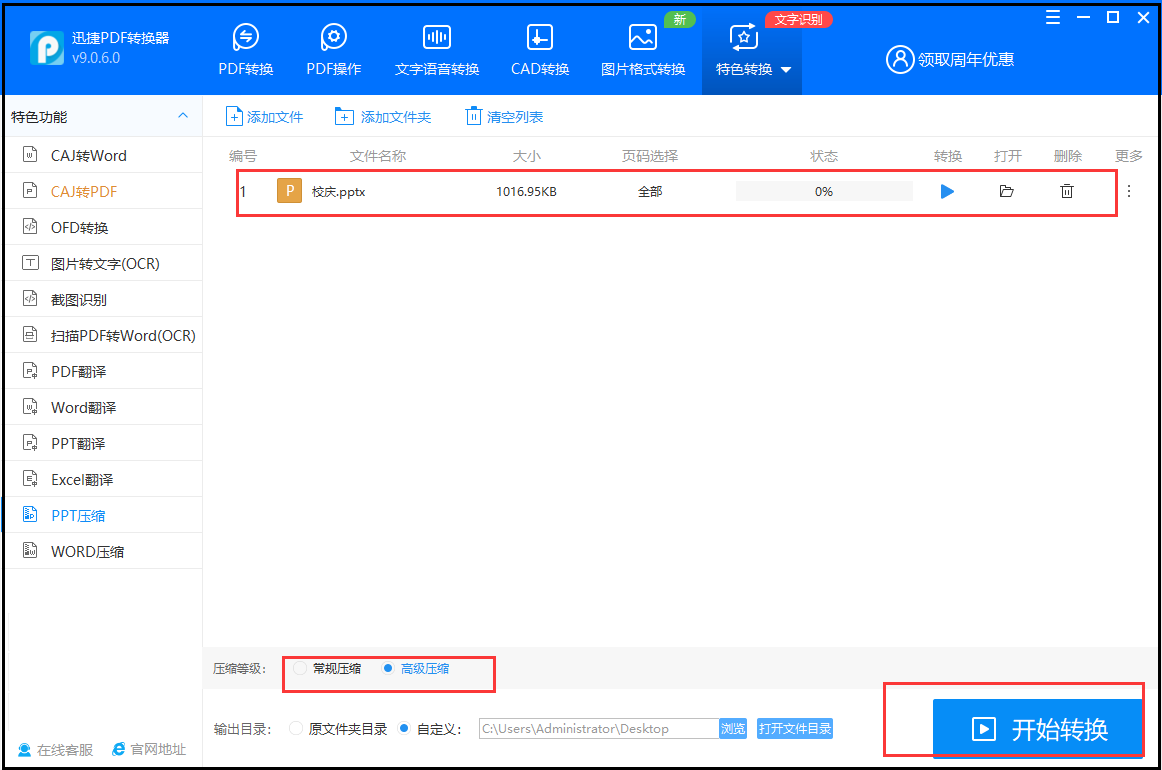
Tool 2 Webpage online conversion
The first step is to operate on the webpage, we need to search the name of the webpage first, click to open it after finding it, find [Online Compression] - [PPT Compression] and click.

The second step is to click Select File to add the PPT, and the compression type is also based on your own preferences or needs.

Step 3 After adding files, you can continue to add them. Be careful to choose files without password protection. Finally, click [Start Compression], and just wait for the conversion to complete.

The above are the two methods of how to compress PPT files, and the chances of using them are quite high. If you find it helpful, you can save it or operate it yourself to deepen your impression. Do you have any useful tools for compression? If you have any, you can share them with you in the comment area at any time.
Articles are uploaded by users and are for non-commercial browsing only. Posted by: Lomu, please indicate the source: https://www.daogebangong.com/en/articles/detail/How%20to%20compress%20PPT%20files%20It%20is%20not%20difficult%20to%20learn%20this%20method.html

 支付宝扫一扫
支付宝扫一扫 
评论列表(196条)
测试