
I believe that everyone has experience in making PPT. Have you ever encountered the situation that the PPT file is too large, resulting in slow transmission speed? At this time, if we want to improve the transmission efficiency, we need to compress the PPT file. Do you know how to compress PPT compressed files? Friends who don’t know how to compress PPT files, hurry up and follow the article.

Method 1: Use the all-round PDF conversion assistant to compress the PPT file
This software seems to be used to convert PDF files, but its function is far more than that simple. In addition to being able to convert PDF formats, it can also perform various operations such as PPT compression, text recognition, CAD conversion, and image conversion. Then let's take a look at how it compresses PPT.
[compression operation]
Step 1: We need to open the software installed on the computer, and then click the [PPT Compression] function under [Compression Tools].
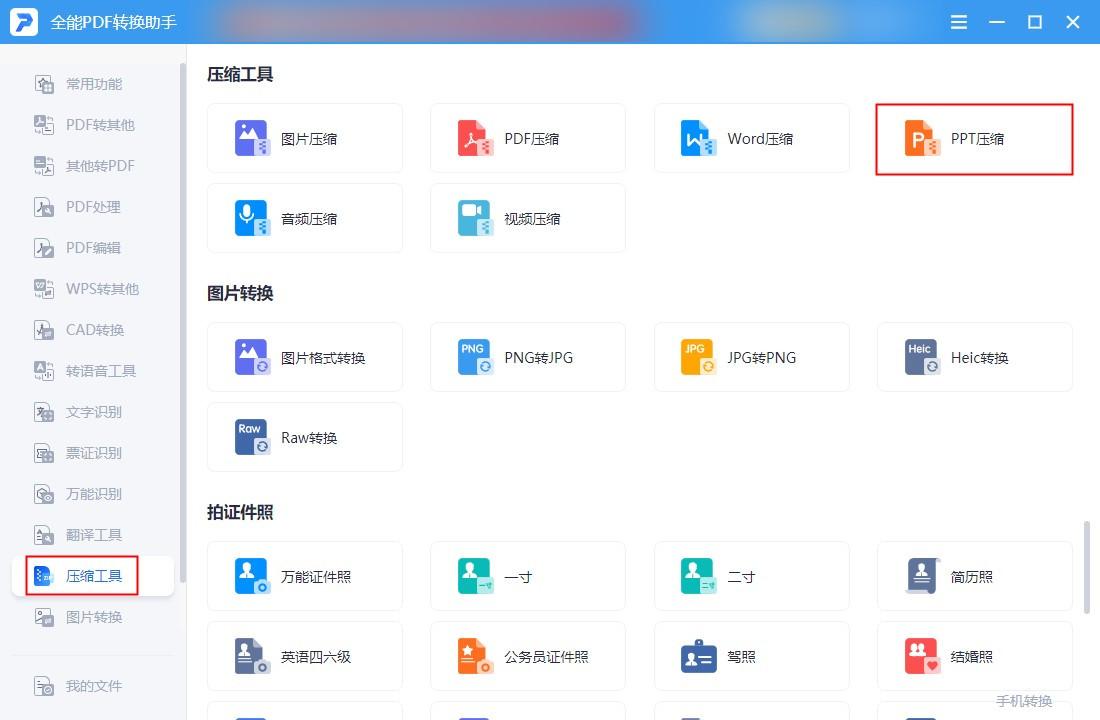
Step 2: Use [Add PPT File] to add all the PPT files that need to be compressed into the software.
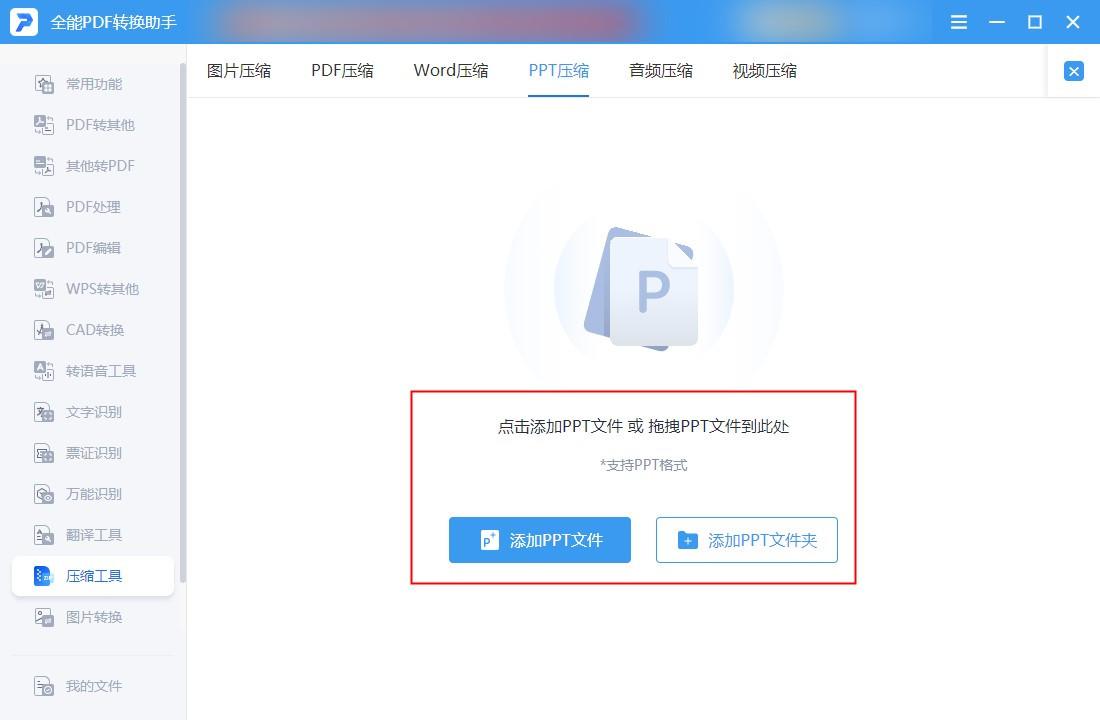
Step 3: After selecting [Compression Settings] according to your needs, click [Start Compression], and the software will automatically compress the PPT file.
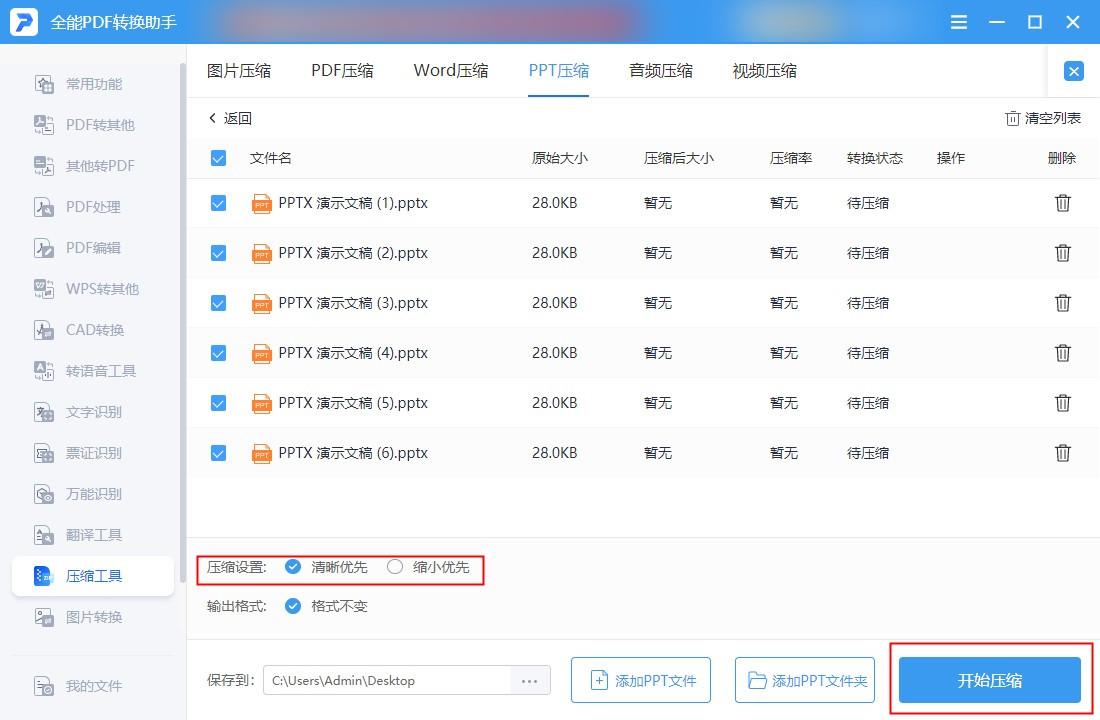
This software also has a mobile APP version, which can realize PDF format conversion and compression operations on the mobile phone. If you think it is good, you can try it.

Method 2: Use WPS to compress PPT files
Do you guys use this software when making PPT? Did you find that it can actually directly compress PPT? Let's take a look at how it is compressed.
[compression operation]
Use WPS to open the PPT file that needs to be compressed, click [File Packaging] under [File], and then select [Package the presentation document into a compressed file] to complete the compression for the PPT. Compress it.
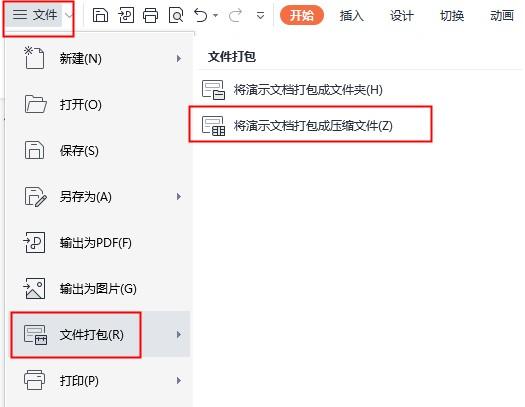
After reading this article, have you learned how to compress PPT compressed files? If you encounter anything you don't understand in the operation, please feel free to send me a private message.
Articles are uploaded by users and are for non-commercial browsing only. Posted by: Lomu, please indicate the source: https://www.daogebangong.com/en/articles/detail/How%20to%20compress%20PPT%20Here%20are%20the%20methods%20you%20want%20to%20know.html

 支付宝扫一扫
支付宝扫一扫 
评论列表(196条)
测试