To recognize the image information and convert the text in the image, how can the image recognition be done online? The tool to be introduced today does not need to download and install software, open the website to import pictures, and easily complete the picture recognition operation.
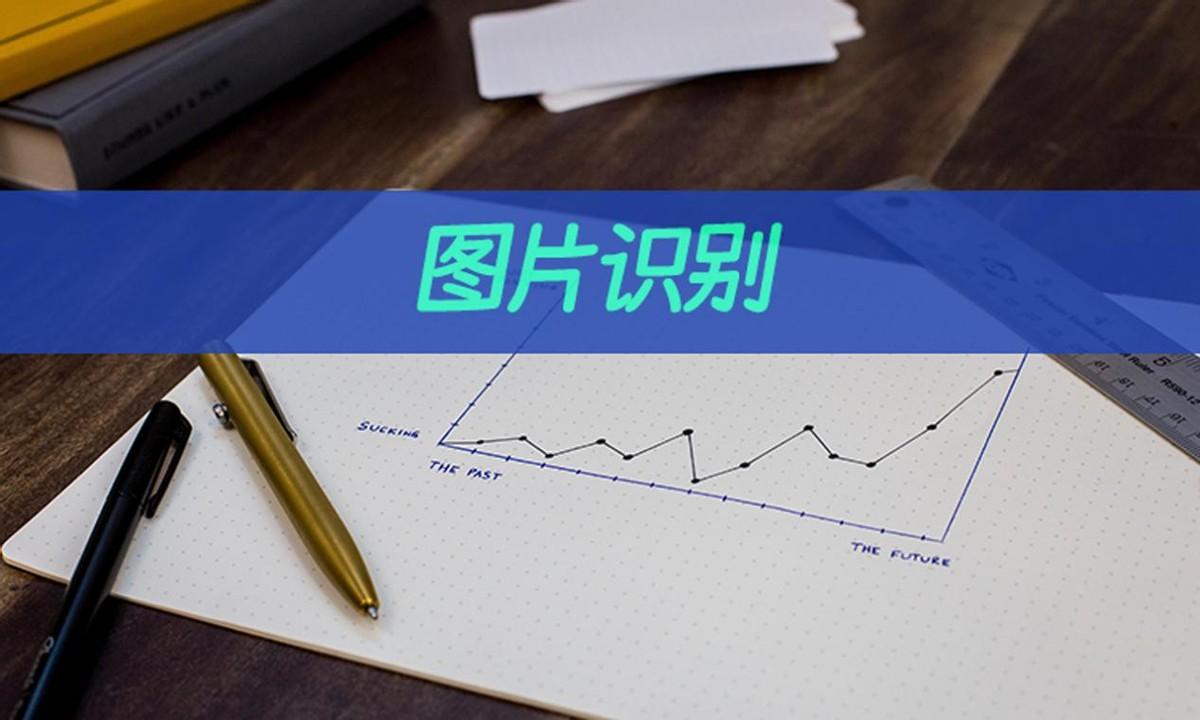
Image recognition technology can convert the text information in the image into an editable and searchable text document. This technology can bring the following benefits:
1. Improve work efficiency: convert the text in the picture into editable text, which can avoid manual input errors and tedious repetitive work, thereby improving work efficiency.
2. Facilitate information management: After converting a large number of picture documents into text documents, information management and classification can be carried out more conveniently, avoiding tedious manual work.
3. Facilitate information retrieval: convert the text in the picture into searchable text, which can make information retrieval more convenient and fast, and improve work efficiency and accuracy.
4. Save space costs: After converting a large number of picture documents into text documents, the storage space can be reduced, thereby saving storage costs.
In short, recognizing pictures as text documents can bring many benefits, such as improving work efficiency, facilitating information management and retrieval, and saving space costs.
It is recommended to use Quick PDF Converter Web
Quick PDF Converter Web, you only need to enter the official website of Quick PDF Converter, select the function of image recognition, and then you can operate. The operation steps are as follows:

Enter the official website interface of Quick PDF Converter, click to select "Image Text Recognition" at the top of the page, and provide multiple functions such as image text recognition, scanned PDF recognition, etc. in this area;

After selecting the "Image Text Recognition" function, click the specified location on the page to import the pictures in the computer, and set the conversion format and recognition effect at the bottom of the page, and then click "Start Recognition".
Articles are uploaded by users and are for non-commercial browsing only. Posted by: Lomu, please indicate the source: https://www.daogebangong.com/en/articles/detail/How%20to%20complete%20image%20recognition%20online%20Web%20tools%20can%20easily%20handle%20it.html

 支付宝扫一扫
支付宝扫一扫 
评论列表(196条)
测试