How to compare and modify the differences between PPT documents? If you are interested in this aspect or just have this need, please continue to read.
ppt template article recommendation:
How to use ppt to design a Chinese style poster
How to edit layers in ppt
how to add object color accent animation to shape in ppt
1. After opening the PPT, click the [Review] option on the upper toolbar.
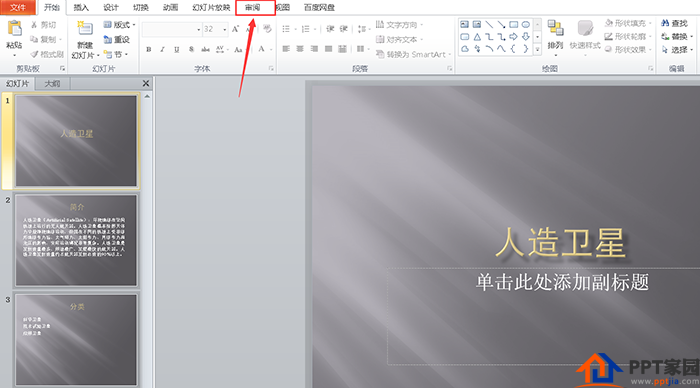
2. Find the [Compare] option.
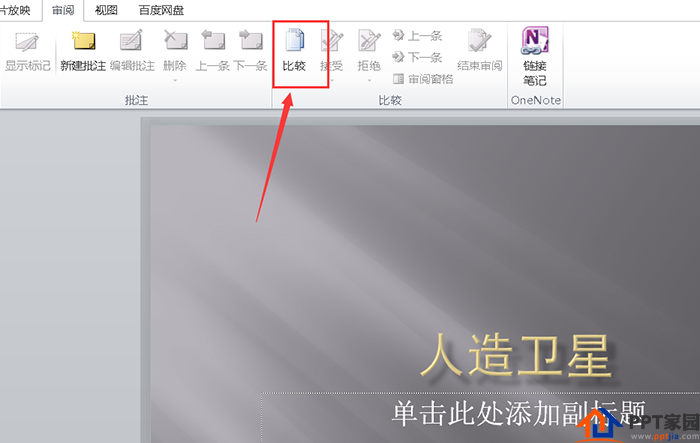
3. Select the PPT to be compared, and then click [Merge] below.
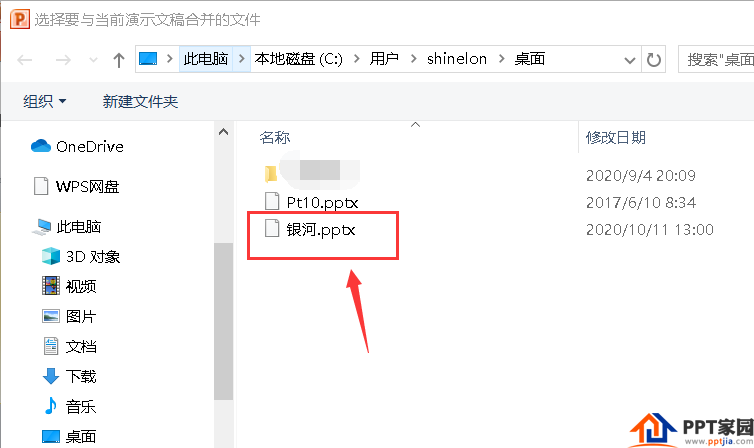
4. Click on the first slide.
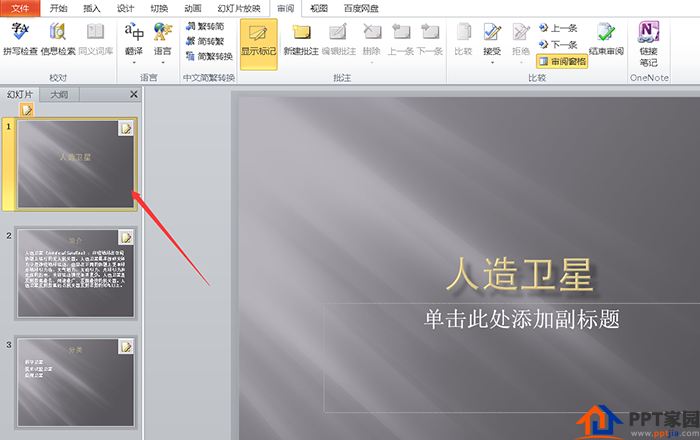
5. Make a selection in the presentation change dialog box in the lower right corner.
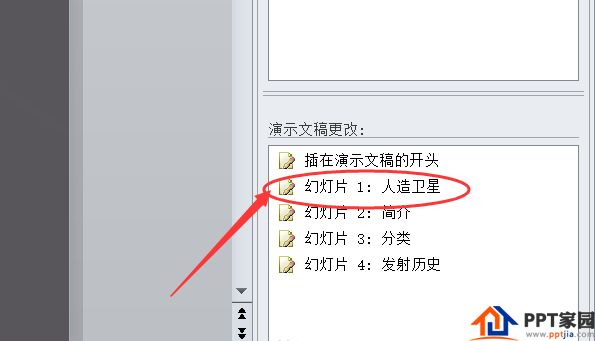
6. The information to be modified will be displayed in the upper right corner of the slide thumbnail.
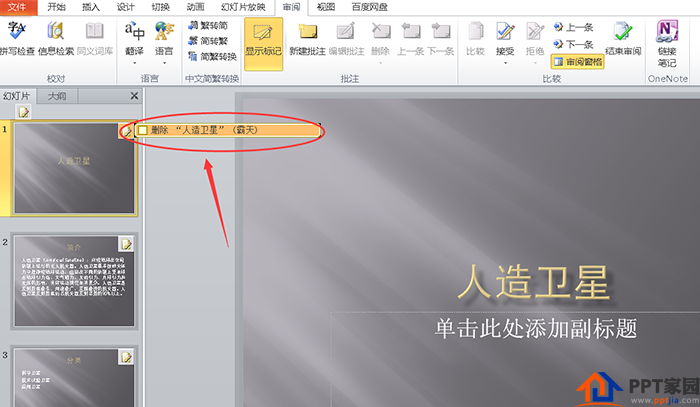
7. Do the same for the other slides.
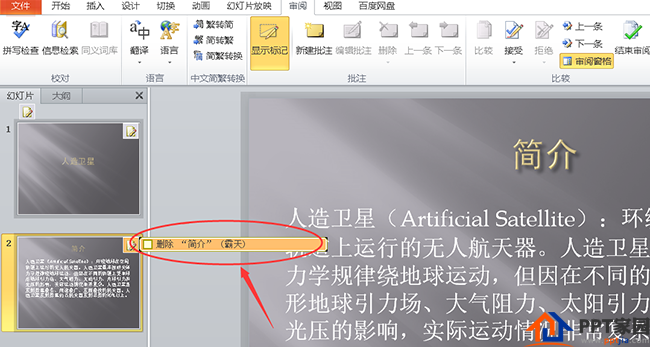
8. Click the text in the prompt box, and the slide will be modified automatically.
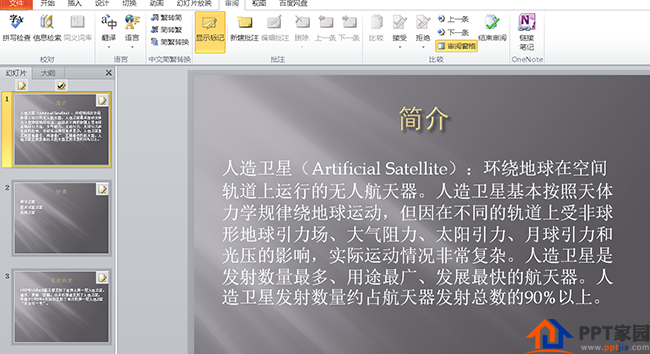
Articles are uploaded by users and are for non-commercial browsing only. Posted by: Lomu, please indicate the source: https://www.daogebangong.com/en/articles/detail/How%20to%20compare%20and%20modify%20the%20differences%20between%20PPT%20documents.html

 支付宝扫一扫
支付宝扫一扫 
评论列表(196条)
测试