Modifying the font style of WeChat needs to be operated in the mobile phone system, not inside the WeChat application. Here are the general steps: 1. Open the phone's settings menu. Usually, this menu can be found on the home screen, or in the list of app
When using WeChat, many users don't like the default font style of WeChat and want to modify it, but I don’t know how to operate it, so this article will teach you how to modify the text style of WeChat through the mobile phone system.
Before talking about the modification method, let’s popularize some knowledge about WeChat settings. WeChat itself does not have a "font style" function. WeChat only provides the function of modifying the font size. If the user wants to modify the font style, he must change it from the mobile phone system. Next, let's talk about the method. 
Turn on the phone, click the "gear-shaped" icon to enter the "Settings" of the phone. As shown below:
After entering the "Settings" option of the mobile phone, find the "Display and Brightness" option. As shown below: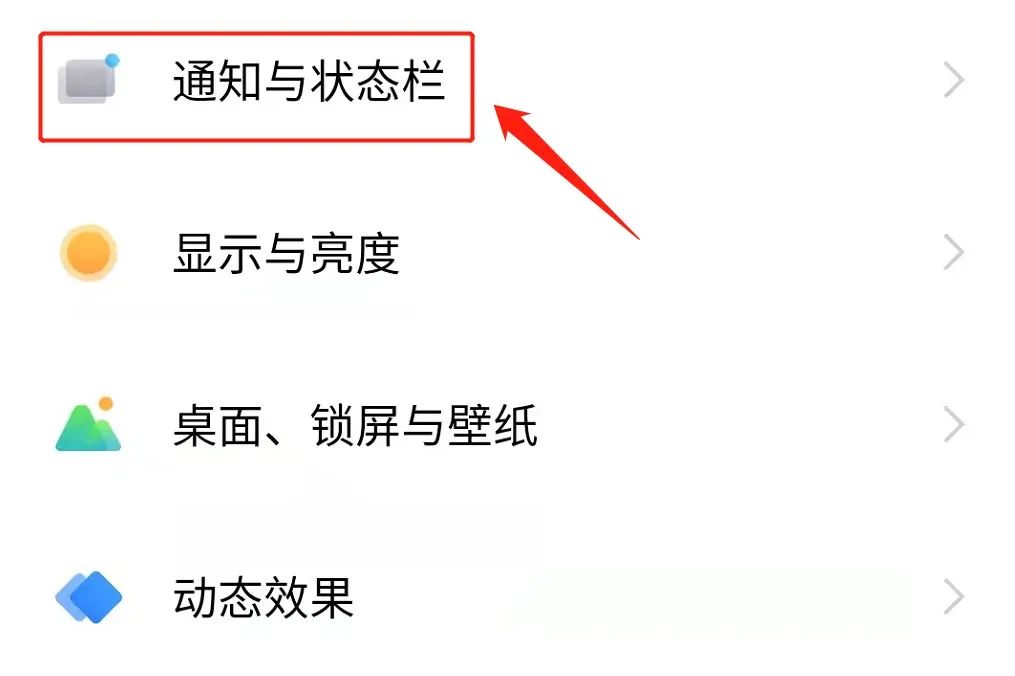
Click to enter the "Display and Brightness" option, and find the "Font Style" option in the pop-up interface. As shown below:
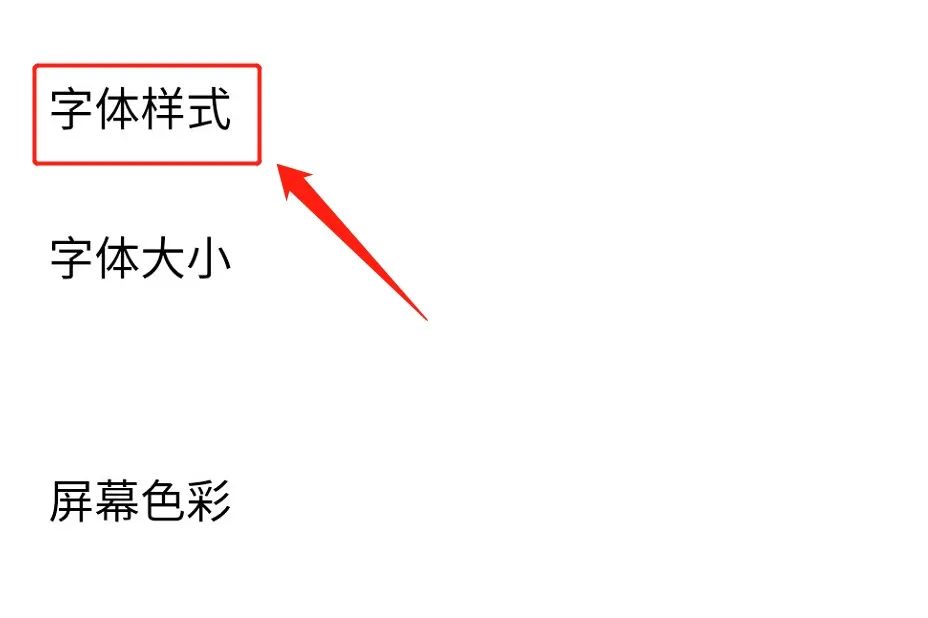
Third, modify the font style
Click to enter the "Font Style" option, you will see the two default fonts of the system, which are "system Default" and "Classic Fonts", as well as other fonts downloaded by users themselves. As shown below:If the user wants to change the font style of WeChat, he must modify the system font of the mobile phone at the same time. You can click "Download More" at the bottom of the interface to download the font you like according to your personal preference. After the download is complete, it will Displayed in the "Downloaded Fonts" option bar, the font style of the system and WeChat will be changed after selection.
Articles are uploaded by users and are for non-commercial browsing only. Posted by: Lomu, please indicate the source: https://www.daogebangong.com/en/articles/detail/How%20to%20change%20the%20font%20style%20of%20WeChat%20Follow%20the%20steps%20below%20to%20get%20it%20done%20easily.html


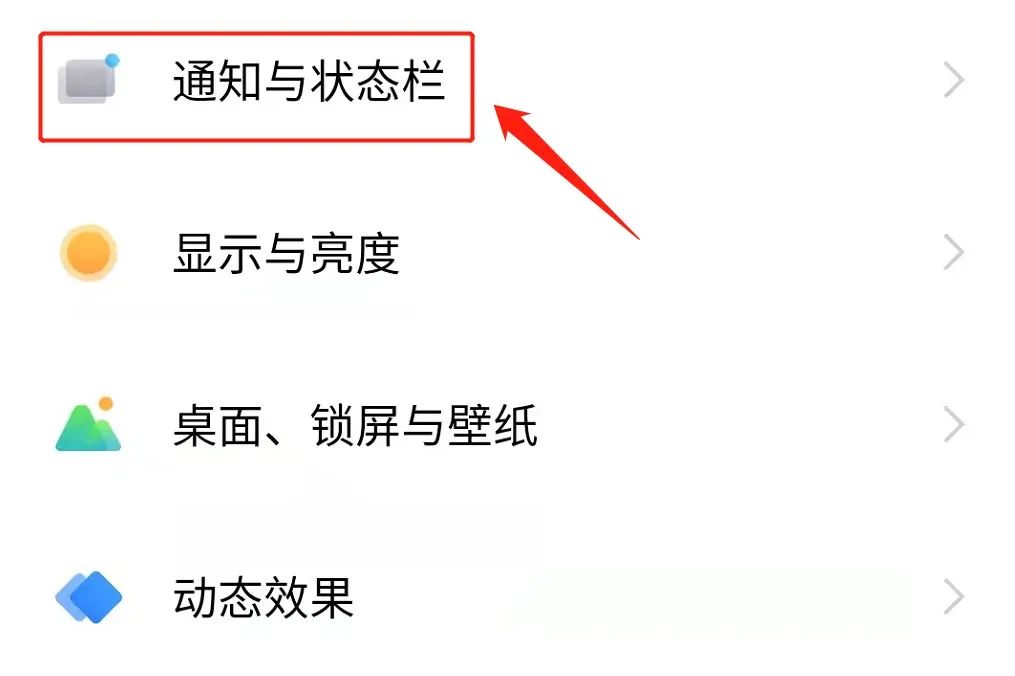
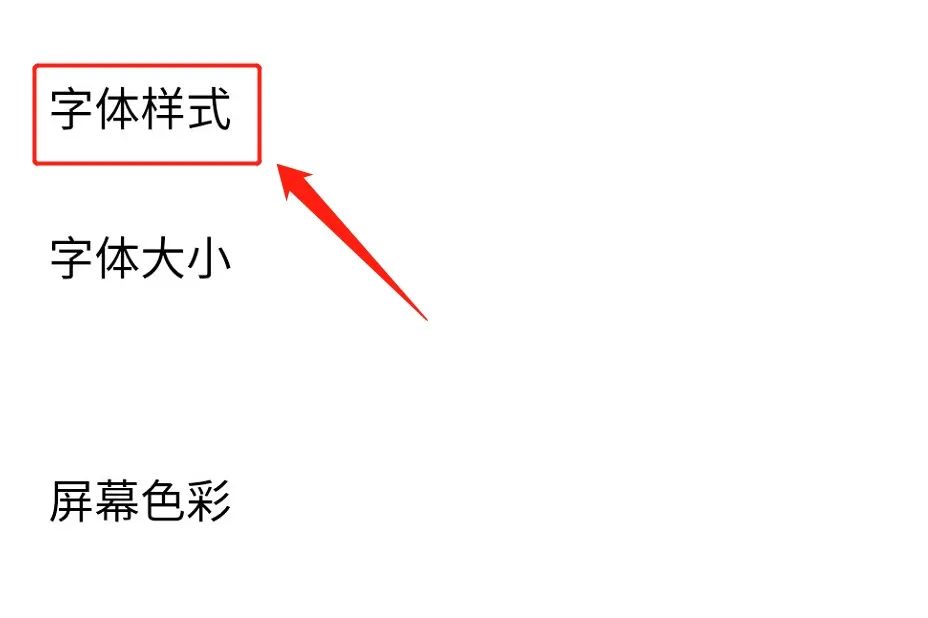

 支付宝扫一扫
支付宝扫一扫 
评论列表(196条)
测试