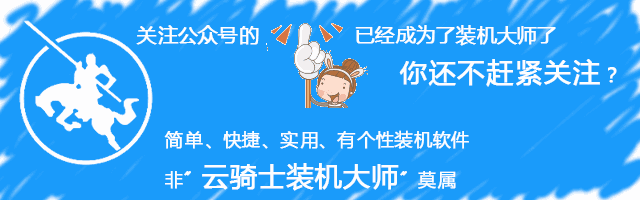
It's tiring to look at the phone for a long time, so let's adjust the font, and then I will show you how to change the font of Apple mobile phone< /span>
Video TutorialVIDEO TUTORIAL
Graphic Tutorials GRAPHIC TUTORIALS
1. Open Settings, pull down to find and click General

2. Select Accessibility

3. Swipe down to find the subtitles and closed captions, select the style, and then you can adjust the font effect of the subtitles

Articles are uploaded by users and are for non-commercial browsing only. Posted by: Lomu, please indicate the source: https://www.daogebangong.com/en/articles/detail/How%20to%20change%20the%20font%20of%20Apple%20mobile%20phone.html

 支付宝扫一扫
支付宝扫一扫 
评论列表(196条)
测试