Today, I will teach you how to change the dpi of the display in the Windows 10 system. After installing the Windows 10 operating system, many users find that the resolution of the screen is too high, and the displayed content becomes small and blurred. Users who want to convert high-resolution content without making it smaller, please take a look at the method of changing the dpi of the monitor.
How to change the pdi of the win10 system display? The font size and automatic scaling of the Windows 10 high-resolution screen have always been a problem, and the Windows 10 update has not improved this problem, which has caused many users to enable it because the resolution of the high-resolution screen is too high. DPI custom scaling in Win10. On this issue, the following editor will teach you how to change the dpi of the display in the windows 10 system.
Display dpi:
1. First, click the "Start Menu", select the "Settings" button, enter the windows system interface, find the "System" button, and click to enter
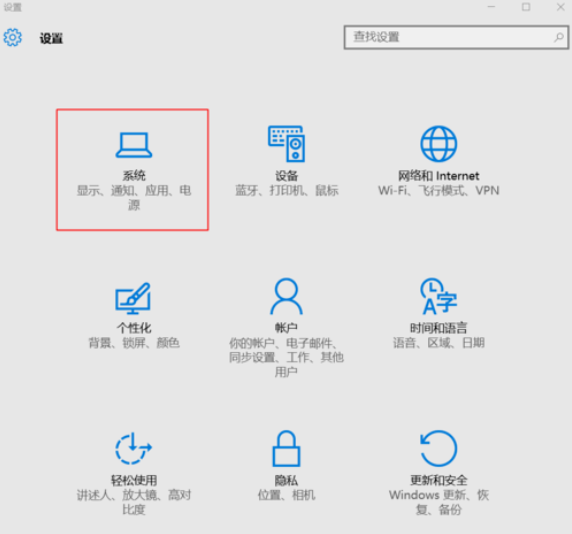
2. After entering the system setting interface, select the "Display" option on the right, and click the "Advanced Options Settings" button

3. Click "Advanced options for resizing text and other items"
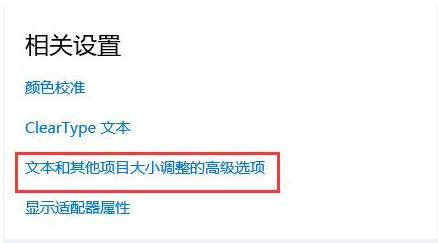
4. Click "Set Custom Zoom Level"
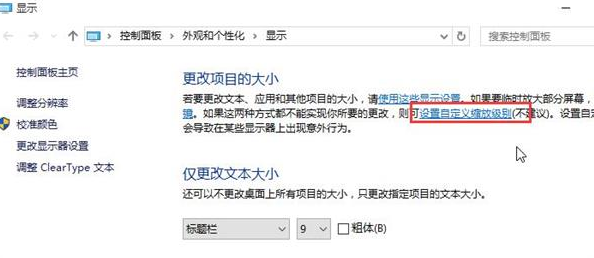
5. Adjust the zoom to 125% (higher), click OK, restart the computer to see the effect, as shown in the figure below;
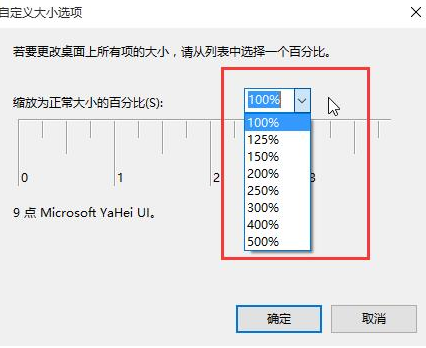
The above is the introduction of the method of changing the dpi of the display in the windows 10 system. Users who need it can refer to the above method to solve it.
Articles are uploaded by users and are for non-commercial browsing only. Posted by: Lomu, please indicate the source: https://www.daogebangong.com/en/articles/detail/How%20to%20change%20the%20dpi%20of%20the%20display%20in%20the%20windows10%20system.html

 支付宝扫一扫
支付宝扫一扫 
评论列表(196条)
测试