Welcome to the moment of sharing our PPT graphic tutorials again. I am your sharer: Addicted to PPT
We not only have graphic tutorials, but also PPT and excel video tutorials from basic to in-depth, you can watch them in my headline account.
There is no effect picture this time, the reason is that this time is to teach you a PPT technique, which is the default setting of shape and font. Under normal circumstances, we insert a "shape" in the "Insert" option, its color is blue, and the line is a darker blue, so we have to modify its color and line every time, the default one Blue is not very pretty.
Then it will be very troublesome to modify it every time. How can we make every shape we insert have the color and line thickness we want? This is the content knowledge that this lesson will share with you.
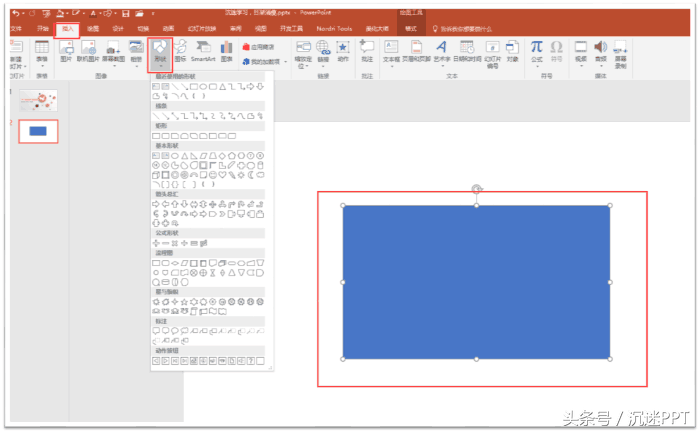
Like when inserted normally
Suppose we want the shape to be red, the line to be green, and the point size of the line to be 10 points. Now let's set this parameter to the rectangle.
Select "Rectangle" - right-click "Format Shape", find red in the fill, and fill in green 10 points in the line option

Format the shape
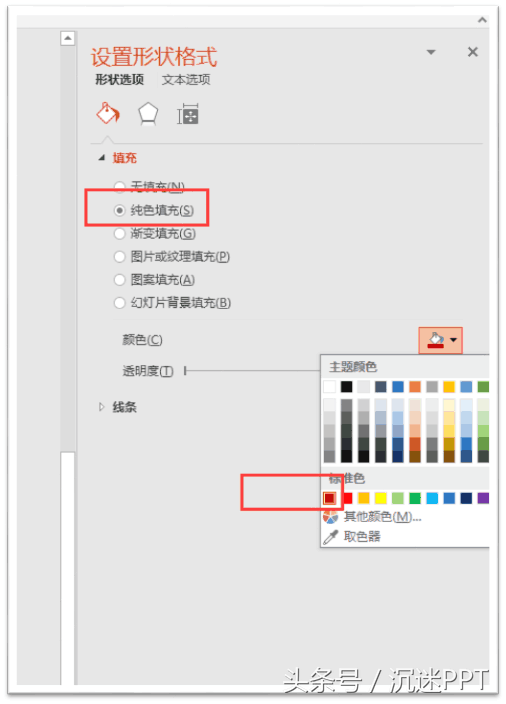
red

Ten point lines
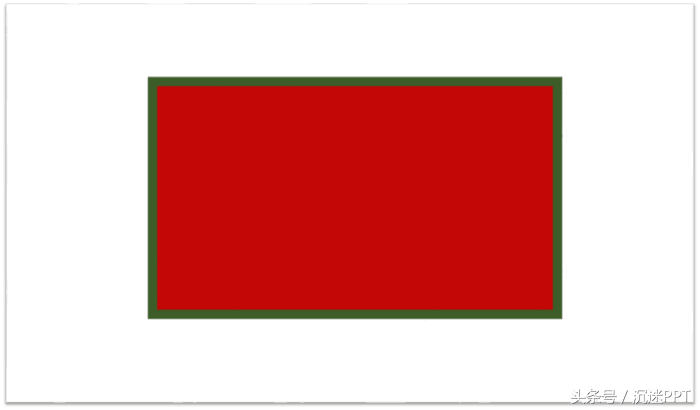
Assumption is the shape style we want
The next important step is to select the style rectangle we have set, click the right mouse button and "set as default shape", and this is complete. At this time, you can click Insert Shape to insert a new shape, then it is what we want The desired style is formatted.

Set as default shape
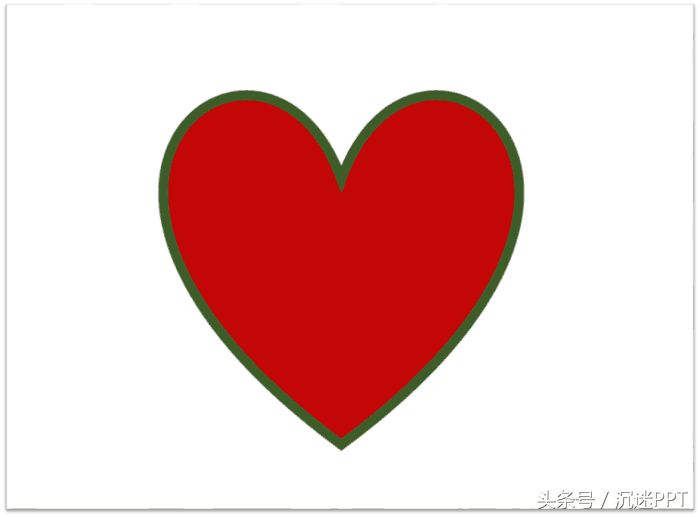
New shape inserted
I will share this lesson with you today, thank you all, see you in the next lesson.
Welcome everyone to pay attention, comment, like, forward.
Articles are uploaded by users and are for non-commercial browsing only. Posted by: Lomu, please indicate the source: https://www.daogebangong.com/en/articles/detail/How%20to%20change%20the%20default%20shape%20style%20of%20PPT%20let%20you%20get%20it%20in%20one%20step.html

 支付宝扫一扫
支付宝扫一扫 
评论列表(196条)
测试