The charts inserted in PPT, such as histograms, can change the color of the ordinate axis numbers in a certain area, so that the data falling in this area has special meaning. For more downloads, please click ppt home.
ppt template article recommendation:
How to change the color of PPT reference lines
How does PPT use color depth to indicate directionality
How to extract the color of pictures in PPT
Open PPT and create a blank presentation.
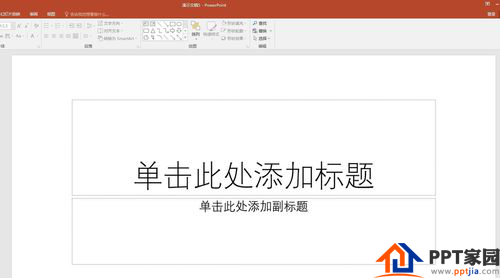
Click [Insert] - [Chart] - [Column Chart].

Click [OK] to get the histogram of the default style.

Enter the data for making the histogram in the Excel table, and the histogram will be automatically generated.

Since the data is very small and accurate to one decimal place, set the number of the vertical axis and change the [main unit] to a smaller value, and the data of the vertical axis will increase.

Because the data is very precise, if the data is less than 2.5 or greater than 5, you need to pay special attention. Therefore, you can set the ordinate axis numbers less than 2.5 or greater than 5 to different colors to serve as a warning. Enter the following code in the [Format Code] of [Axis Options]: [Red][>5]0.0;[Red][<2.5]0.0;0.0, and then click "Add".

It can be seen that in the vertical axis, all the numbers less than 2 and greater than 5 turn red, so the columns falling in this area can attract special attention.

Articles are uploaded by users and are for non-commercial browsing only. Posted by: Lomu, please indicate the source: https://www.daogebangong.com/en/articles/detail/How%20to%20change%20the%20color%20of%20the%20number%20on%20the%20vertical%20axis%20of%20the%20PPT%20chart.html

 支付宝扫一扫
支付宝扫一扫 
评论列表(196条)
测试