When we make PPT, we usually choose the ratio of the screen, some choose 16:9, some choose 4:3, the former is widescreen, and the latter is standard. How to convert between the two? For more downloads, please click ppt home.
First of all, it is natural to open our PPT first. It is recommended to adjust the PPT before starting to make content

In the second step, we select the "design" section on the top
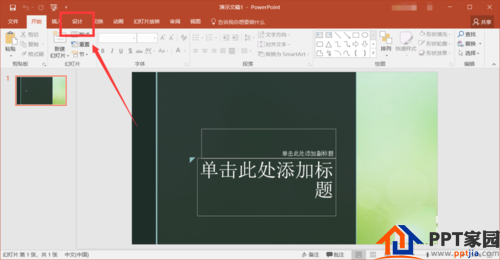
After selecting, see the "Slide Size Settings" on the far right
There are three modes of settings in the "Slide Size Settings". widescreen, standard, and custom

Let's try to make it a standard size, and then it will remind you whether to maximize or scale down
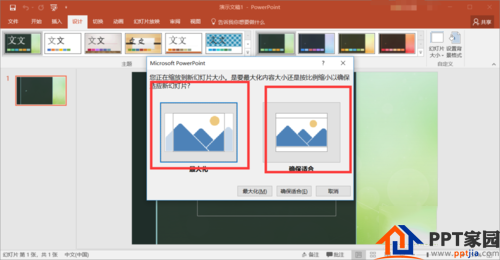
Generally speaking, I will choose to maximize the past, and there will be fewer changes in this way. If you scale it down, your entire slide will appear smaller

If you customize it, you must first determine the parameters yourself, and then confirm the modification.
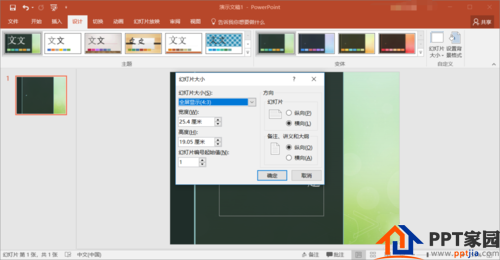
ppt template article recommendation:
How to convert PPT to pictures required by SCI
How to convert PPT to JPG image
How to convert text to chart in ppt
Articles are uploaded by users and are for non-commercial browsing only. Posted by: Lomu, please indicate the source: https://www.daogebangong.com/en/articles/detail/How%20to%20change%20the%20aspect%20ratio%20of%20PPT.html

 支付宝扫一扫
支付宝扫一扫 
评论列表(196条)
测试