How to change font on iPhone? Many fruit fans have changed fonts for Apple phones before, and they must be jailbroken. In fact, it is relatively simple to change fonts on the iPhone. It comes with many fonts, and there is no need to jailbreak to install other fonts. The following is a detailed introduction to the tutorial of changing fonts on Apple mobile phones. I hope it will be helpful to the majority of fruit fans.

How to change font on iPhone? Here's how to set it up:
1. Enter "Settings"->"General"->"Accessibility" of the iPhone in turn, as shown in the figure below.

2. Then pull down and continue to click "Subtitles and Closed Captions" -> "Style", as shown in the figure below.

3. Next, in the style setting, select "Create a new style...", and then you can choose a new font style, font size, color, etc. to set, as shown in the figure below.
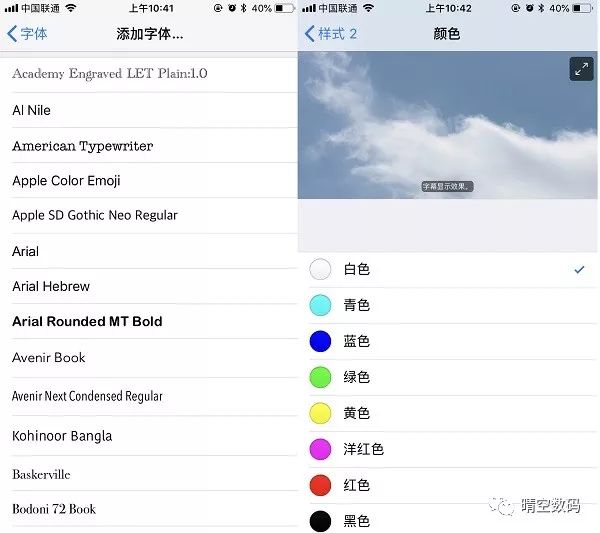
For example, if you click on the font, you can choose a new font style. In addition, the bottom also supports adding new font styles, which provide many font styles to choose from. In addition, you can also set the font size and font background, and you can set it according to your own style.
4. After completing the settings, you can see one more style when you go back, and you can switch between style 1 or 2 in the future. Of course, you can also use the same method to create font style 3 or more styles.
The above is the Apple mobile phone font setting tutorial, I hope it will be helpful to Apple fans.
Articles are uploaded by users and are for non-commercial browsing only. Posted by: Lomu, please indicate the source: https://www.daogebangong.com/en/articles/detail/How%20to%20change%20font%20on%20iPhone%20Apple%20mobile%20phone%20font%20change%20tutorial.html

 支付宝扫一扫
支付宝扫一扫 
评论列表(196条)
测试