How to cancel the original format of the slides imported from the outline? If you are interested in this experience, please continue to read. For more downloads, please click ppt home.
ppt template article recommendation:
How to convert PPT to word format
How to convert ppt files to other formats
How to use format brush in PPT to unify font format
First create a slideshow.
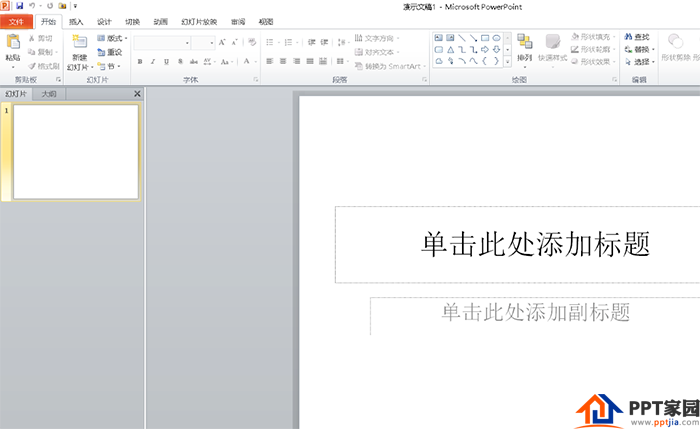
Click [Create New Slideshow] at the top.

Click on the slide below (from the outline).

Blank slides may appear after inserting.
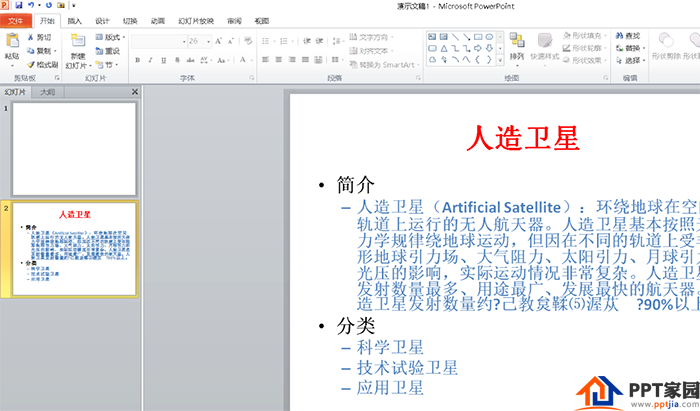
Just delete it.

Click [Reset] at the top.

The reset is successful as shown in the figure.
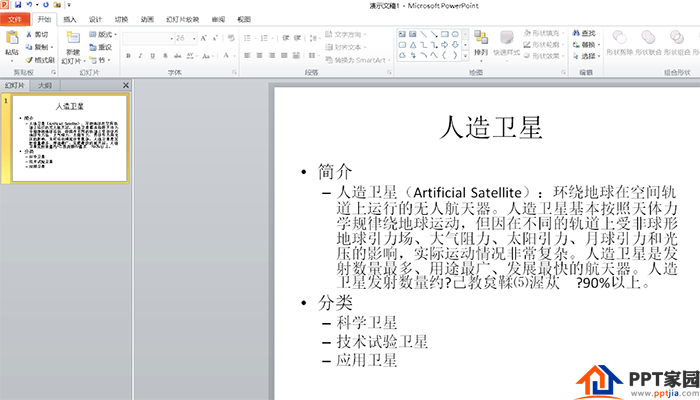
Articles are uploaded by users and are for non-commercial browsing only. Posted by: Lomu, please indicate the source: https://www.daogebangong.com/en/articles/detail/How%20to%20cancel%20the%20original%20format%20of%20the%20PPT%20imported%20from%20the%20outline.html

 支付宝扫一扫
支付宝扫一扫 
评论列表(196条)
测试