I downloaded a ppt template from the Internet and found that it is played automatically. I believe that most people need to switch to manual playback when using ppt speeches. So, how to cancel automatic playback of PPT?
1. First, we open this ppt template, and then click Switch in the page menu bar.
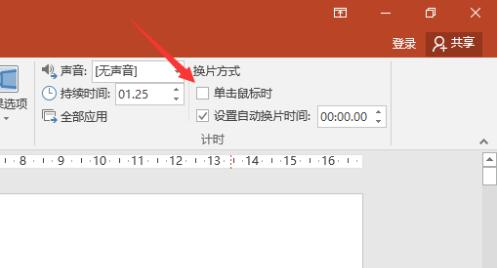
2. After switching on, you can see that there is a slide change method on the upper right of the screen. The slide change method here is for each slide. We will change the switch method to click the mouse, and set all your slides like this again.

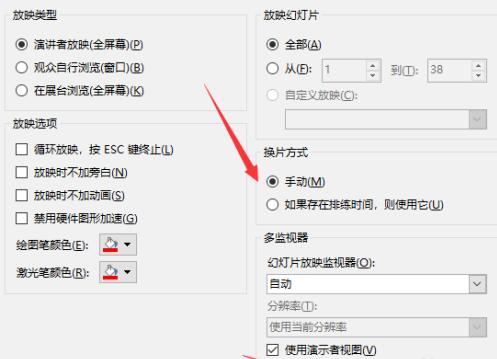
3. Then we click Slide Show, select Set Slide Show, change the show mode to Manual, and click OK. After doing this, our ppt will cancel the autoplay.
ppt template article recommendation:
How to change the autoplay slideshow of ppt to manual playback span>
How do beginners get started with PPT production?
How to make a tall poster with ppt
Articles are uploaded by users and are for non-commercial browsing only. Posted by: Lomu, please indicate the source: https://www.daogebangong.com/en/articles/detail/How%20to%20cancel%20ppt%20autoplay.html

 支付宝扫一扫
支付宝扫一扫 
评论列表(196条)
测试