How do you calculate the hypotenuse of a right-angled trapezoid? Today, I will share with you the calculation method. Use PPT to show your hypotenuse of a right-angled trapezoid. How is it calculated.
ppt template article recommendation:
How to make title animation with ppt
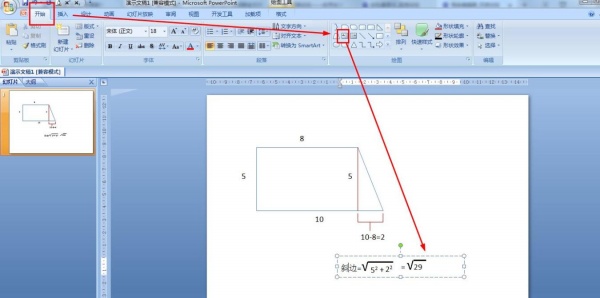
1. Start - Drawing - draw a right-angled trapezoid with a straight line
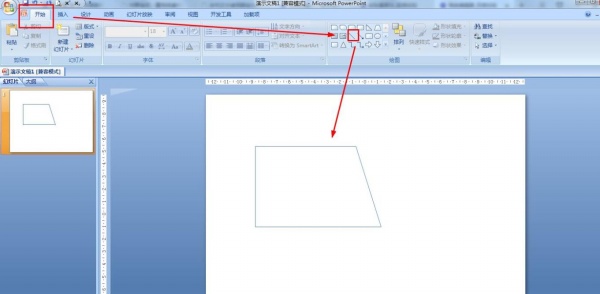
2. Start—Drawing—Text Box—Mark data on the upper and lower bottoms and right-angled sides of the trapezoid.
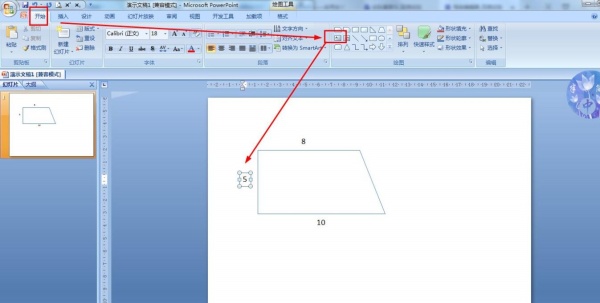
3. Start——Drawing——Straight lines——Use straight lines to divide the right-angled trapezoid into rectangles and right-angled triangles——Set the outline of the straight line shape to red.
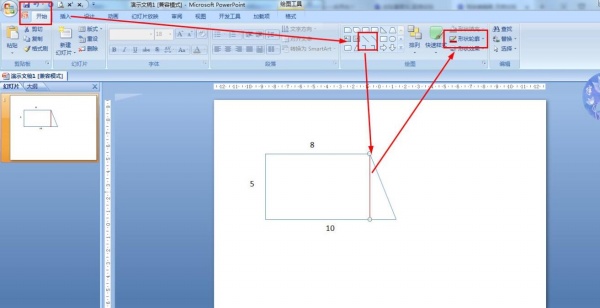
4. Start—Drawing—Select Text Box—Mark 5 on the left right-angled side of the triangle—then select braces and text The base is marked on the base of the right triangle: 10-8=2.
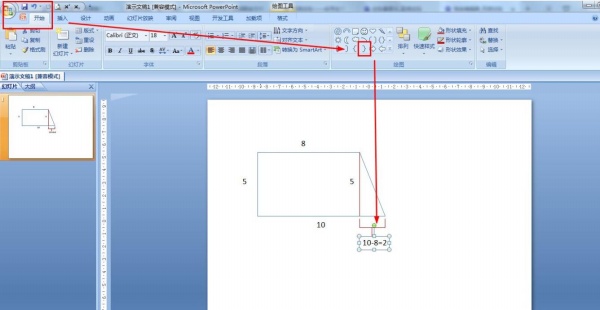
5. Insert - shape - text box - enter the Pythagorean theorem formula in the text box to calculate the length of the hypotenuse:
Bevel=√5^2+2^2=√29
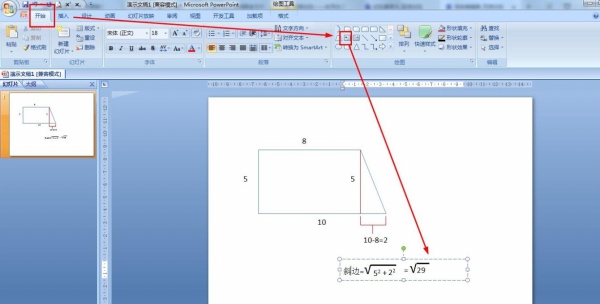
Articles are uploaded by users and are for non-commercial browsing only. Posted by: Lomu, please indicate the source: https://www.daogebangong.com/en/articles/detail/How%20to%20calculate%20the%20hypotenuse%20of%20a%20rightangled%20trapezoid%20in%20PPT.html

 支付宝扫一扫
支付宝扫一扫 
评论列表(196条)
测试