
As a photographer, I often make photo albums or posters for clients. In order to make the posters convey the theme you want to express, we will edit the text in the photos.
Are you complaining about how few PS fonts you have? Not artistic? It doesn't matter, Teacher Qi is sending benefits!
This article tells you how to install fonts in batches, and at the end of the article, I also send out the very beautiful ancient fonts that Teacher Qi often uses!
The font can be used by ordinary computer win system and Apple computer!
1
Installing fonts in batches under ordinary computer Win systems
The first step, open "C:WindowsFonts".
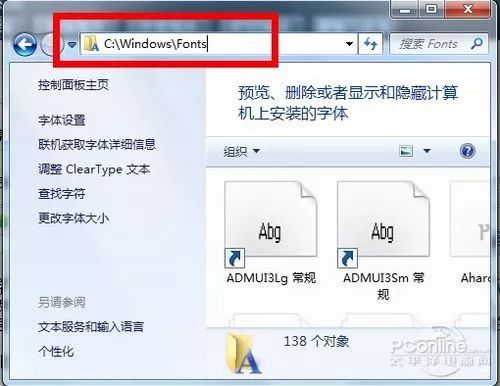
In the second step, copy and paste various fonts into the Fonts folder.

If you have already installed a certain font, don't worry, Win7 will ask you whether to overwrite the installation, or skip the installed font and continue the installation.
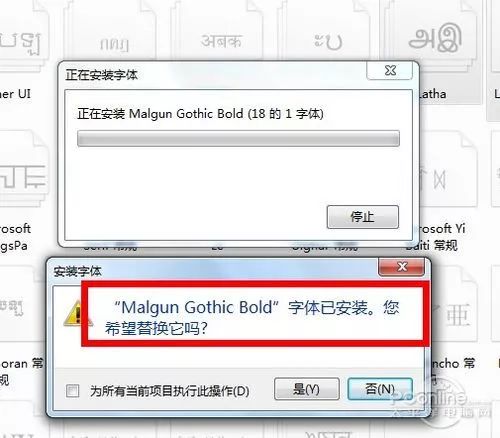
2
Installing fonts in batches under the Apple system
If you install a single or a few font files on a Mac computer, just double-click the file and install it, but for multiple font files, it is very cumbersome to do so, let’s see how to install it in batches .
The first step: look at the batch fonts of the fonts we want to install, as shown in the figure

Step 2: In the Launchpad program application, find [Font Book] from the [Other] file directory

Step 3: After opening the font book, click the [+] icon to add in the interface window.
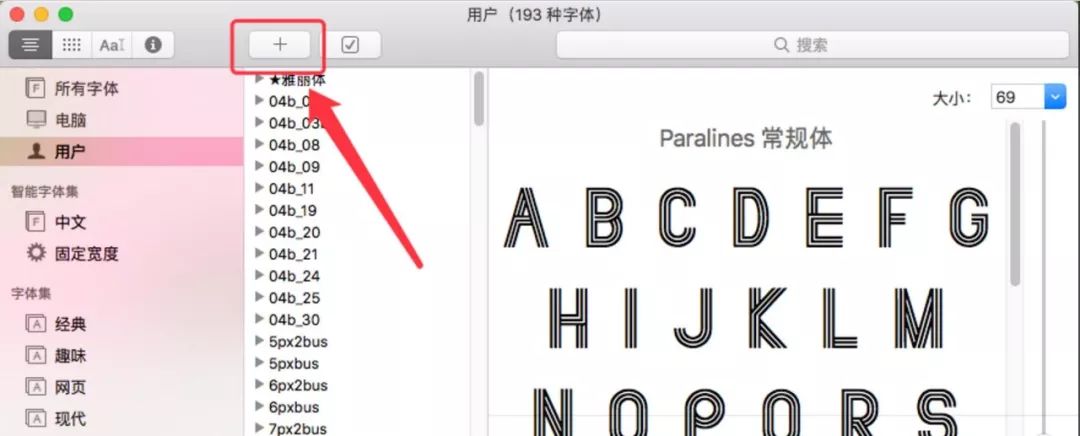
Step 4: Select the font file we want to install, after selection, click the [Open] button.
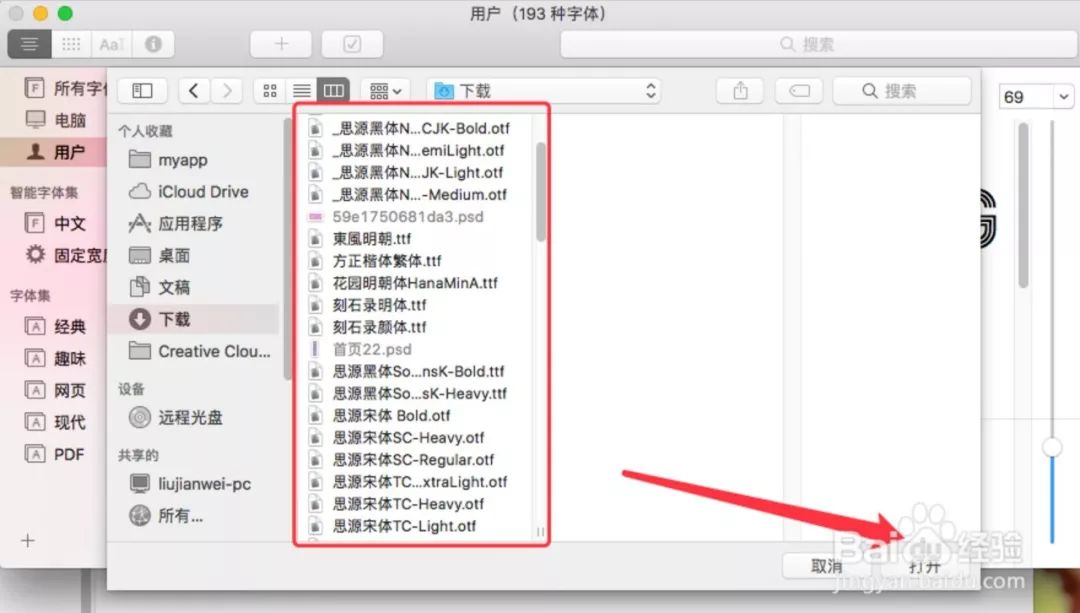
Every font file that needs to be installed will start to be installed one by one

Step 5:Some fonts need to be verified. After confirming that they are correct according to the content of the inspection report, select the font, and then click [Install the selected item] button.

Step 6: After the installation is complete, you can see all the installed font directories in the font book
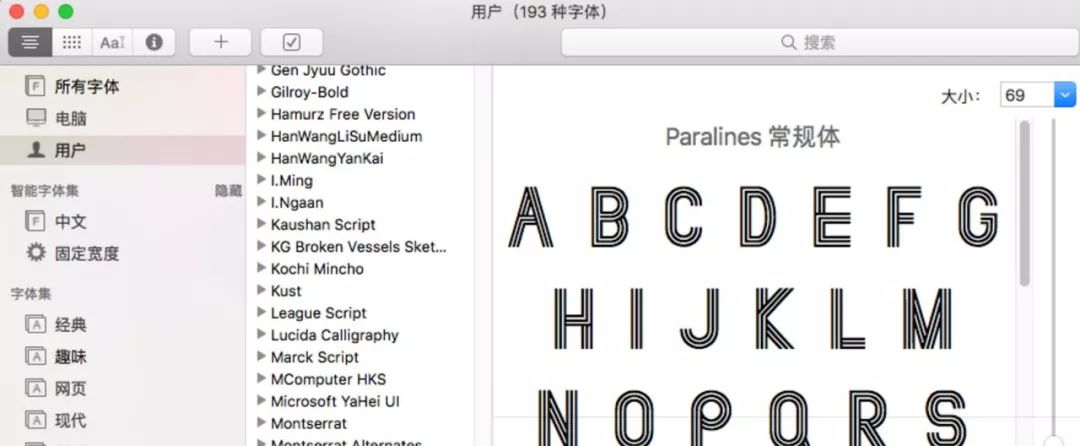
3
Benefits and receiving methods
The installation tutorial is very simple,
I believe everyone will understand it at a glance.
Benefits still have to be given out.
Benefits:
Many friends complain that the quality of the fonts they downloaded is not high,
While installing hundreds of fonts
In the end, I found that there were too few available fonts, and I spent half a day screening fonts.
Ms. Qi shared 92 high-quality ancient rhyme fonts that she often used.

How to receive:
Forward this tweet to Moments
Then take a screenshot and send it to Qi Ma
WeChat ID: qibaqima02

A Wonderful Class
You don't know how good it is if you don't come and listen

Photography class with great reputation! here...
The courage to dream --- listen to your heart, no questions asked.
Painting style PS post-production tutorial sharing---Qi Pa Photography
If you love him, take him on a travel shoot! ---Go to Thailand once in your life!
Work harder, all the "luck" you want will come
Qi Pa photography
There will be "百" after it!
See words like faces | Mr. Qi writes to you who are about to graduate and enter school
Qi Dad's photography student party, the climax was actually this classmate's freestyle...
Writing to my daughter--Happy 4th birthday to Qiqi
I want to spend this time with you, spend the delicate and old universe together
Qi Dad Classroom|Exhausting the sincerity, changing the spring breeze for ten miles
Qi Pa Photography|Interview with award-winning students of the fifth photography class---Fanqi's Wheat Field
Seven Dad Photography|Interview with award-winning students of the fifth photography class---Fanqi
Articles are uploaded by users and are for non-commercial browsing only. Posted by: Lomu, please indicate the source: https://www.daogebangong.com/en/articles/detail/How%20to%20batch%20install%20fonts%20for%20PS%20Dad%20Qi%20sent%20you%20some%20beautiful%20fonts.html

 支付宝扫一扫
支付宝扫一扫 
评论列表(196条)
测试