When we are doing PPT, the font and text of PPT are all unknown. Do you feel very uncomfortable? The following editor will explain to you how to apply the color of unknown text in PPT to other text methods.
ppt template article recommendation:
How to draw a pulley with PPT
How to edit ppt layers
How to draw a badminton racket with PPT
Where can I find the PPT2010 version color picker?
1. As shown in the figure, the color of the selected text is unknown.
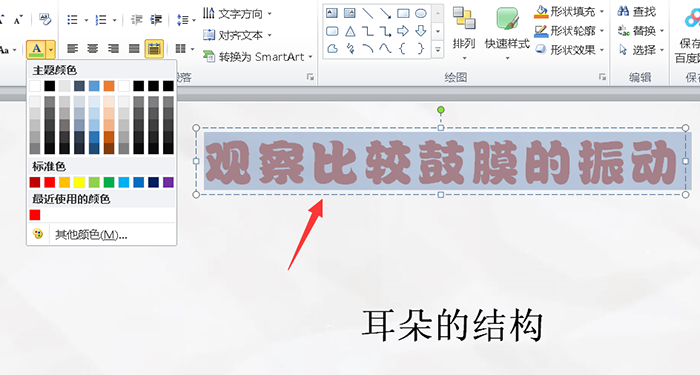
2. At this time, apply the color of the upper text to the lower text.
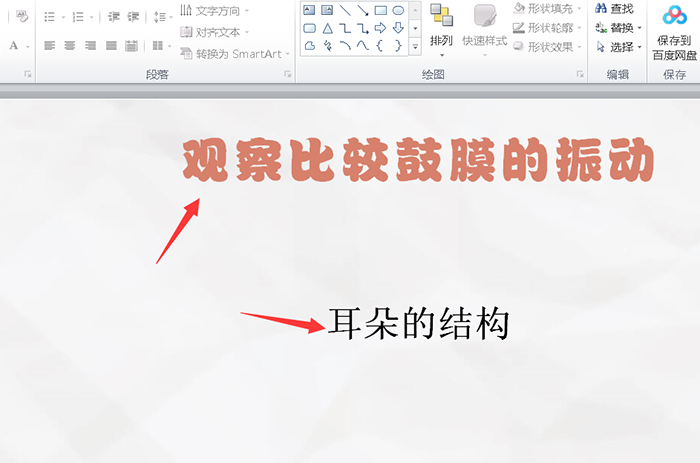
3. Select the upper text.
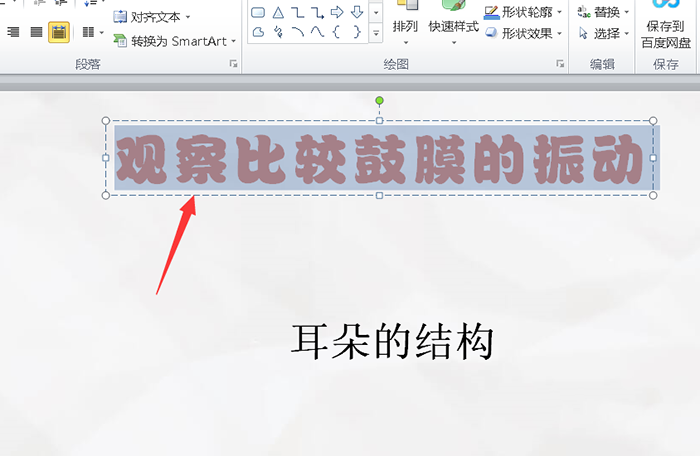
4. Click [Start] - [Format Painter] at the top.
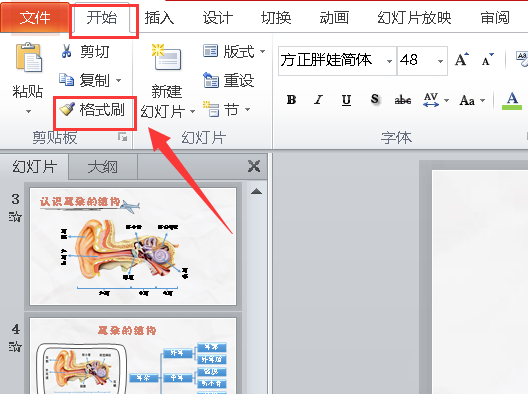
5. Then select the text below.
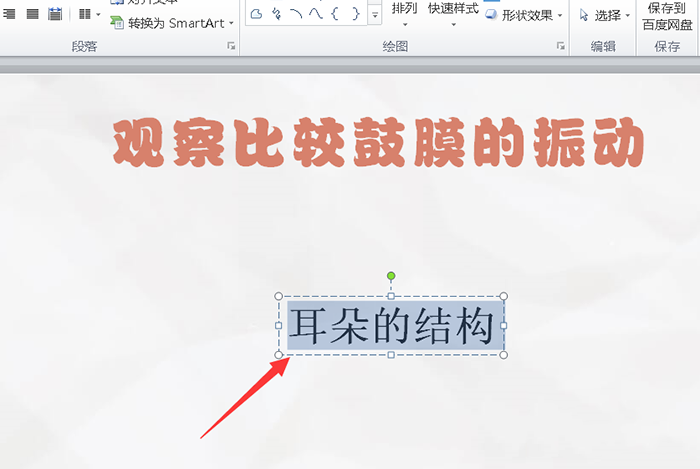
6. The color of the text below is the same as the color of the text above.
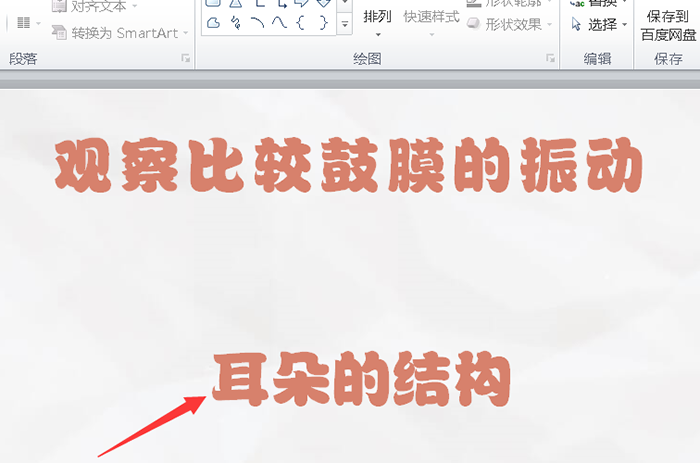
7. Finally, change the format of the text below to the original one.
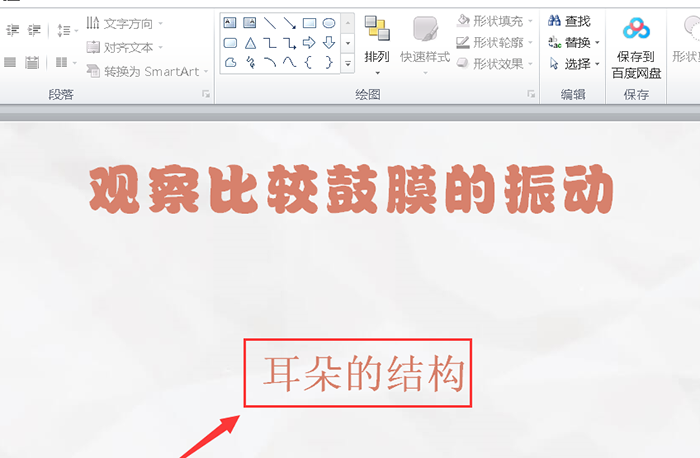
Articles are uploaded by users and are for non-commercial browsing only. Posted by: Lomu, please indicate the source: https://www.daogebangong.com/en/articles/detail/How%20to%20apply%20the%20color%20of%20PPT%20unknown%20text%20to%20other%20text.html

 支付宝扫一扫
支付宝扫一扫 
评论列表(196条)
测试