Graphics are often used in PPT, and sometimes adjusting the transparency of graphics can bring different effects. The following editor will introduce to you how to adjust the transparency of graphics in PPT.
1. After opening the PPT, we set the background to a picture we like.

2. Then select Insert in the menu bar, and then insert a graphic.
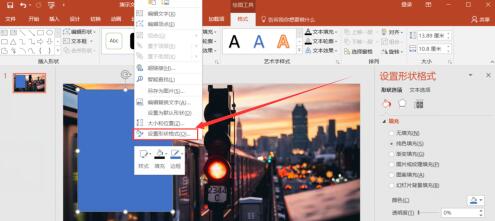
3. Right-click the graphic, select Format Shape, and then adjust the transparency of the graphic on the right side of the slide until you are satisfied.

4. Finally, drag the graphic to the side of the background picture, adjust the size, and add some text to describe it.

ppt template article recommendation:
How to cancel ppt autoplay
How to change the autoplay slideshow of ppt to manual playback span>
How to quickly show PPT
What are the advantages of ppt
Articles are uploaded by users and are for non-commercial browsing only. Posted by: Lomu, please indicate the source: https://www.daogebangong.com/en/articles/detail/How%20to%20adjust%20the%20transparency%20of%20graphics%20in%20PPT.html

 支付宝扫一扫
支付宝扫一扫 
评论列表(196条)
测试