Today, a customer contacted me on WeChat and said: My computer has something wrong, and the desktop icons have become very large, which looks awkward. Indeed, the desktop icons that I have been used to have suddenly become larger, which is absolutely uncomfortable to watch. So how do you adjust the size in this situation? Today, Longfei will share with you 3 ways to adjust the size of desktop icons.
One: Click the right mouse button on the blank space on the desktop, click [View], and then you can change the size of the desktop icons by selecting [Large Icons], [Medium Icons] or [Small Icons]. as shown in the picture

Two: Change the screen resolution size. You can also adjust the size of the desktop icons by changing the size of the resolution. The picture shows the adjustment method of WIN7 system; for WIN10, right-click on the blank space of the desktop, and then select [Display Settings] → [Zoom and Layout] to adjust (there is no machine with WIN10 system around, so the picture is not shown).

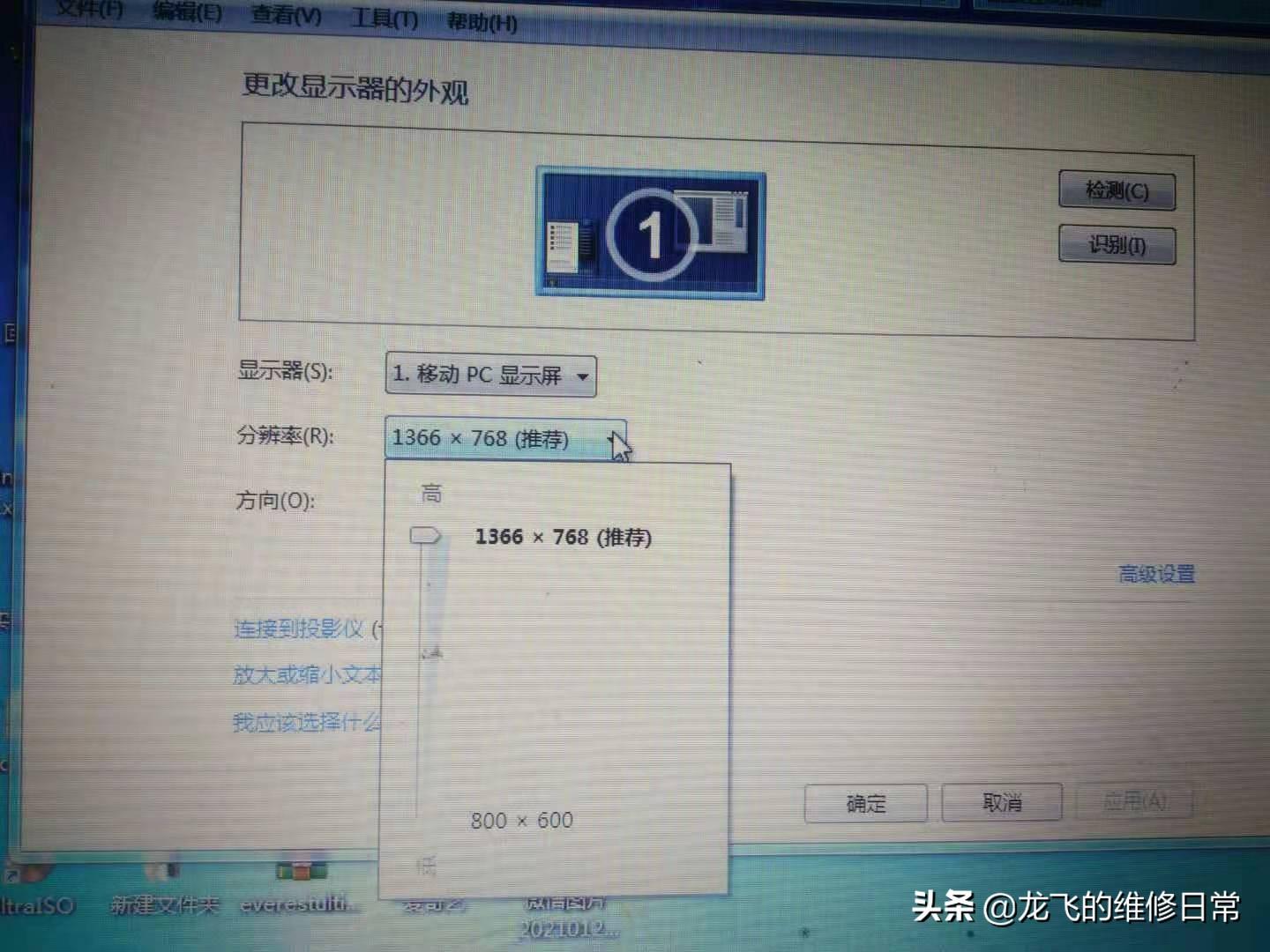
Three: As shown in the picture, press and hold the [Ctrl] key on the keyboard, and then adjust the [wheel] of the mouse to zoom in and out of the desktop icons.
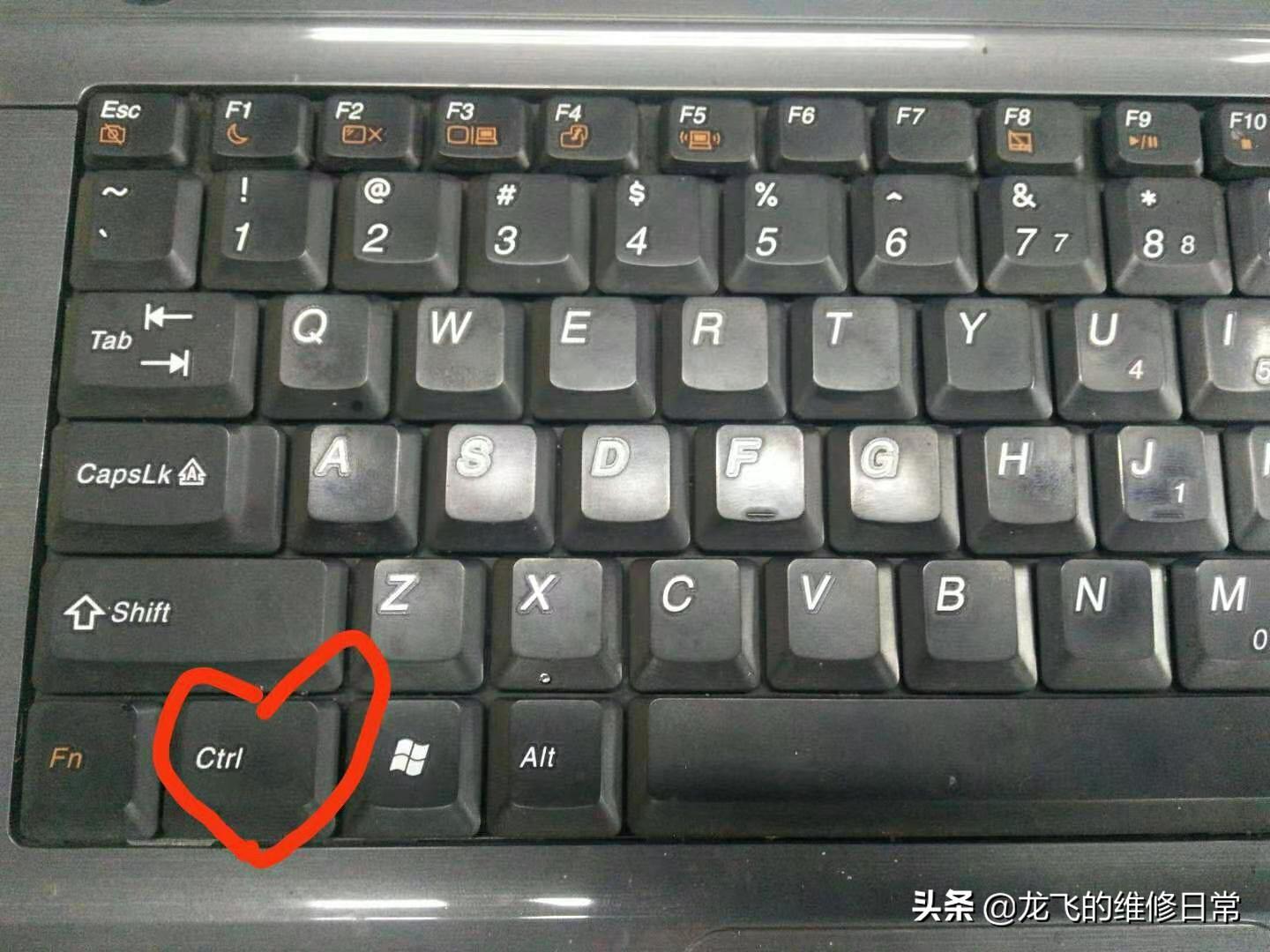
How about these three methods, have you got it yet? Especially the third one, not only can change the size of desktop icons, but also some browsers and OFFICE office documents also support it, allowing us to adjust the font size, which can be said to be really convenient.
Well, thank you for browsing and watching. I am Long Fei, and I record the daily maintenance to improve myself. If this article is helpful to you, remember to like and pay attention.
Articles are uploaded by users and are for non-commercial browsing only. Posted by: Lomu, please indicate the source: https://www.daogebangong.com/en/articles/detail/How%20to%20adjust%20the%20size%20of%20the%20computer%20desktop%20icon%20Many%20people%20dont%20know%20the%20third%20method.html

 支付宝扫一扫
支付宝扫一扫 
评论列表(196条)
测试