How to use the PPT ruler to adjust the item number text? In fact, PPT also has the same ruler as Word, and the reason for the misalignment can be easily judged by using the ruler. Quickly adjust the typesetting of text.
ppt template article recommendation:
How to mark key points while demonstrating in PPT
How to compress PPT so that it can be sent by email
How to add header, footer and page number in PPT
1. First check "View-Display---Ruler" to open the ruler. As shown in Figure 1 below.
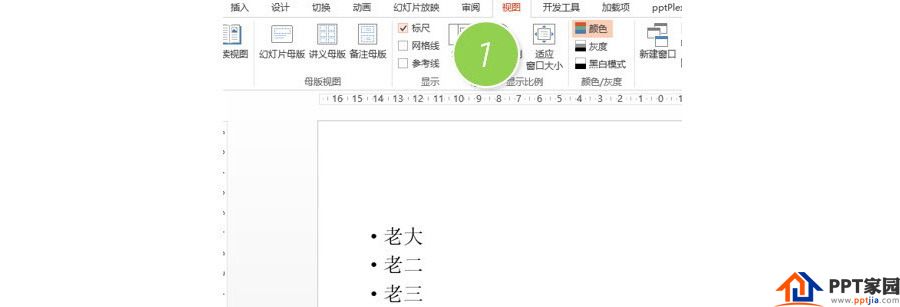
2. Turn on the ruler, the ruler will be displayed on the top of the PPT page, then place the cursor on the "fourth" and observe the mark of the ruler. It will be as shown in Figure 2 below: It is found that the "fourth" has indented paragraphs.
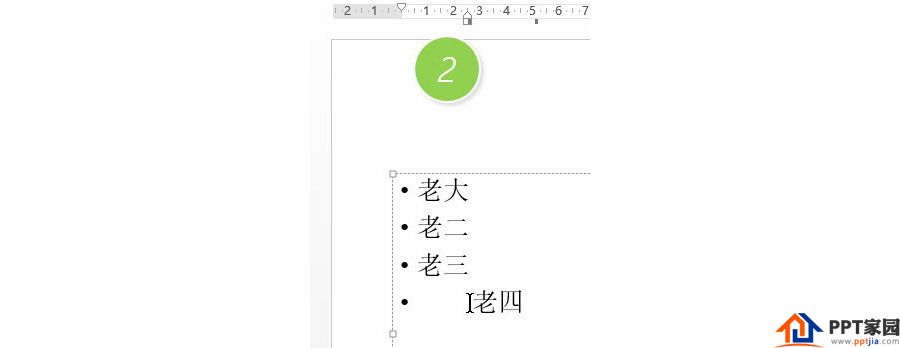
3. Drag and adjust the mark on the ruler to restore the item number effect of "oldest third" and so on. The operation at Figure 3 is as follows.
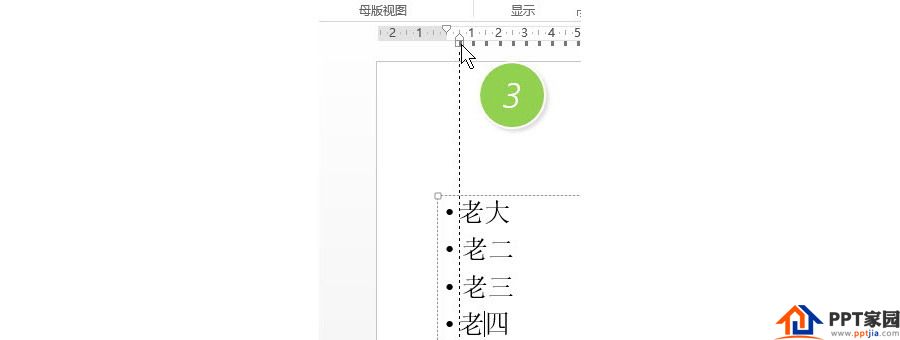
Articles are uploaded by users and are for non-commercial browsing only. Posted by: Lomu, please indicate the source: https://www.daogebangong.com/en/articles/detail/How%20to%20adjust%20item%20number%20text%20with%20PPT%20ruler.html

 支付宝扫一扫
支付宝扫一扫 
评论列表(196条)
测试