Those who often use PS know that more good-looking fonts can only appear after installation, and the fonts in the system are often unsatisfactory. Today I will tell you how to install fonts in photoshop for general-purpose computers.
Download fonts, download your favorite fonts to the computer, this is not recommended where to download (if you don’t have one, you can ask the editor for it), generally it is possible!
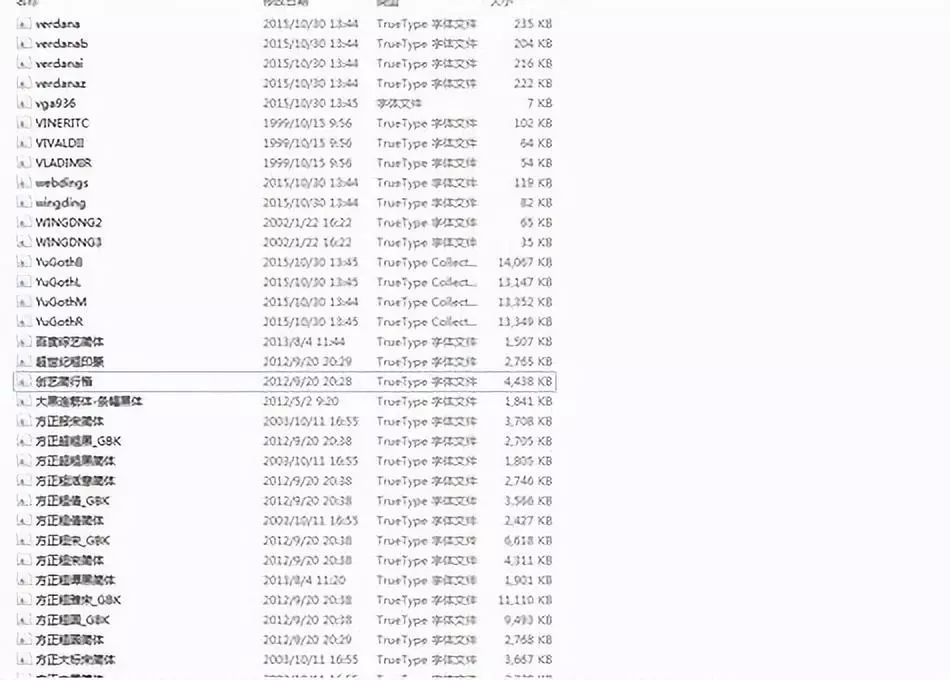
2. Open the computer c drive, find Windows!
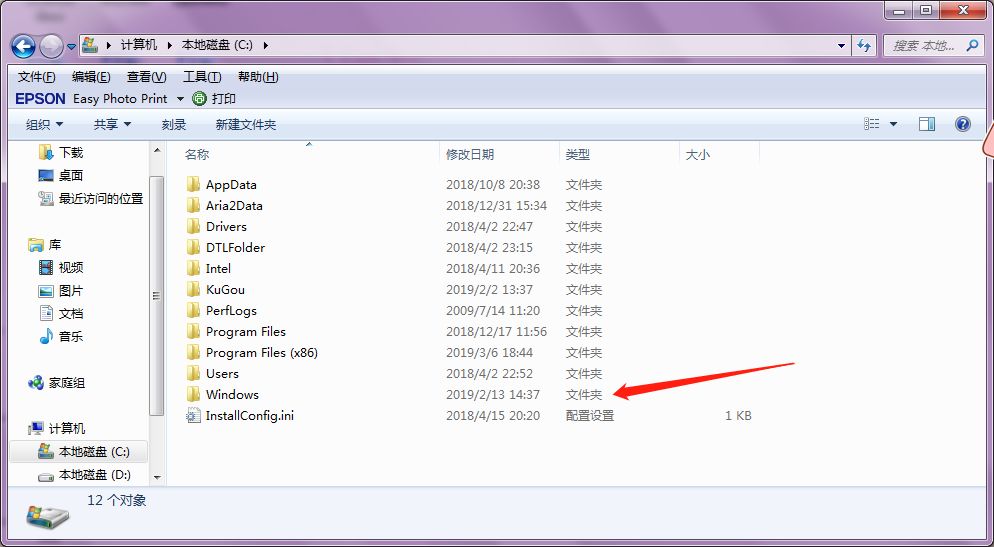
3. Find Fonts from Windows, usually it will mark the icon of "A" font!
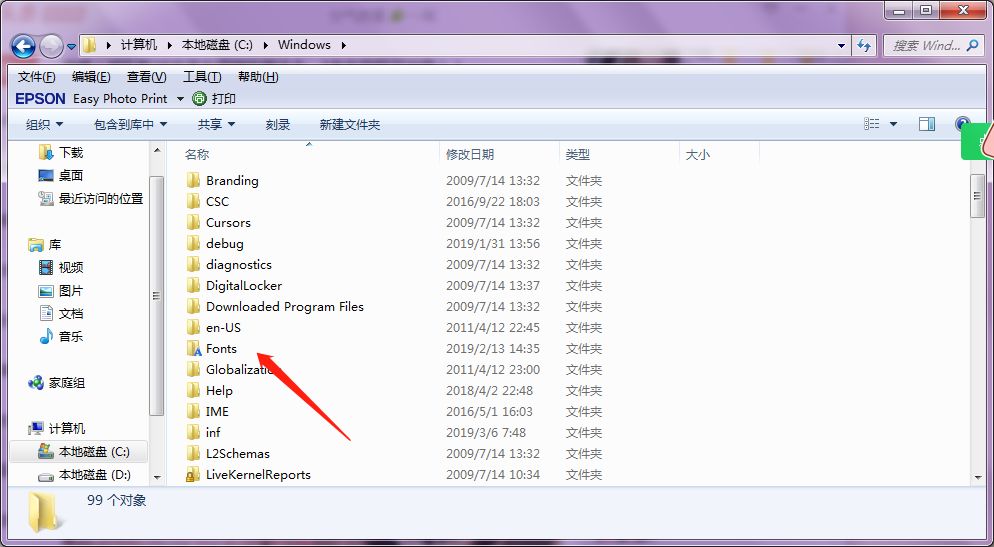
4. Copy the font you need into this and that's it!
5. Open ps, and you can see the font you want to use when you open the font. Once selected, it's ready to use.
Note: What fonts do you need to add? If you add too many fonts, there will be PS freezes, and it will be inconvenient to find. You must add the fonts you want to use reasonably according to your needs.
If there are tutorials that don’t work, you can chat with the editor privately, and the editor will try to help you solve it.
Articles are uploaded by users and are for non-commercial browsing only. Posted by: Lomu, please indicate the source: https://www.daogebangong.com/en/articles/detail/How%20to%20add%20your%20favorite%20fonts%20in%20ps.html

 支付宝扫一扫
支付宝扫一扫 
评论列表(196条)
测试