We usually watch The photos sent by others are very beautiful with text. Today I will teach you how to use the simplest method to add text to the photos in the mobile phone. The method is very simple, and the elderly can learn it as soon as they learn it.

1. First, we open a photo from the phone album, click the "Edit" button at the bottom, and then click "More" in the lower right corner , select the "Mark" function.

2. There are a lot of text templates here, just choose any one and enter text in it. These marked texts can be zoomed in and out, moved, turn around.

3. Multiple annotations can be added to a photo, click "Text", and you can also set font color, bold, italic, shadow, Finally, click the "√" in the lower right corner.

4. In the more editing of the album, there is also a "watermark" function, we can add a better-looking watermark style to the photo, there are Stickers, flowers, very beautiful!
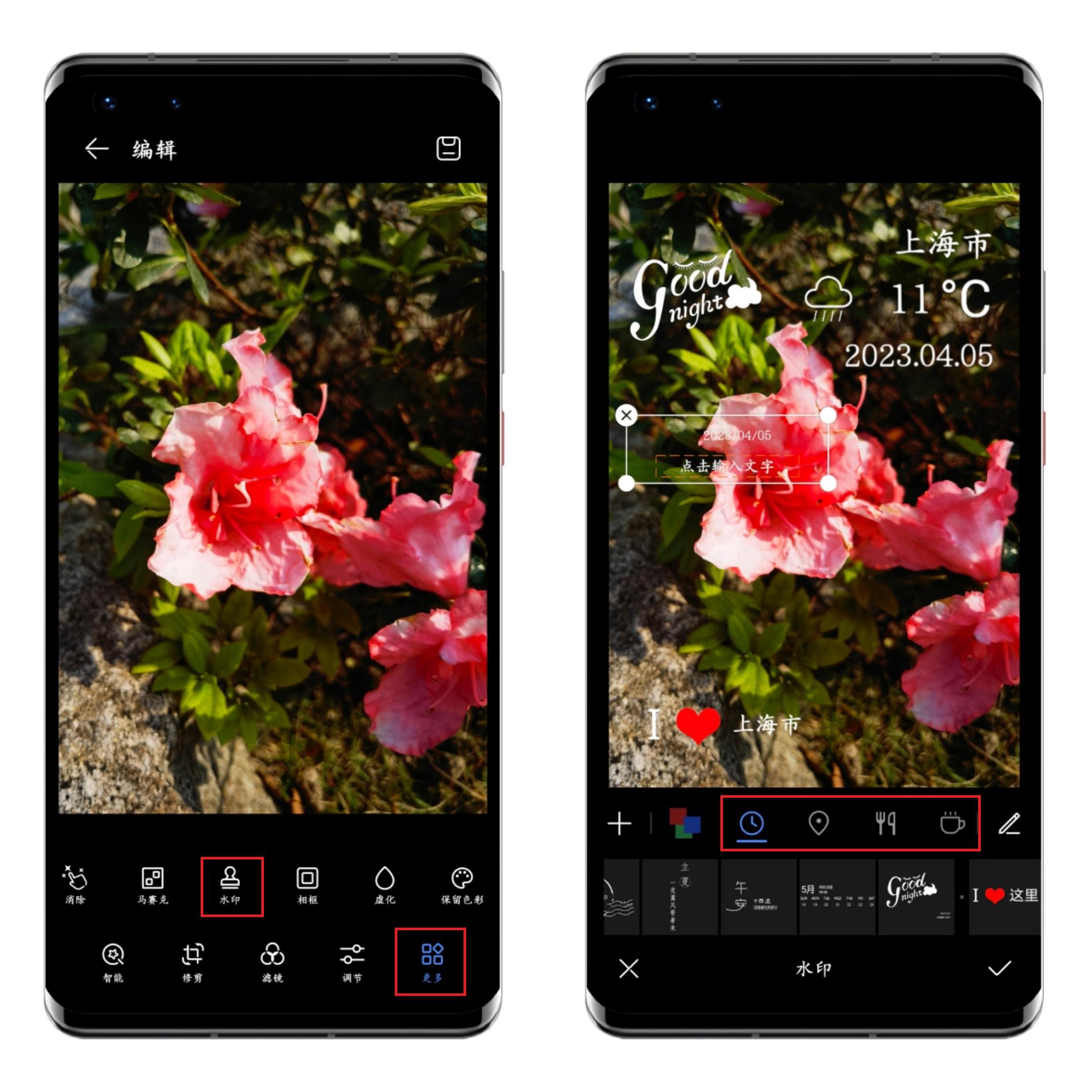
5. If you are worried about others stealing your photos, you can use the universal image converter and select the "image watermark" function, you can add full screen text watermark.

How to add text to mobile photos? It turns out that the method is so simple that the elderly will learn it as soon as they learn it.
Articles are uploaded by users and are for non-commercial browsing only. Posted by: Lomu, please indicate the source: https://www.daogebangong.com/en/articles/detail/How%20to%20add%20text%20to%20mobile%20phone%20photos%20It%20turns%20out%20that%20the%20method%20is%20so%20simple%20that%20the%20elderly%20can%20learn%20it%20as%20soon%20as%20they%20learn%20it.html

 支付宝扫一扫
支付宝扫一扫 
评论列表(196条)
测试