
Subtitles can greatly improve the viewability of your videos, not only for hard-of-hearing viewers, but also for everyone to better understand what you're trying to convey. So, if you want to make your video more professional and attractive, follow me to learnhow to add subtitles to a recorded video!

Amway Tutorial 1: Add subtitles to videos with the help of video-to-text assistant
Using experience:Video to text assistantThis softwareis very convenient, itfast and accurate< /span>Convert the dialogue or audio content in the video into text. In addition to this function, this software can also automatically add subtitles for you, so that you can understand the dialogue content in the video while watching the video, which is very practical!
Operation process: Open the software, then click the button to add subtitles to the video, and then upload the video you need to add subtitles to.

Amway Tutorial 2: Add subtitles to videos with PR
Using experience: PRYou can add various styles of cool subtitles to the video. Not only that,It also provides a wealth of editing tools and effects, you can adjust the size, color, position, etc. of subtitles to make them perfectly blend with the video content. Moreover, PR also supports multiple file formats, and you can import various video files for editing.
Operation process: Open the software and import the video, then create a new subtitle bar, and then input the subtitle content.
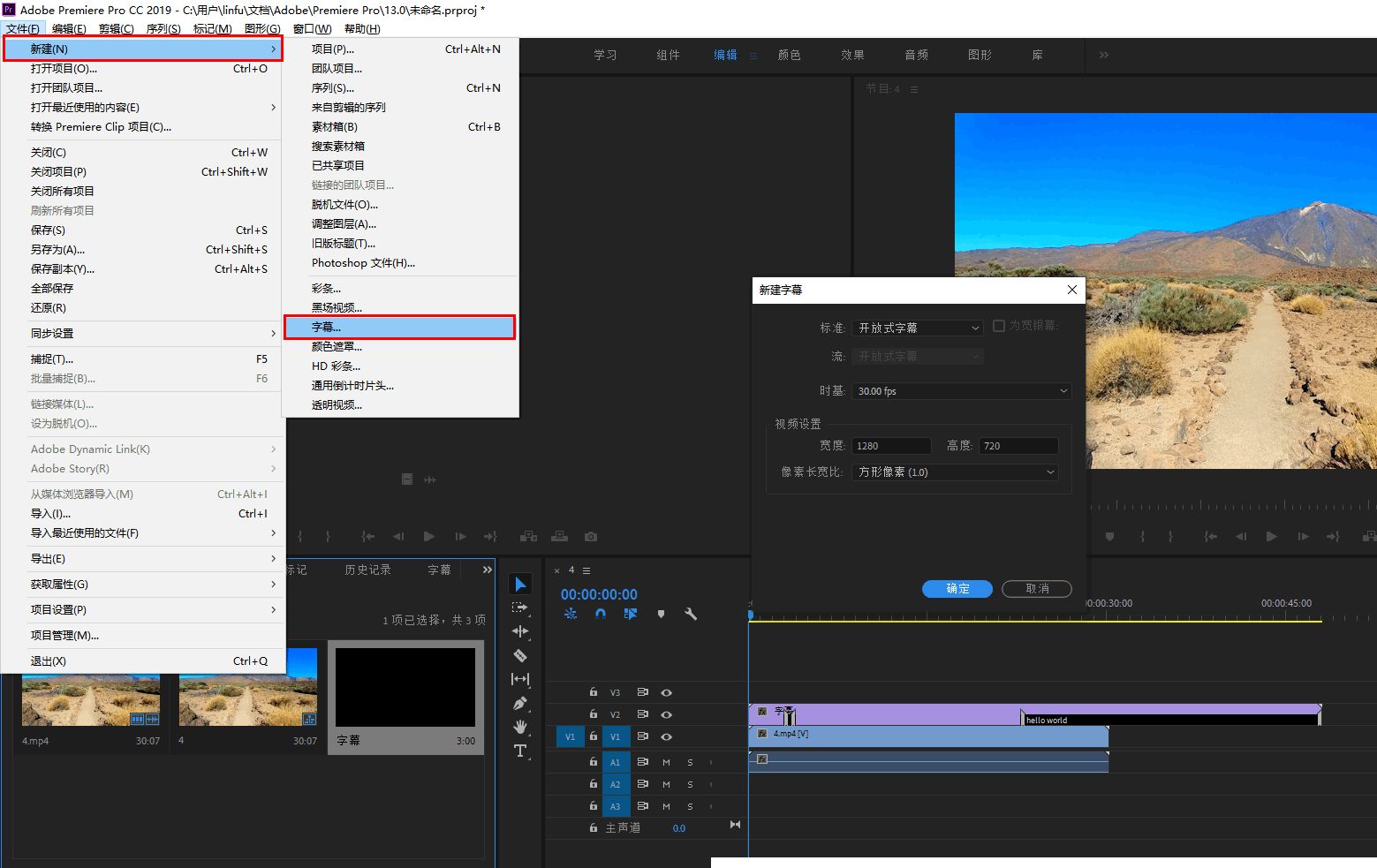
Amway Tutorial 3: Adding Subtitles to Videos with the Phone Album
Using experience: The application of mobile photo albumEveryone must have been familiar with it for a long time, after all, it is a must for each of us on our mobile phones One of the backup tools. When it comes to subtitling videos, the phone camera roll offers a quick and easy way. You can directly enter text on the video and add the subtitles you want. Although there are relatively few subtitle styles and effects in the mobile photo album, it is undoubtedly a convenient choice.
Operation process: Open the video you want to add subtitles to by using the mobile phone photo album, then click on the text in the edit, and then select the button to add subtitles, and then enter the content of the subtitles.
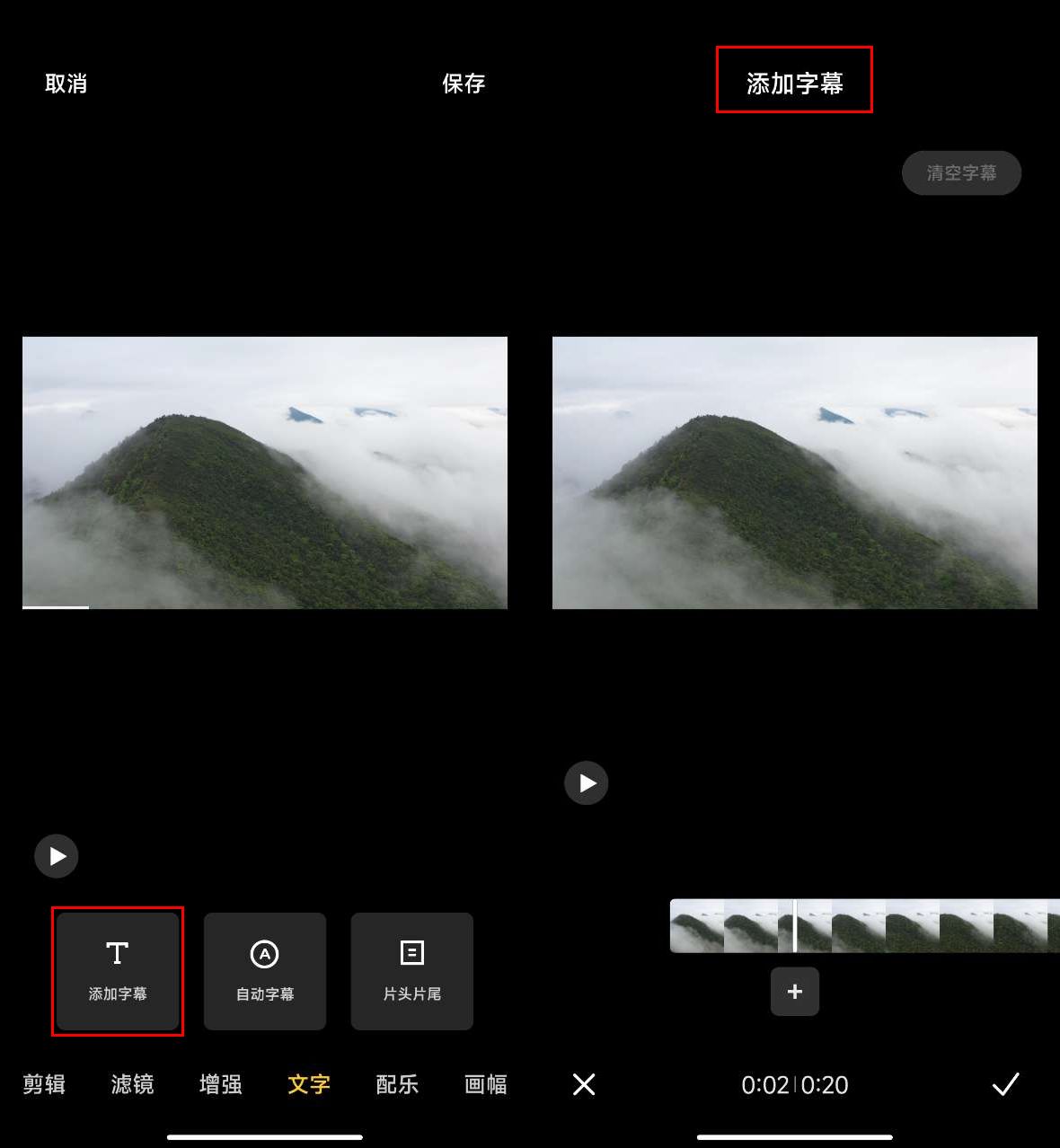
I believe that you already knowhow to add subtitles to the recorded video, I hope this text can help you better process the video and improve the video quality .
Articles are uploaded by users and are for non-commercial browsing only. Posted by: Lomu, please indicate the source: https://www.daogebangong.com/en/articles/detail/How%20to%20add%20subtitles%20to%20video.html

 支付宝扫一扫
支付宝扫一扫 
评论列表(196条)
测试