If you want to make a red random circle mark in PPT, how to draw a circle? Let's take a look at the detailed tutorial below. For more downloads, please click ppt home.
ppt template article recommendation:
How to draw marks on PPT slide files
How to make a map positioning point mark icon in PPT
How to draw marks in PPT files
1. First, open PPT2010, open the document to be marked, and click the play slideshow button as shown by the arrow in the figure.
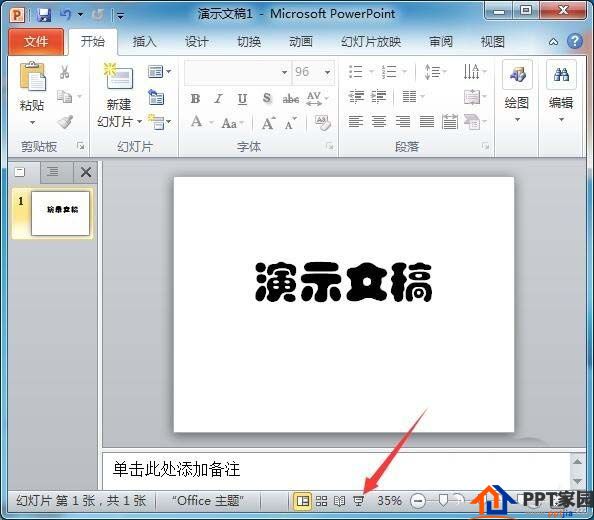
2. Enter the slide show interface, press the right button, click the pointer option in the pop-up menu, and then click the pen.

3. Continue to right-click, select the pointer option, click the ink color, and select the desired mark color, such as clicking red.

4. Next, draw a circle at will at the position to be marked, then right-click the mouse, and click End Show.


5. At this time, a prompt will pop up whether to keep the ink annotation, click to keep. Go back to the slideshow editing interface, and then you will see the red random circle mark.


Articles are uploaded by users and are for non-commercial browsing only. Posted by: Lomu, please indicate the source: https://www.daogebangong.com/en/articles/detail/How%20to%20add%20red%20random%20circle%20marks%20to%20PPT%20text.html

 支付宝扫一扫
支付宝扫一扫 
评论列表(196条)
测试