In powerpoint, we can add some special effects to pictures to beautify them. If there are preset effects that can be applied directly, it is more convenient. How to add preset effects? For more downloads, please click ppt home.
ppt template article recommendation:
How to change the shape of a picture in PPT
How to automatically insert pictures for each page in ppt
How to use PPT text to display the original color of the picture
1. Open powerpoint2007 and enter its main interface;
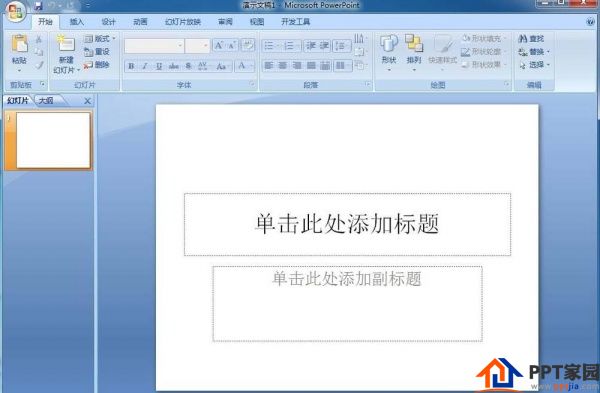
2. Click the Insert menu;
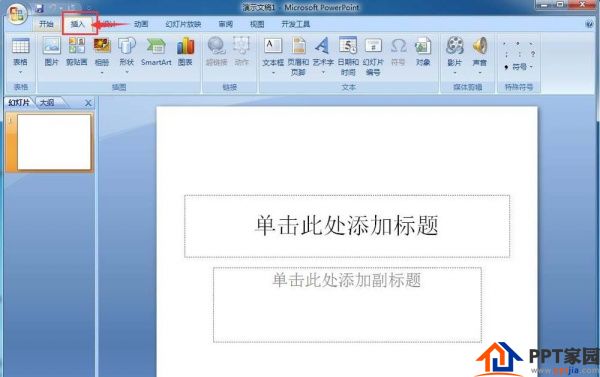
3. Select the picture in the toolbar;
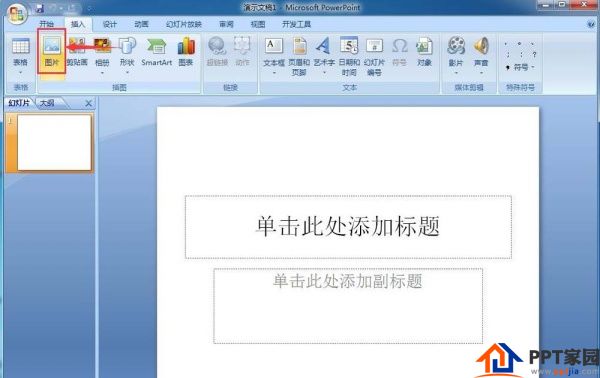
4. Find the picture to be inserted, select it and press Open;

5. Add pictures to powerpoint2007;
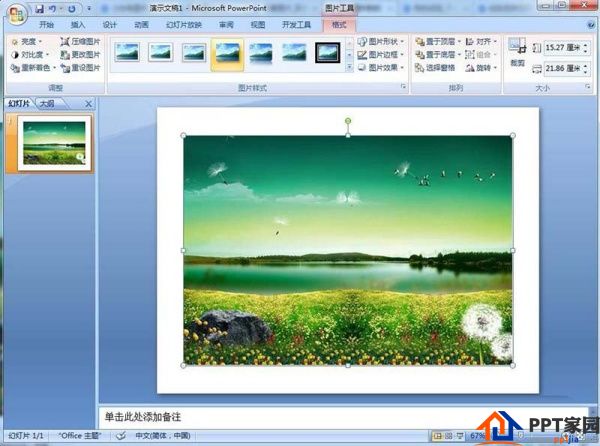
6. Click the picture effect, select the preset, and add a preset effect;
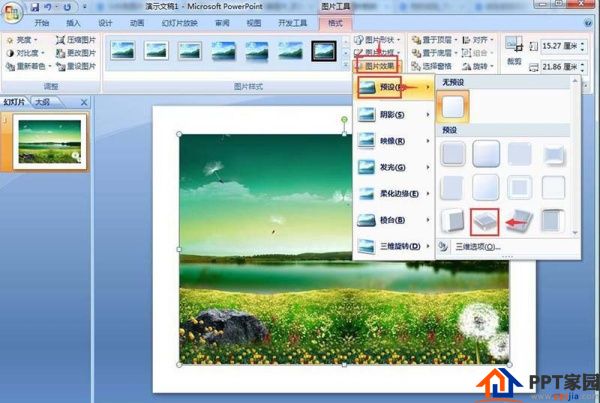
7. We added preset effects to the pictures in powerpoint2007.
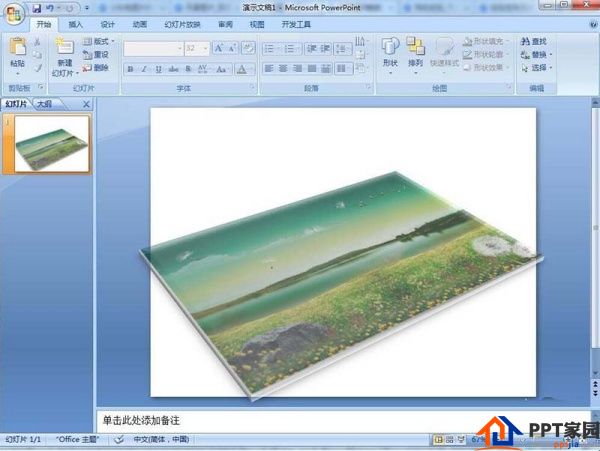
Articles are uploaded by users and are for non-commercial browsing only. Posted by: Lomu, please indicate the source: https://www.daogebangong.com/en/articles/detail/How%20to%20add%20preset%20effects%20to%20PPT%20pictures.html

 支付宝扫一扫
支付宝扫一扫 
评论列表(196条)
测试