It is very important to add a good background to a beautiful PPT, so how to add a picture background to PPT? See how I do it.
First of all, open the PPT file with speedoffice, click "Slideshow" on the right toolbar Settings",
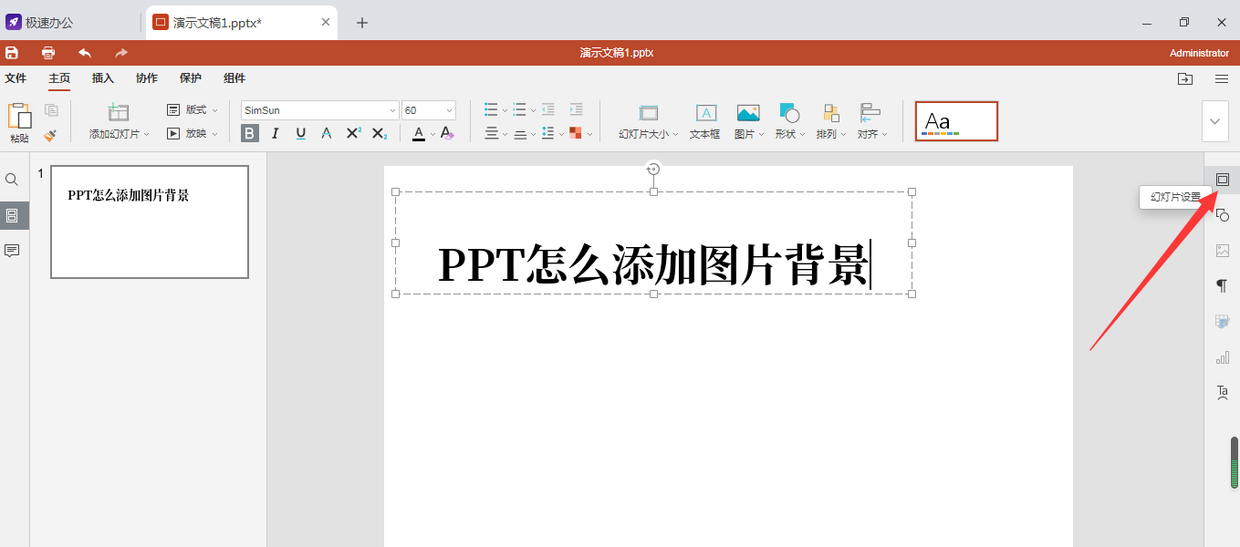
Then, click "Background" in the toolbar that appears and click the background tab Select "Picture or Texture", as shown in the figure

Then click the "Select Image" item under the image or texture, select "From File "Import" option, select the background image that needs to be added and click Open.

Finally, we can see that the file has been added with a picture background
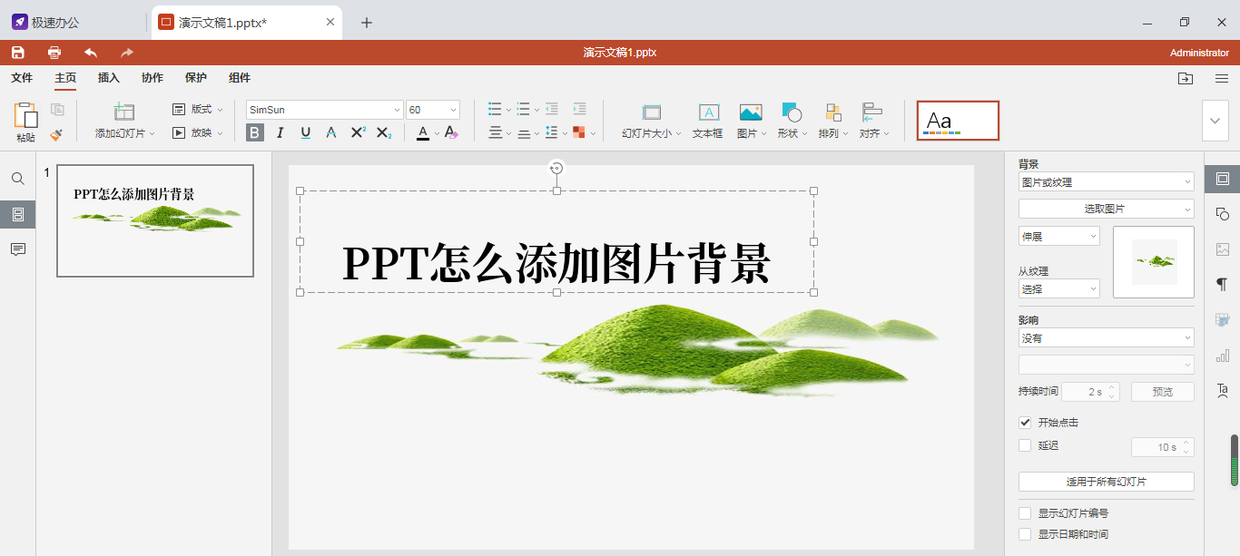
Articles are uploaded by users and are for non-commercial browsing only. Posted by: Lomu, please indicate the source: https://www.daogebangong.com/en/articles/detail/How%20to%20add%20picture%20background%20to%20speedoffice%20PPT.html

 支付宝扫一扫
支付宝扫一扫 
评论列表(196条)
测试