Can you tell me how to add new fonts in Word. In Word, you can add new fonts by following these steps: 1. First, make sure you have downloaded and installed the font you want to add. Typically, font files are saved on your computer with a ".ttf" or ".otf"
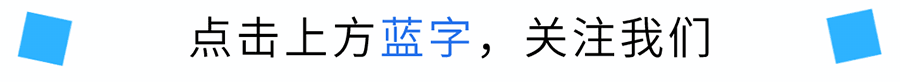
At work, many friends are worried about the fonts that are not in the word document. Do you want to join the wps membership to get the fonts you want? In fact, you don’t need to be a member of wps to quickly add new fonts you want. Next, I will share with you some tips for adding new fonts to word~< /section>
Download the font you want to add
Takefollowing Song gb2312 as an exampleEnter the browser to search for fake Song gb2312,< /span>Select the download address with small (concealed) characters below, and not the download address with large (conspicuous) characters above. The download address with large characters usually has software to carry the download.

Decompress the downloaded compressed package.
Open the compressed package, select and copy imitation Song gb2312 (that is, the red part of the box)
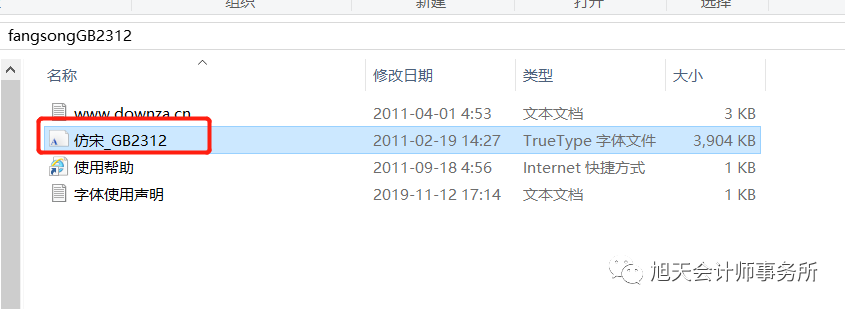
Select and open with the mouseMy Computer (this computer) - Local DiskC(C span>disk) )——Windows folder——Fonts folder
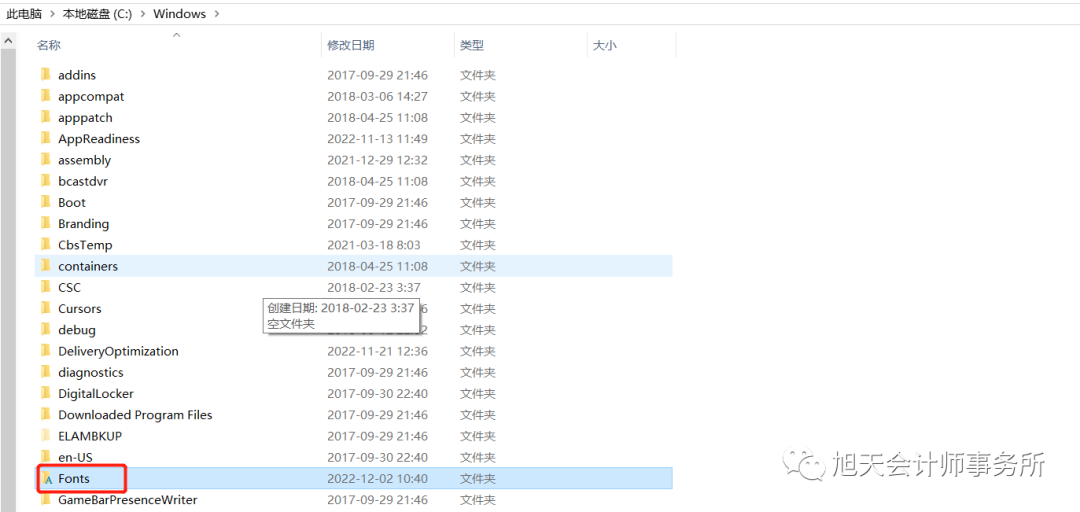
Copy imitation Song gb2312 font,paste it into the Fonts folder.
03
Close all open word documents on the computer, Then reopen a word document, and you can use imitation Song gb2312 font when editing the document. Other office software (EXCEL, PPT, PS) on the computer has also been added with imitation Song gb2312 fonts.
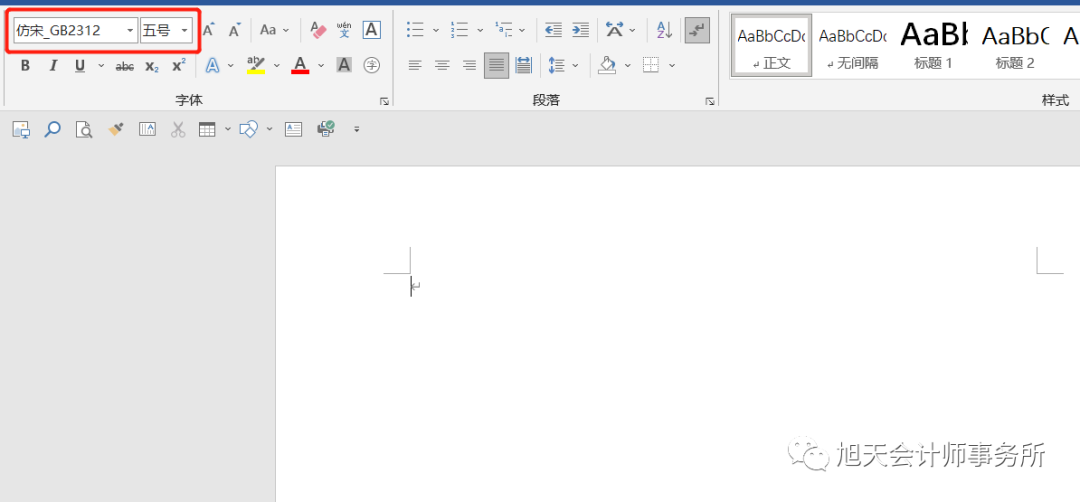
The above content is helpful to you, remember to like and collect~
Long press the QR code in the identification picture to follow the more exciting Xutian
Articles are uploaded by users and are for non-commercial browsing only. Posted by: Lomu, please indicate the source: https://www.daogebangong.com/en/articles/detail/How%20to%20add%20new%20fonts%20in%20WORD.html
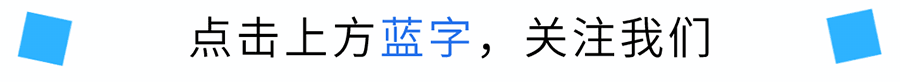


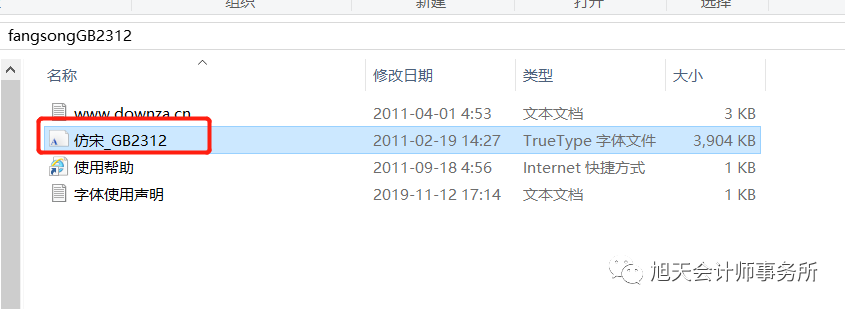
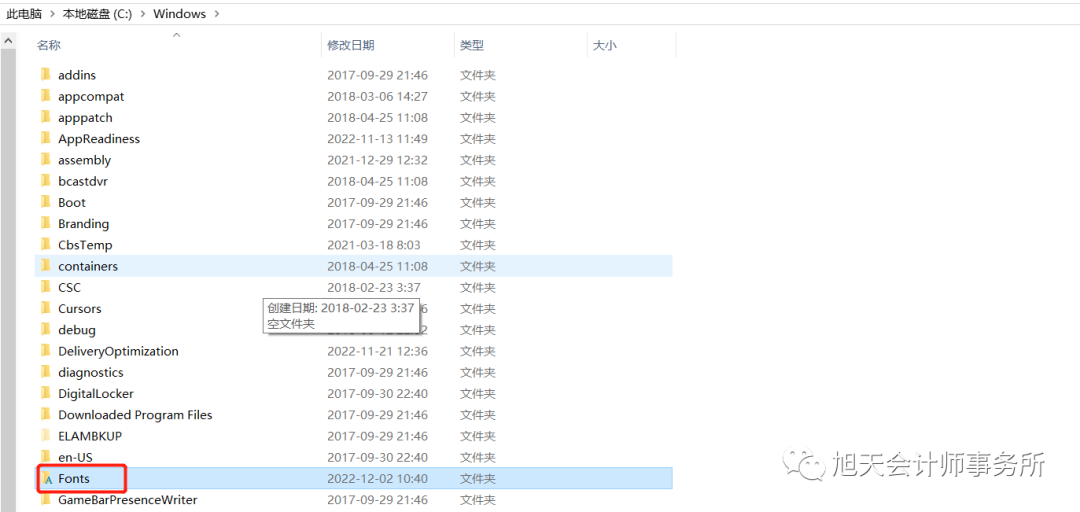
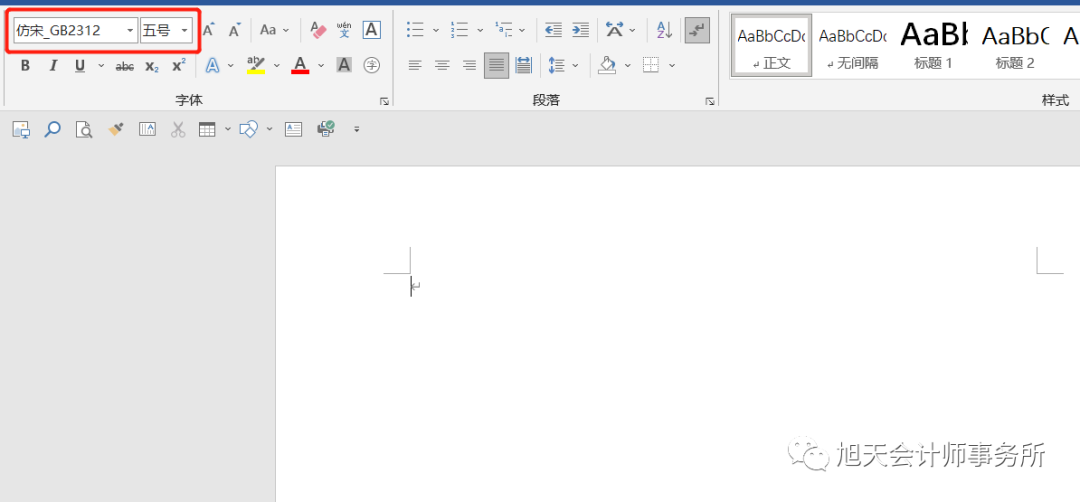

 支付宝扫一扫
支付宝扫一扫 
评论列表(196条)
测试