How to add ink effect to PPT? The following editor will explain to you how to add ink effect to ppt.
ppt template article recommendation:
How to use the same format for the newly inserted text box in PPT?
How does PPT use tables to align multiple icons?
How to add dot-shaped bullets to text in PPT
1. First open the PPT to be set.
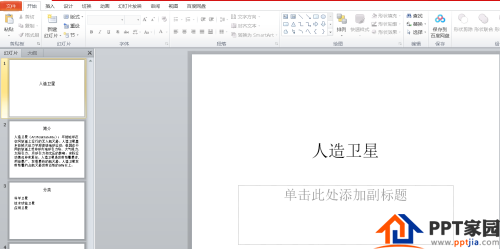
2. Then click to enter the slide to set ink.
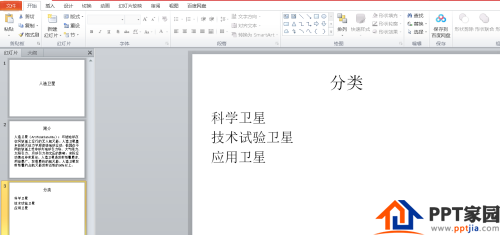
3. Download the ink material from the web page.

4. Click [Insert] - [Picture] at the top.
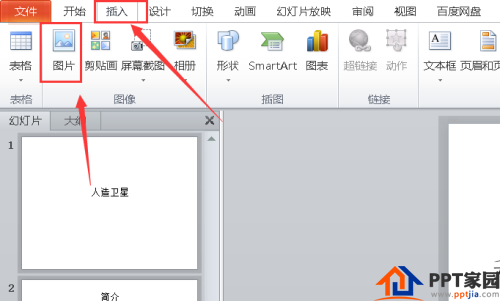
5. Insert the ink material into the slide.
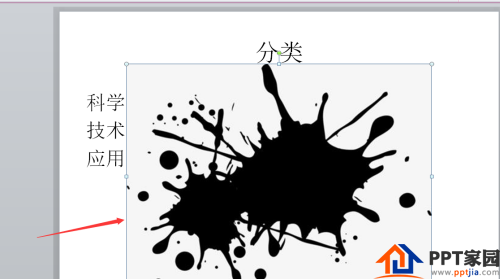
6. Click [Color] - [Set Transparent Color] in the upper left corner.
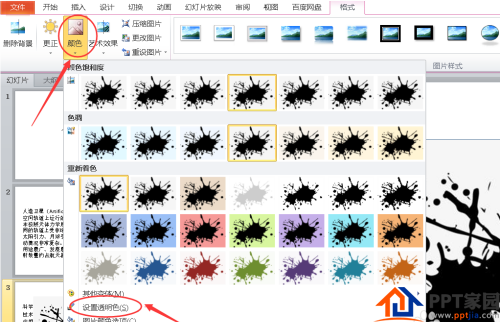
7. Set the background color of the ink material to transparent.
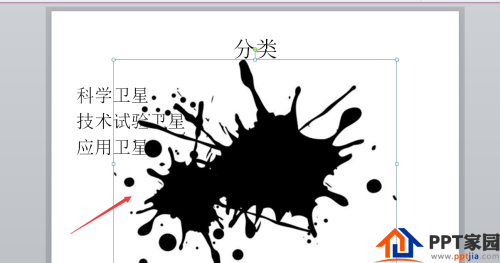
8. Finally, adjust the size and position of the ink marks.
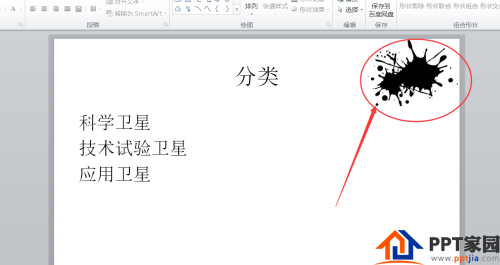
Articles are uploaded by users and are for non-commercial browsing only. Posted by: Lomu, please indicate the source: https://www.daogebangong.com/en/articles/detail/How%20to%20add%20ink%20effect%20to%20PPT.html

 支付宝扫一扫
支付宝扫一扫 
评论列表(196条)
测试