How to add headers, footers and page numbers in PPT handouts? Use the header and footer function of PPT to get it done!
ppt template article recommendation:
How to synchronously publish the PPT presentation to the browser
How to add animation effects in PPT
How to make arc typesetting for pictures in PPT
1. The difficulty of this problem is that you need to display the header and footer in the lecture mode of the PPT, as shown in the figure below, you need to display the header, footer and page number in the lecture mode.
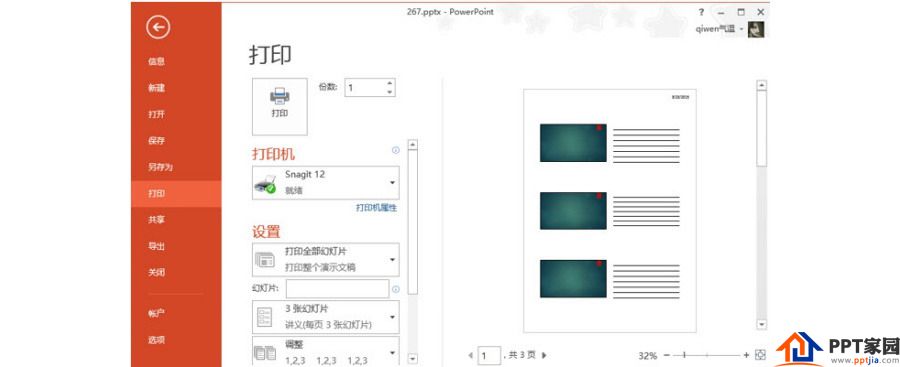
2. Open PPT, click the "Insert-Text-Insert Slide Number" button. (Picture 1 below)

3. In the new pop-up menu, switch to notes and handouts, tick all the items, and add the content you need in the header and footer. As shown in Figure 2 below, after setting, click

4. Then in the print settings, you can see the header and footer (point 6 in the figure below) in the handout mode (point 5 in the figure below).

5. If you are lucky, the above operations can be done, but sometimes you still can’t print out when printing. If you don’t believe me, you can try it. What should I do if the print preview does not display? Here we need to add a step, that is, click "View- Handout Master" button. Figure 7 below.
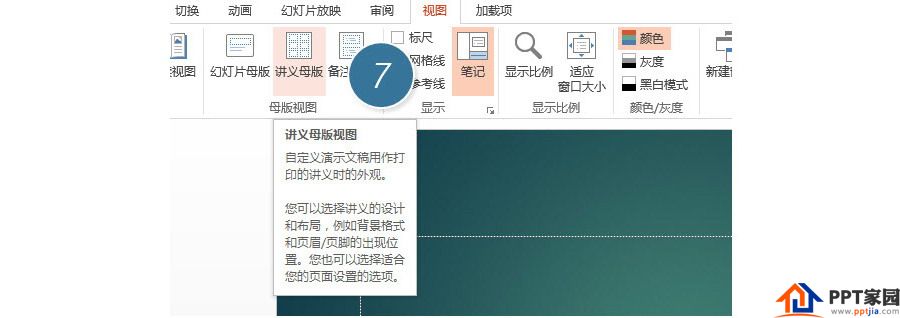
6. Then adjust the position of the footer and page number in the "Handout Master". (Picture 8 below)

Articles are uploaded by users and are for non-commercial browsing only. Posted by: Lomu, please indicate the source: https://www.daogebangong.com/en/articles/detail/How%20to%20add%20headers%20footers%20and%20page%20numbers%20in%20PPT.html

 支付宝扫一扫
支付宝扫一扫 
评论列表(196条)
测试