1. Download and save the font files you need to add. Typically, font files are in the format .ttf, .otf, or .dfont.
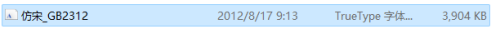
2. Open the "Control Panel" and enter the "Appearance and Personalization" option.

3. Click the "Font" option.
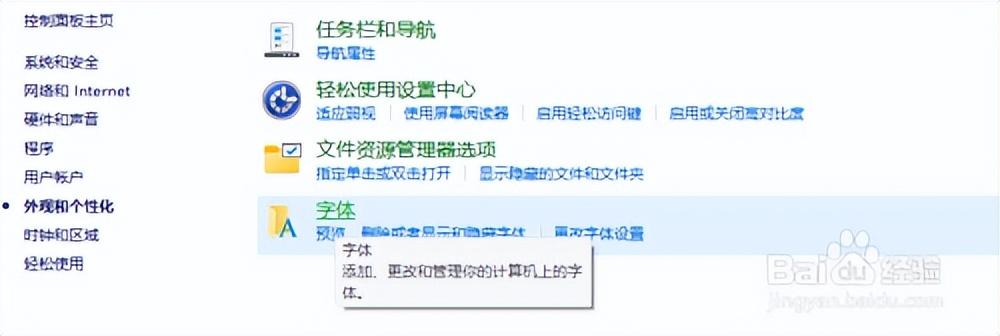
4. Drag the downloaded font file in to complete the installation.
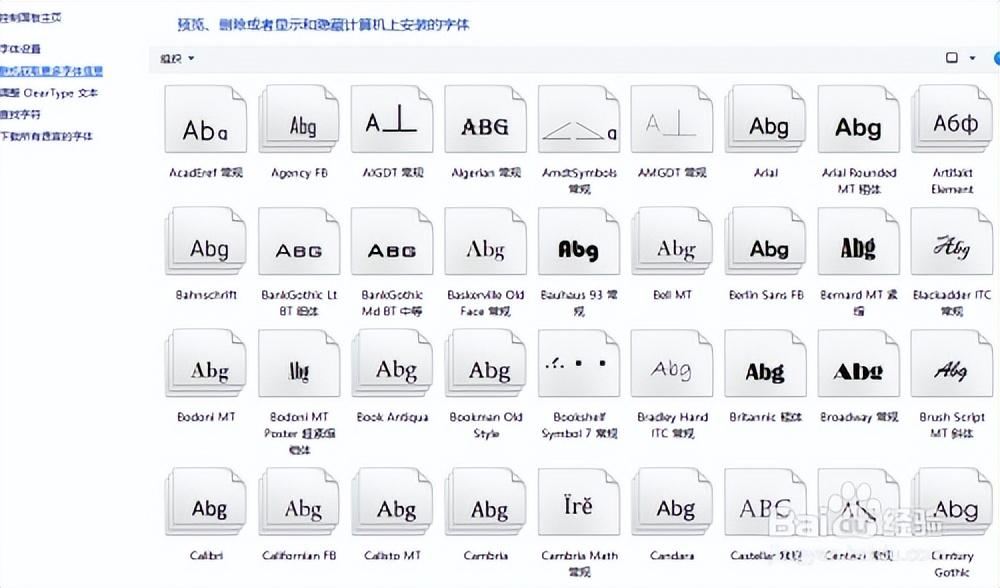
Articles are uploaded by users and are for non-commercial browsing only. Posted by: Lomu, please indicate the source: https://www.daogebangong.com/en/articles/detail/How%20to%20add%20fonts%20on%20the%20computer.html

 支付宝扫一扫
支付宝扫一扫 
评论列表(196条)
测试