Engage in civil engineering design or architectural design You need to use Tianzheng CAD, and the font addition of Tianzheng CAD is slightly inconsistent with autoCAD. Here I will share with you the method of adding fonts to Tianzheng CAD!

Find Tianzheng CAD on the computer desktop, and then move the mouse Put it on the Tianzheng CAD icon, click the right mouse button, and select Properties in the pop-up drop-down menu, as shown in the figure.
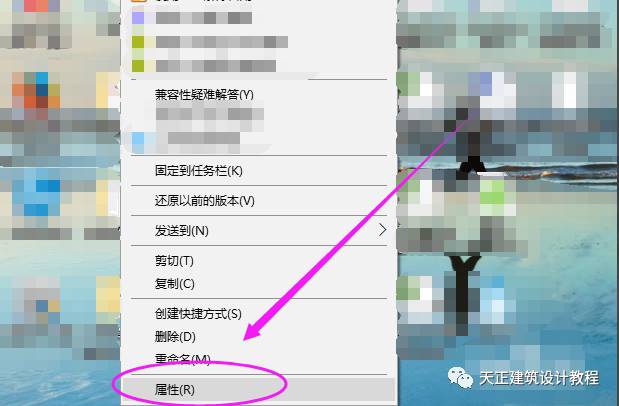
In the pop-up Tianzheng CAD Properties dialog box Under the "Shortcut" option, check the installation location of Tianzheng CAD, as shown in the figure.
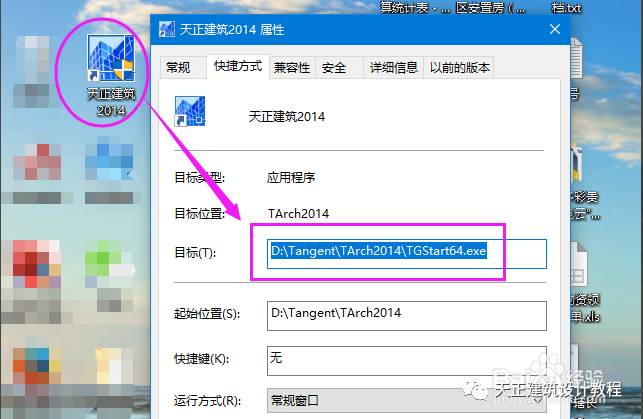
Open My Computer, then select the installation disk and Open, find and open the "Tangent" folder, as shown in the figure, my installation is on the D drive.
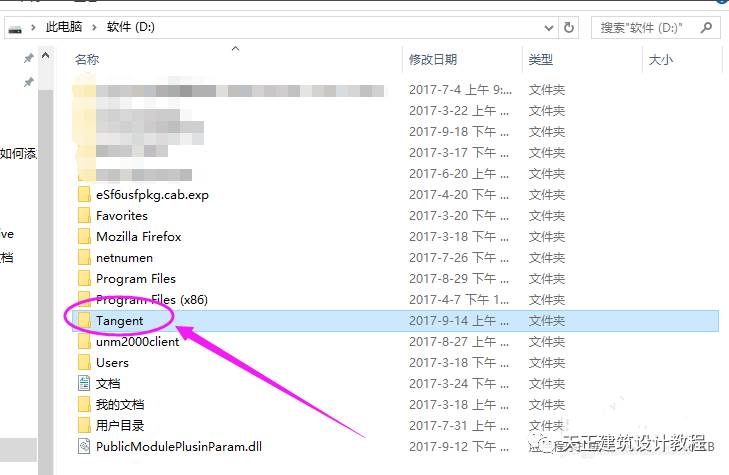
Then open the file path in Tianzheng installation location in turn : Installation disk: TangentTArch2014SYS, open the font folder SYS of Tianzheng CAD.
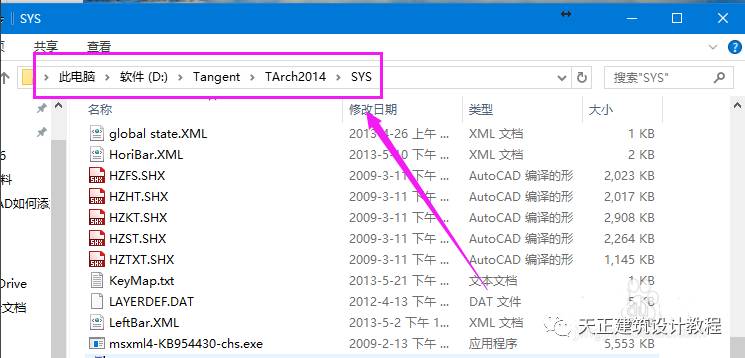
Then copy the fonts to be added to Tianzheng It can be in the SYS folder of the CAD installation location, as shown in the figure, the long Fangsong font is added successfully.
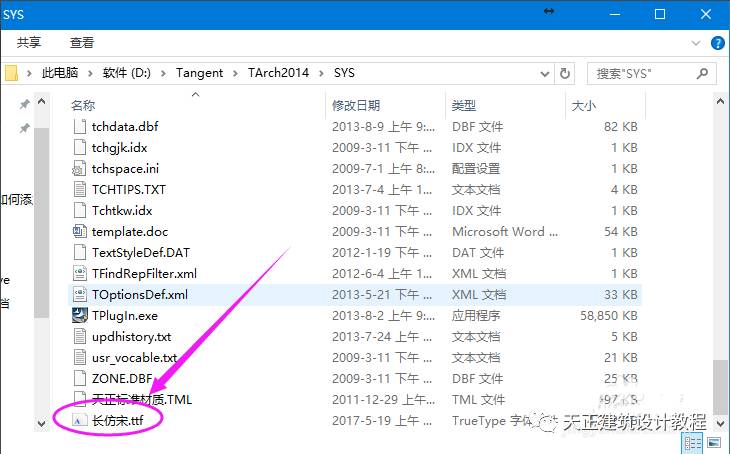
The long imitation song font is added successfully, and then open Tianzheng CAD , you can use the added new font normally, as shown in the figure.
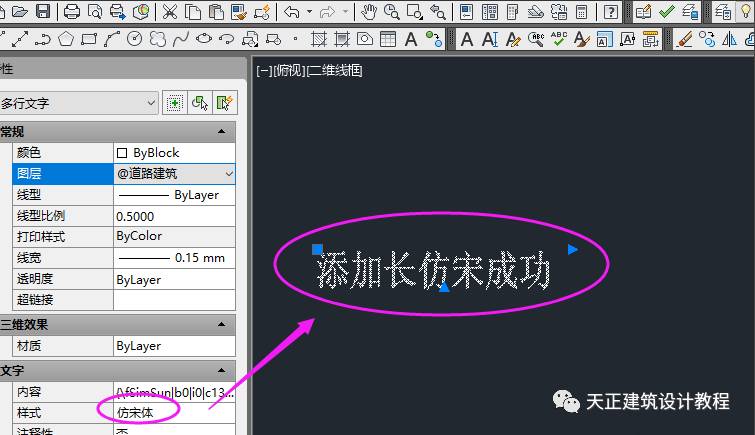
Note: Unlike autoCAD, the font library folder of Tianzheng CAD is the SYS folder
The font location of Tianzheng CAD is generally: installation disk: TangentTArch2014SYS
This WeChat public account, we are committed to creating a free online teaching platform for the vast number of Tianzheng architectural design enthusiasts. Welcome everyone to come to learn and communicate. Our goal is to help all "0" foundations, unsystematic, and weak foundations Students, as long as you love Tianzheng architectural design and want to learn Tianzheng architectural design well, we will guide you to formally and comprehensively master it and improve your work and life. Welcome everyone to pay attention!
❶If If you think this article is good, click to share in the upper right corner
❷ Reply to "Learning" to get more information
❸ Long press the QR code on the right to follow Tianzheng Architectural Design Tutorial
Articles are uploaded by users and are for non-commercial browsing only. Posted by: Lomu, please indicate the source: https://www.daogebangong.com/en/articles/detail/How%20to%20add%20fonts%20in%20Tianzheng%20CAD.html

 支付宝扫一扫
支付宝扫一扫 
评论列表(196条)
测试