If you want to add a focus effect to the pictures in the ppt slideshow, how to make a focus effect? Let's take a look at the detailed tutorial below. For more downloads, please click ppt home.
1. Create a new slide, right-click on the blank space, and click on the menu bar background.
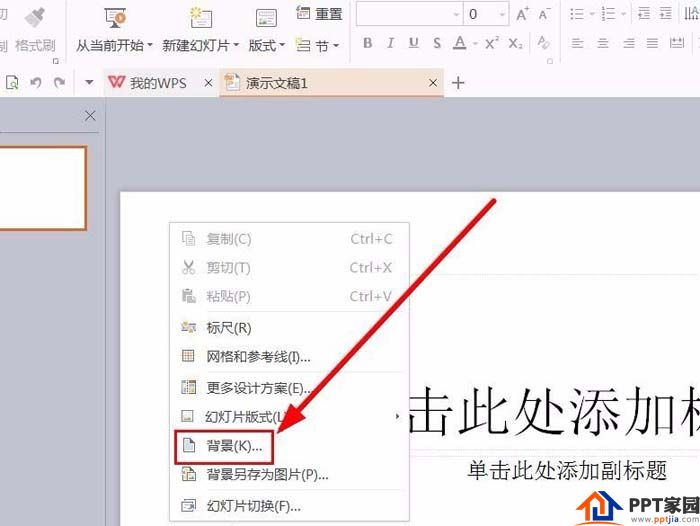
2. Check the picture or texture fill.
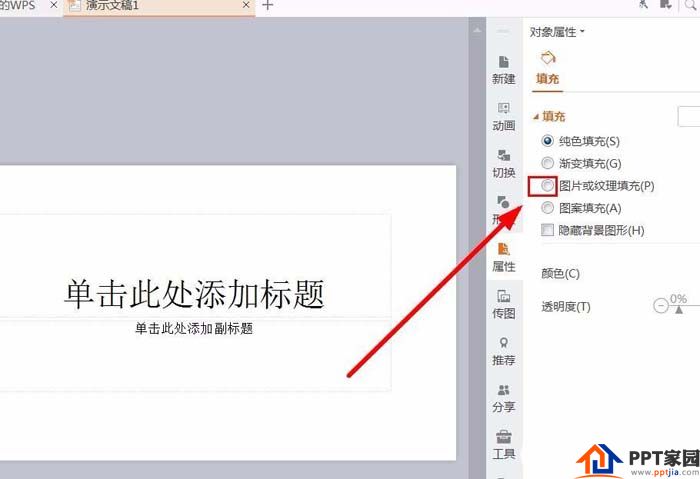
3. Select the local picture, data or text file you need to process.
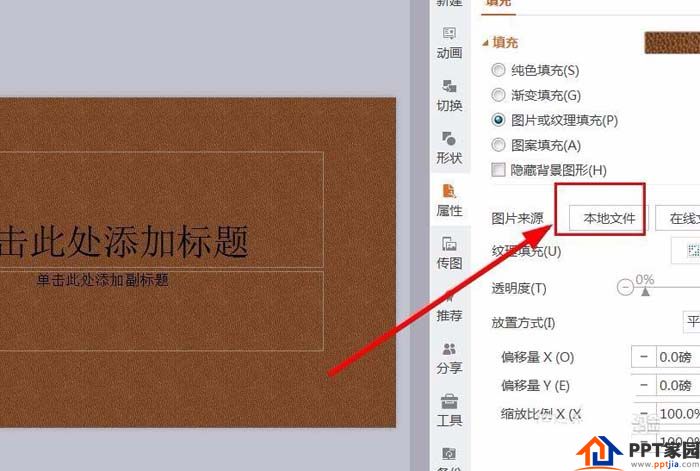
4. Click Insert.
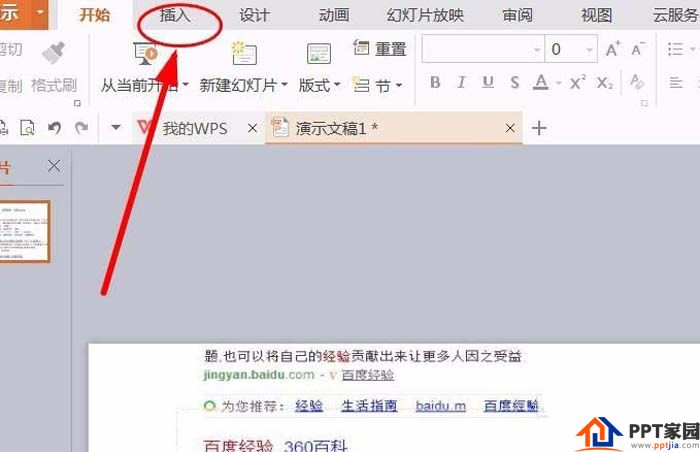
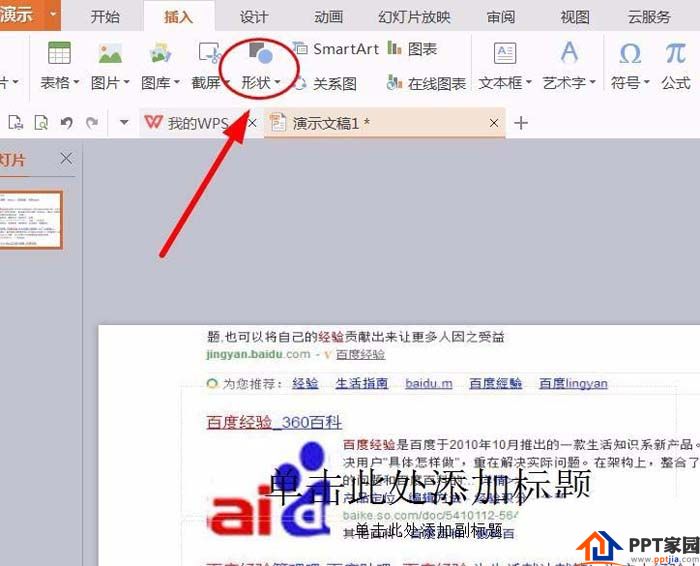
5. Click the shape, the rectangle covers the background image, and the fill color is black.
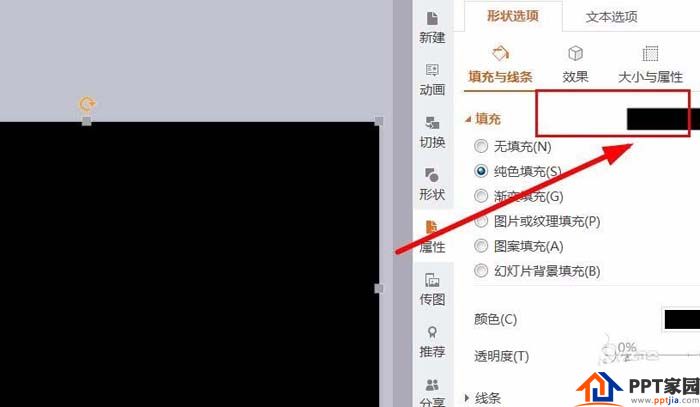
6. Adjust the transparency to about 30%.
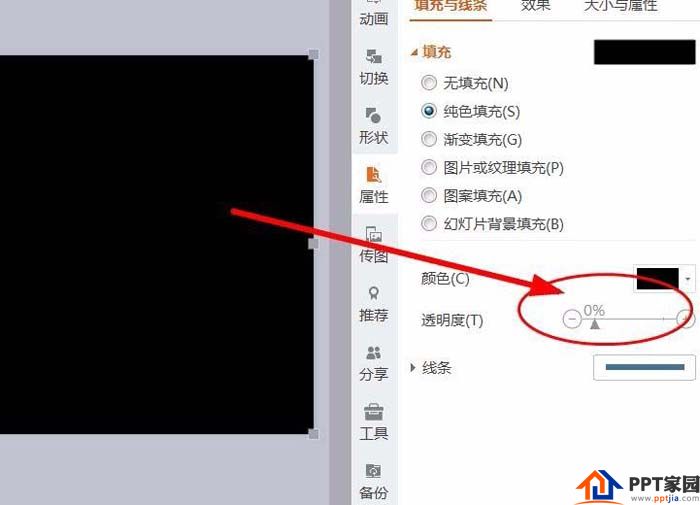
7. Insert a circular shape, and adjust the size and position at will according to the emphasized content.
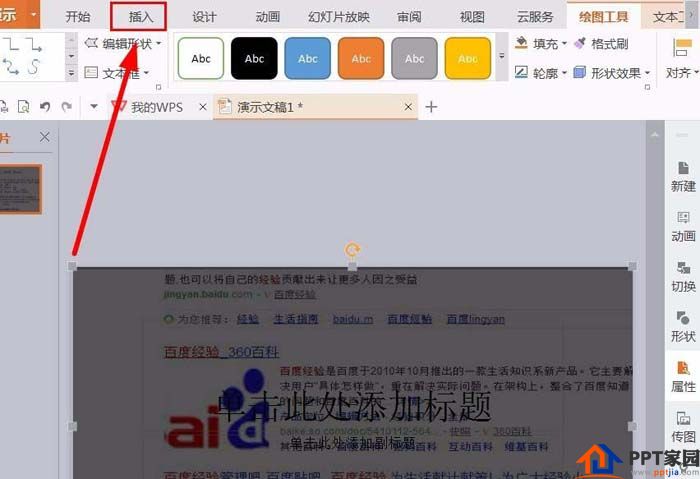
8. Check Slideshow Background Fill.
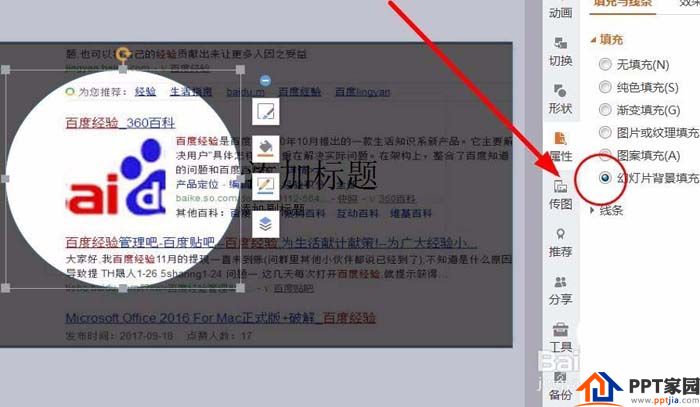
ppt template article recommendation:
How to make a triangle into a square effect animation in PPT
How to make three-dimensional text with ring effect in ppt
Articles are uploaded by users and are for non-commercial browsing only. Posted by: Lomu, please indicate the source: https://www.daogebangong.com/en/articles/detail/How%20to%20add%20focus%20effect%20to%20pictures%20in%20PPT.html

 支付宝扫一扫
支付宝扫一扫 
评论列表(196条)
测试