If you want to make a three-dimensional effect for the plane picture inserted in ppt, how to make a fake three-dimensional folding effect? Let's take a look at the detailed tutorial below. For more downloads, please click ppt home.
ppt template article recommendation:
How to make font broken effect in PPT
How to make frosted glass effect in PPT
How to make flying butterfly animation in PPT
1. Open the PPT 2016 software, click the "Blank Presentation" command to create a blank PPT2016 presentation, select the two default placeholders in the newly created presentation, and press the delete key to delete them.

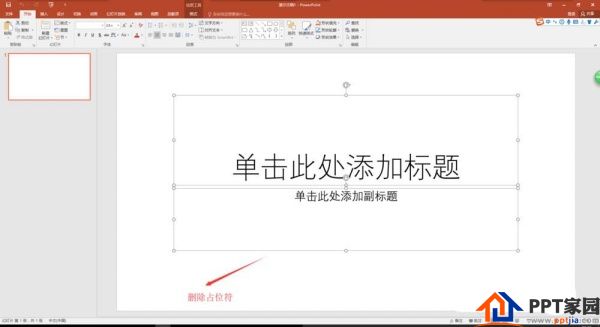
2. Select the Insert menu, find the Insert Picture command in the commands of the Insert menu, and then the "Insert Picture" window will pop up, find the location where the picture materials are stored in the Insert Picture window, then select the four picture materials, and click Insert to the slide page middle.
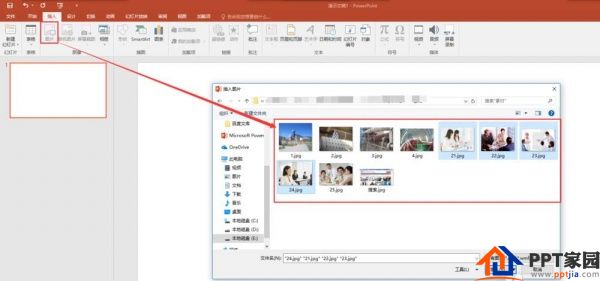
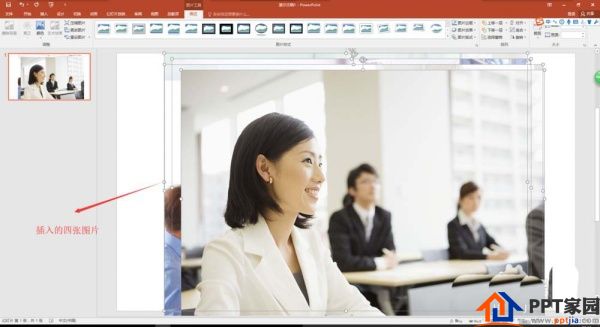
3. Reduce the scale of the slide presentation, move the four picture materials to the outside of the slide, then switch to the "View" window, check the rulers and guides in the view window; then select a picture material and adjust its size , reduce its width to a quarter of the size of the slide page, and adjust the width to an appropriate size.
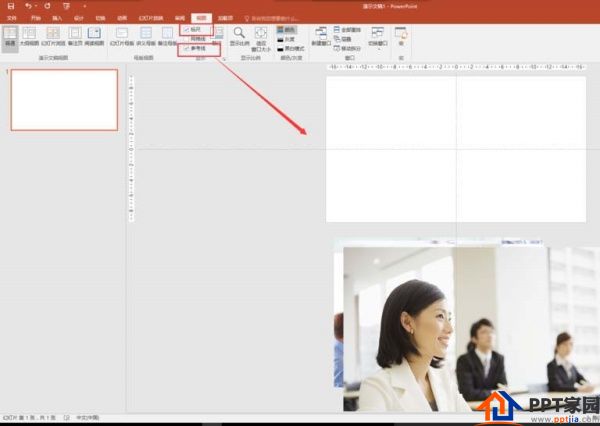
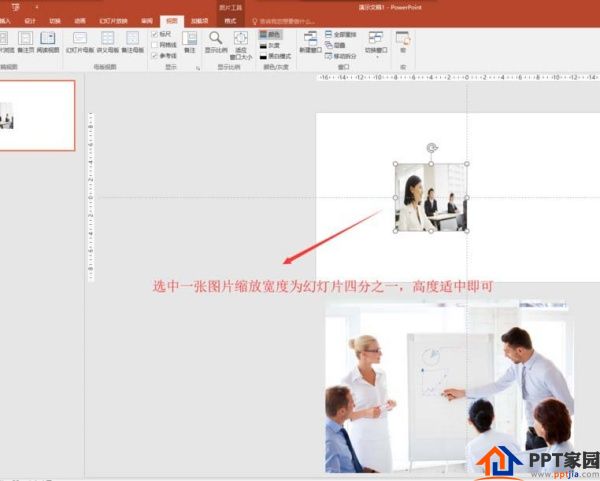
4. Then open the Set Picture Format window, select the remaining three pictures in turn, select Size Settings in the Set Picture Format window, uncheck "Lock Aspect Ratio", and then set the size of the three pictures to the initial size The size of a sheet is the same, and they are moved and arranged together.
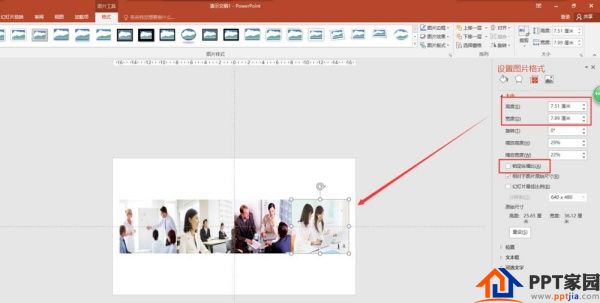
5. Switch to the Insert menu, find the Isosceles triangle in the Shape command in the Insert menu, and then draw an isosceles triangle on the slide with the mouse. The length of the base of the isosceles triangle is required to be the width of the two pictures, etc. The height of the waist triangle is moderate.
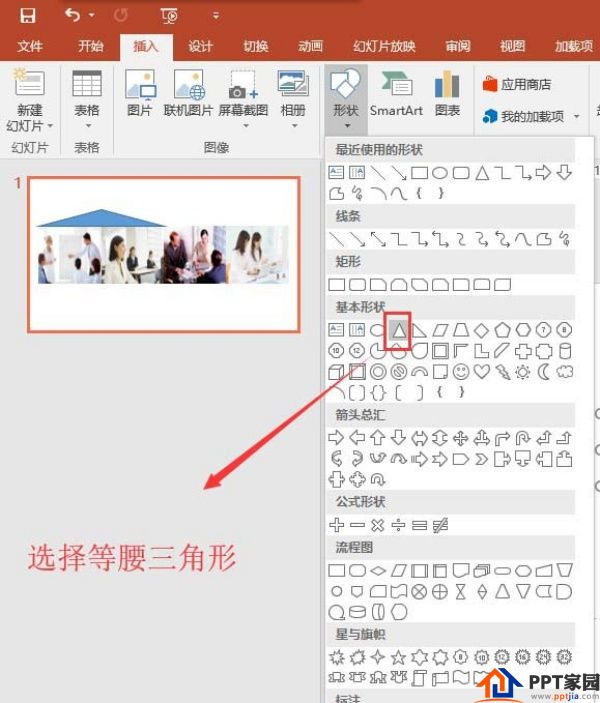
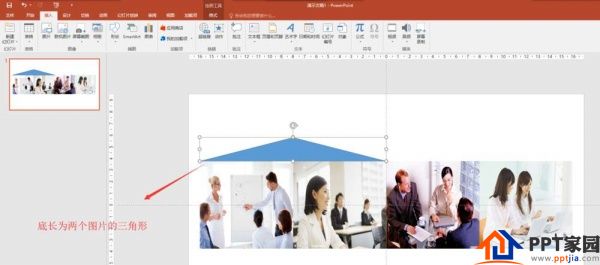
6. Select this isosceles triangle, set the shape fill of this isosceles triangle to white in the format menu, and shape outline to none; then set the shape effect for this isosceles triangle to outer upward shadow, and finally move this isosceles triangle to Below the picture.
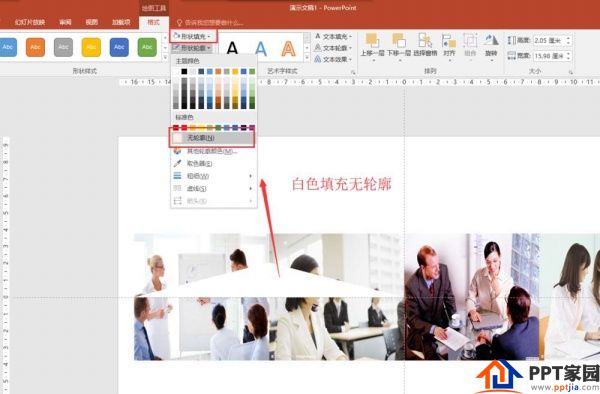
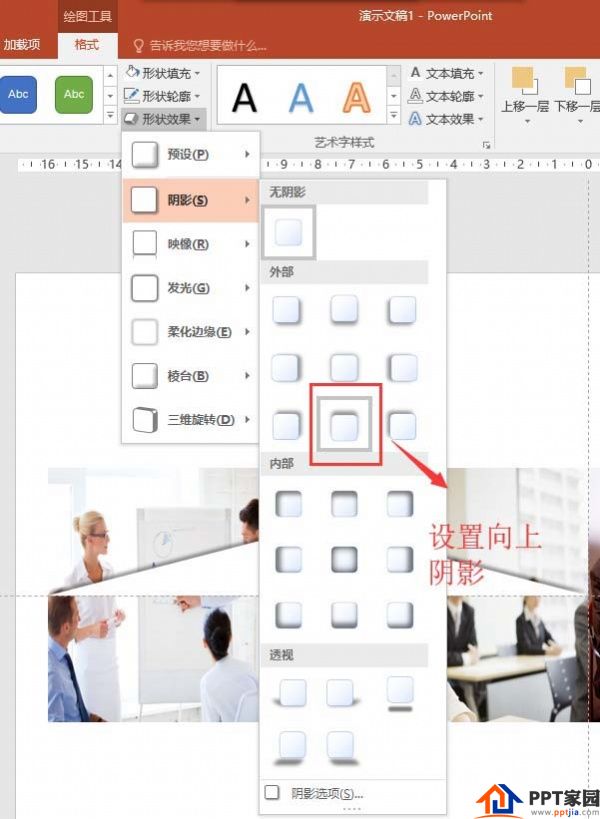
7. Hold down the Ctrl key to copy an isosceles triangle, rotate the copied isosceles triangle 180 degrees, and then change the shape of the copied isosceles triangle to an external downward shadow; and move it to the top of the left picture .
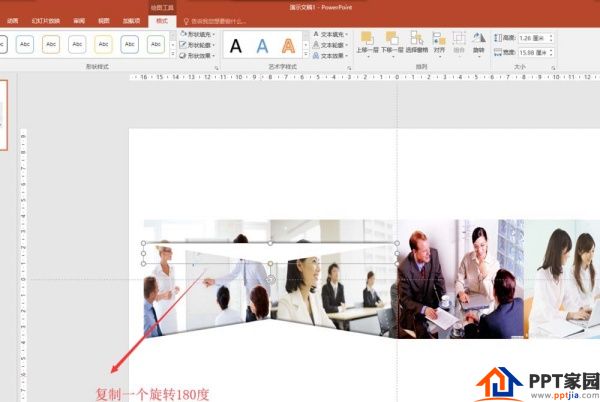
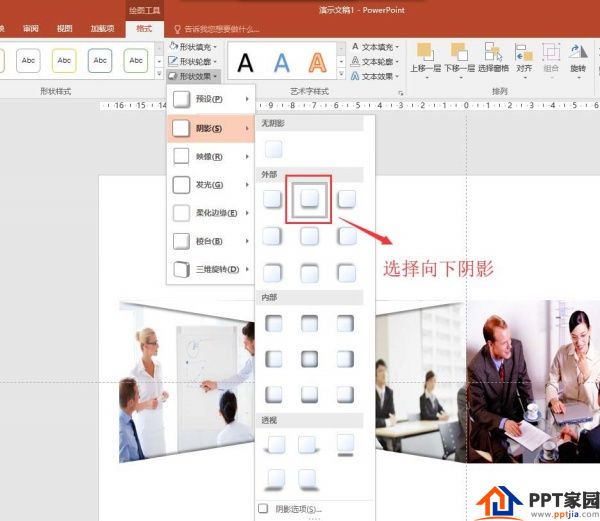
8. Select the two isosceles triangles in the picture on the left, hold down the auxiliary keys Ctrl and Shift, and then copy the other two isosceles triangles horizontally, and place them on the picture on the right; place the ruler in the view window Remove the reference line, such a pseudo three-dimensional folding effect is completed, isn't it very simple.
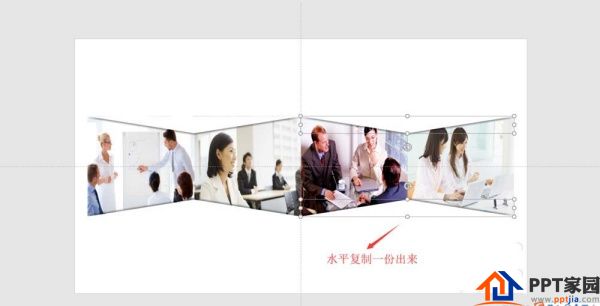
Articles are uploaded by users and are for non-commercial browsing only. Posted by: Lomu, please indicate the source: https://www.daogebangong.com/en/articles/detail/How%20to%20add%20false%20threedimensional%20folding%20effect%20to%20ppt%20pictures.html

 支付宝扫一扫
支付宝扫一扫 
评论列表(196条)
测试