A dynamic image needs to be added as a background image in PPT. How to add a dynamic background? Let’s take a look at the detailed tutorial below. For more downloads, please click ppt home.
ppt template article recommendation:
How to make dynamic charts displayed one by one in PPT
How to make dynamic rotating picture effect in PPT
PPT dynamic text production method
1. Right click on the video and select "Open with Photoshop"

2. After opening, click "File" --> "Save as web format"

3. Change the cycle mode to "permanent"; click the storage location to output it as a GIF format

4. Open the PPT software and create a new file
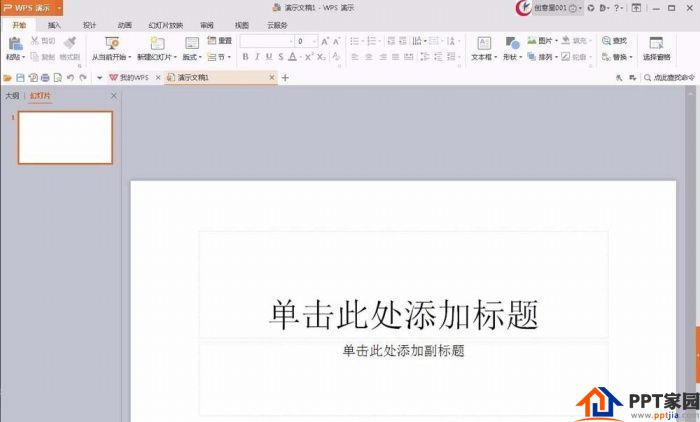
5. In the menu bar, click "Design" --> "Background" ---> " Picture or Texture Fill"
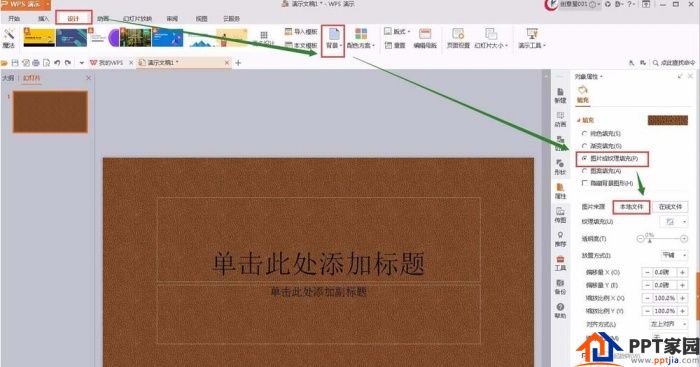
6. Click the local file to open the GIF file just output
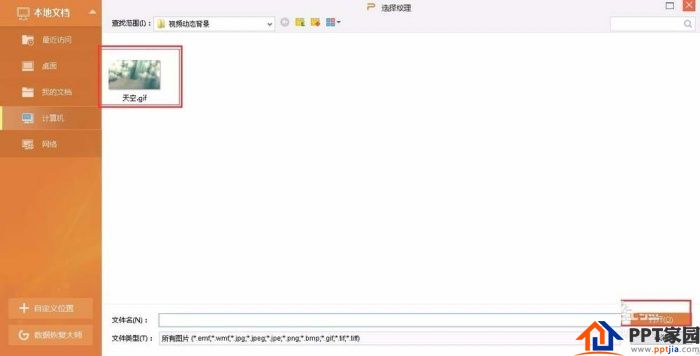
Articles are uploaded by users and are for non-commercial browsing only. Posted by: Lomu, please indicate the source: https://www.daogebangong.com/en/articles/detail/How%20to%20add%20dynamic%20background%20to%20ppt.html

 支付宝扫一扫
支付宝扫一扫 
评论列表(196条)
测试