How to use ppt to add dot-shaped bullets to text? The following editor will explain to you how to add dot-shaped bullets to ppt text.
ppt template article recommendation:
How does PPT use tables to align multiple icons?
How to add dot-shaped bullets to text in PPT
How to convert PPT pictures of the same size into pdf format
1. First, open the ppt
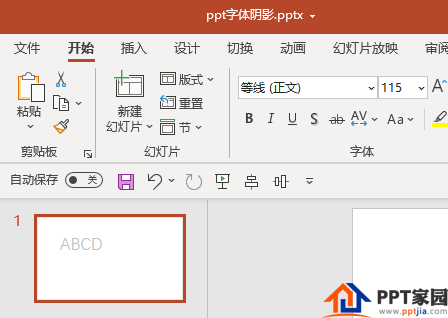
2. After selecting the text content, click the "Start" tab
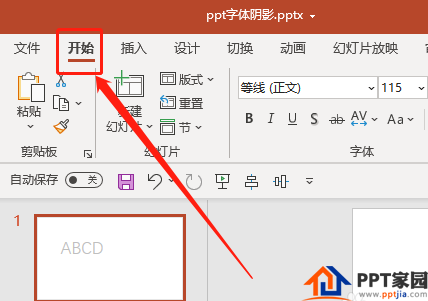
3. In the "Paragraph" ribbon, click "Bullets"

4. In the pop-up box, click to select the "dot-shaped" bullet
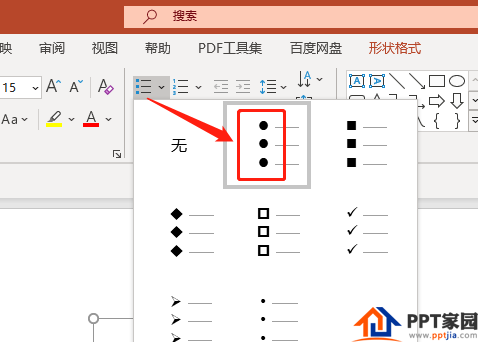
5. At this point, the text in the PPT will be added with a "dot-shaped" bullet

Articles are uploaded by users and are for non-commercial browsing only. Posted by: Lomu, please indicate the source: https://www.daogebangong.com/en/articles/detail/How%20to%20add%20dotshaped%20bullets%20to%20text%20with%20ppt.html

 支付宝扫一扫
支付宝扫一扫 
评论列表(196条)
测试