The numbers in the PPT table can be added with bullets to get some special display effects. How to add bullets to the table? For more downloads, please click ppt home.
ppt template article recommendation:
production design business project report ppt template
information construction project report ppt template
high-speed rail project report ppt template
1. Open PPT and create a blank presentation.

2. Insert a table into the slide.
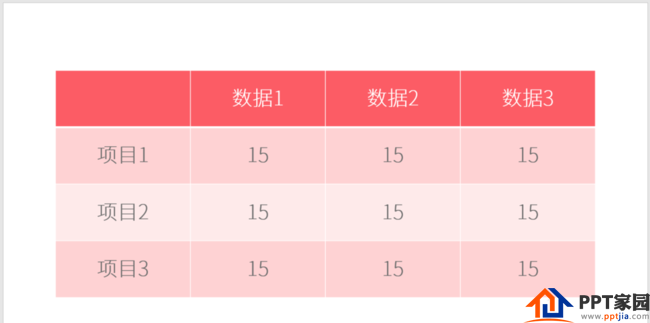
3. Select the table, right-click, and click [Bullet].

4. Click one of the styles to add bullets to the content in the table.
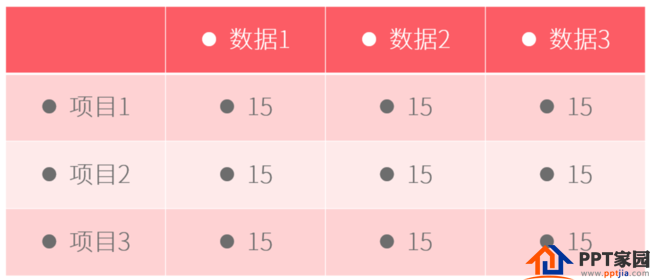
5. However, it does not make much sense to add bullets to the entire table, and you can add special bullets to some special data. Place the cursor on the cell where you want to add bullets, click the right mouse button, and click [Bullets] - [Bullets and Numbering].
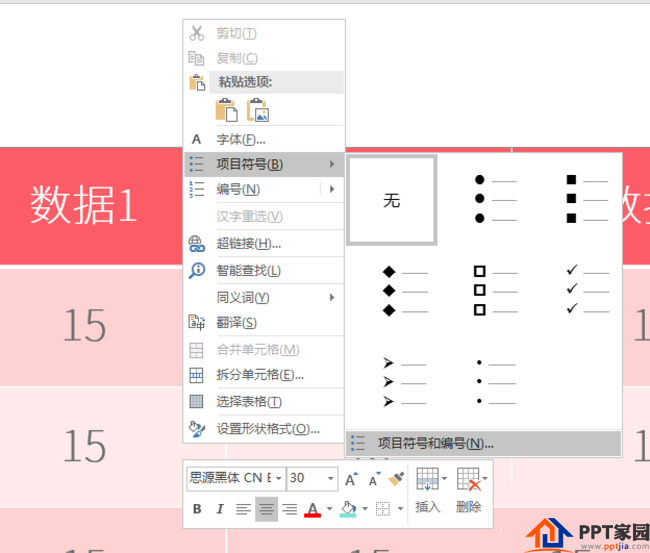
6. Click [Customize] in the opened window.
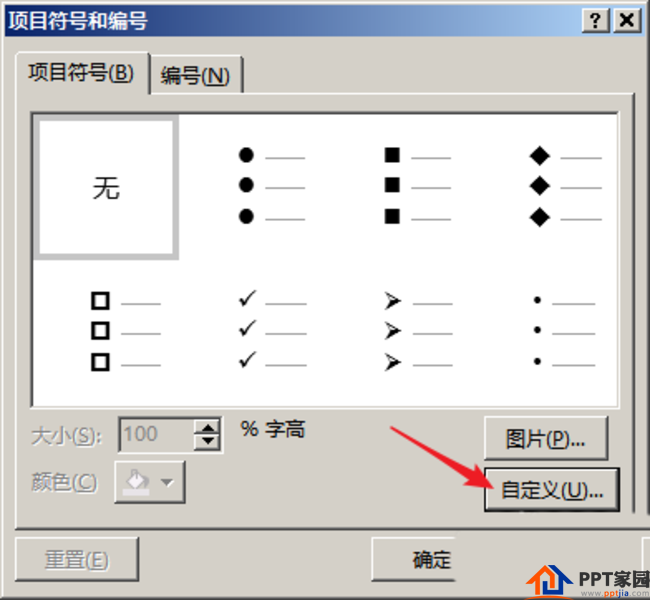
7. Select a special symbol in the opened window, and click [OK].
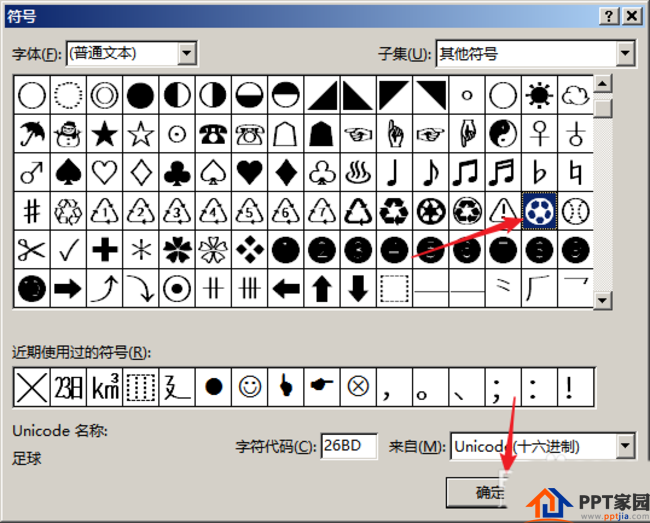
Articles are uploaded by users and are for non-commercial browsing only. Posted by: Lomu, please indicate the source: https://www.daogebangong.com/en/articles/detail/How%20to%20add%20bullets%20to%20PPT%20table.html

 支付宝扫一扫
支付宝扫一扫 
评论列表(196条)
测试