How to add background to slides in PPT? Let's see how the editor works
First, select the slide that needs to add background

Then, click the "Background" checkbox on the right toolbar, as shown in the figure< /span>

In the background option bar, select the background type according to your needs, such as "mode", in Different types of background images can also be selected under the mode properties.
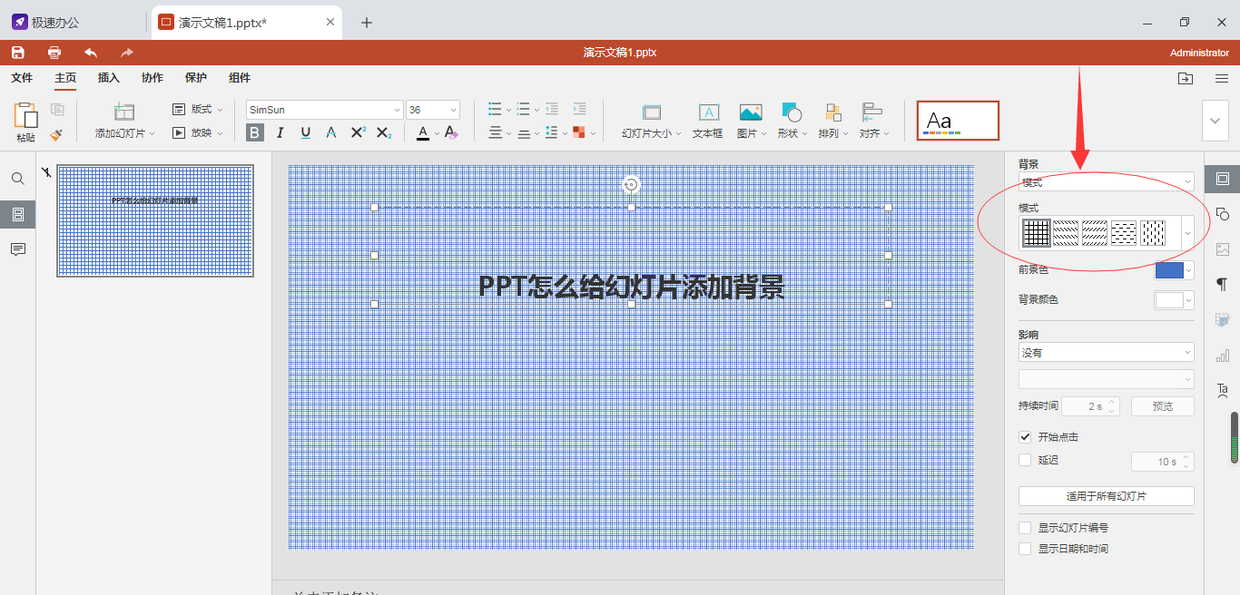
Articles are uploaded by users and are for non-commercial browsing only. Posted by: Lomu, please indicate the source: https://www.daogebangong.com/en/articles/detail/How%20to%20add%20background%20to%20slideshow%20in%20Speedoffice%20PPT.html

 支付宝扫一扫
支付宝扫一扫 
评论列表(196条)
测试