How to add background music to PPT? The following editor will explain to you< /span>How to add PPT background music.
1. Find the "Insert" option in the menu bar, click the "Sound" option to add directly or click the drop-down menu of "Sound" to find "Sound in File", as shown in the figure:
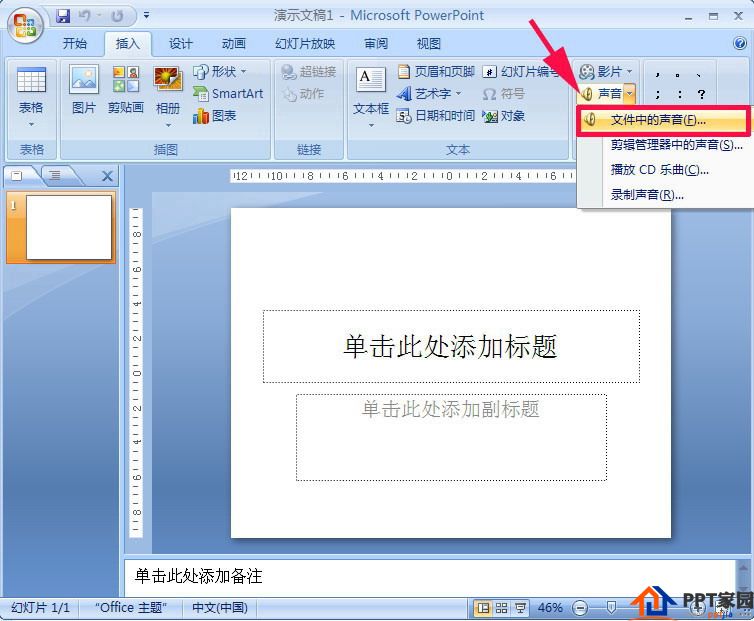
2. Then the "Insert Sound" window will pop up, we find the path of the music file in it (as for the music file, you can download various songs or music from the Internet, and you can insert it into the PPT), select and click OK:
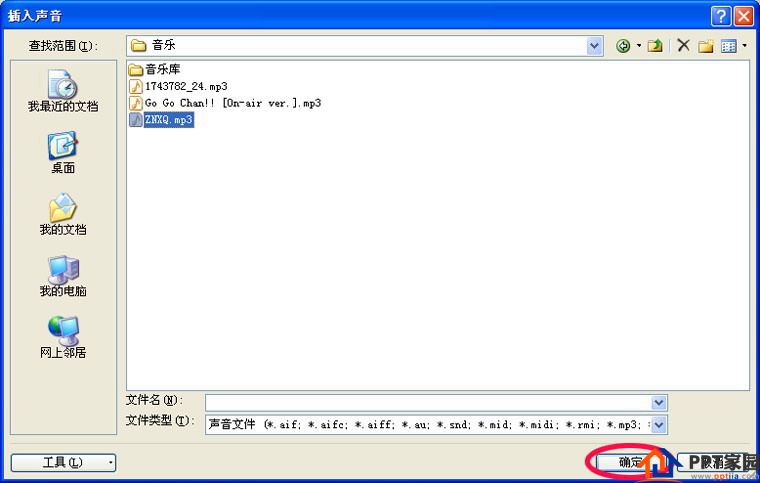
3. After clicking OK, you will find a "small speaker" appears in PowerPoint, and a dialog box appears, there are two options on it, "Automatic" and "When clicking". As the name suggests, "Automatic" means The music will play automatically when the slideshow is presented. "When clicking" means that the music file will start to play automatically when the left button of the mouse is clicked during the presentation. Here you can set it according to your personal needs.
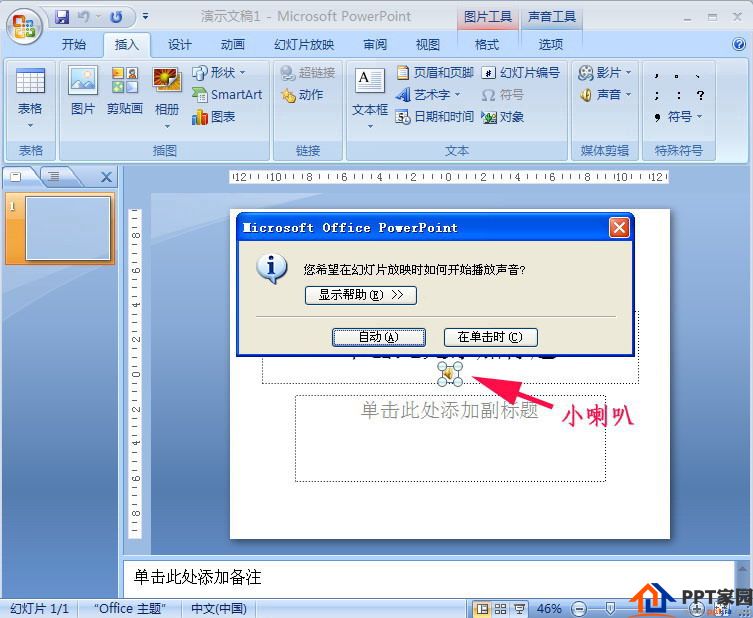
ppt template article recommendation:
How to use PPT to record PPT video?
How to quickly switch to the slide master interface in PPT span>
How to quickly zoom in and out slide fonts in ppt
Articles are uploaded by users and are for non-commercial browsing only. Posted by: Lomu, please indicate the source: https://www.daogebangong.com/en/articles/detail/How%20to%20add%20background%20music%20in%20PPT.html

 支付宝扫一扫
支付宝扫一扫 
评论列表(196条)
测试