You can draw a circle in ppt, but the center of the circle is not easy to draw. What should I do in this situation? For more downloads, please click ppt home.
1. Open the ppt and draw a circle
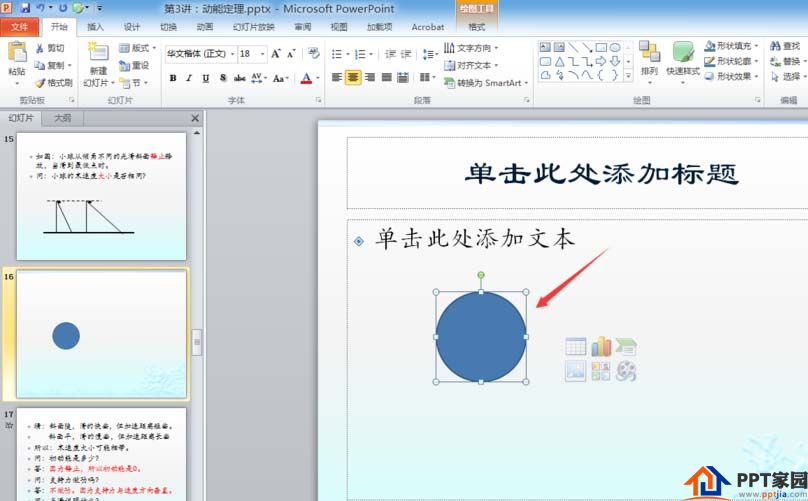
2. After selecting the circle, right-click and select [Edit Text] in the pop-up list
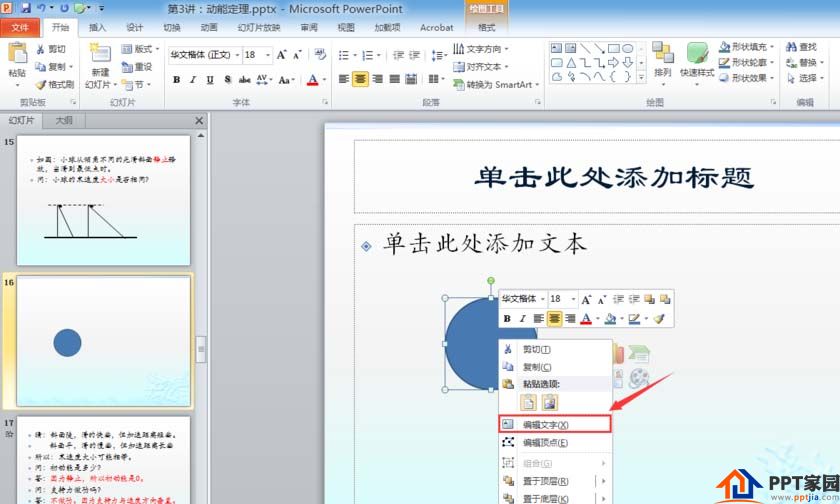
3. Click the [Insert] button on the menu bar
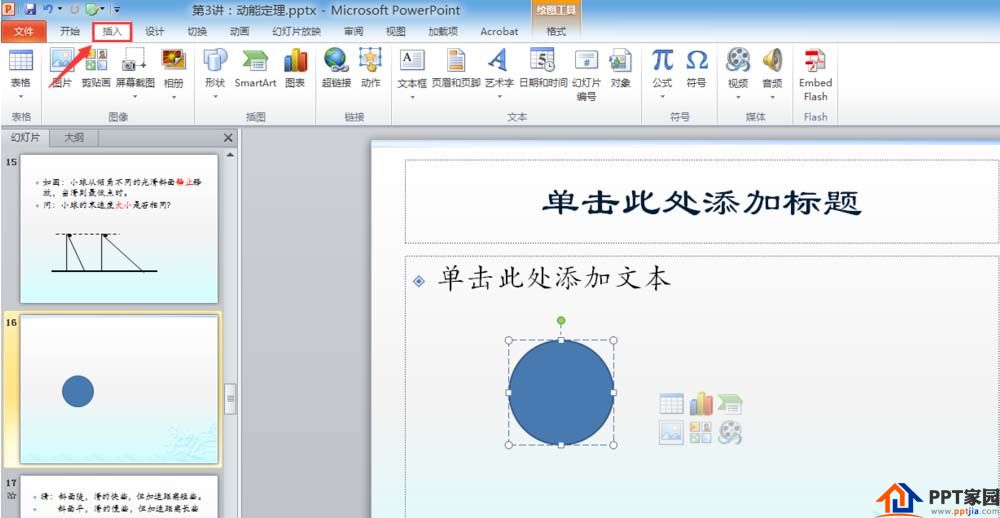
4. Click the [Symbol] button in the symbol area, as shown in the figure
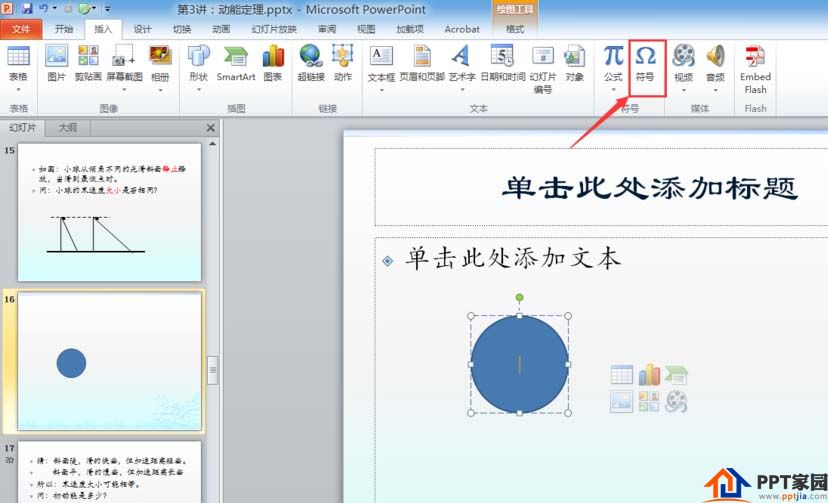
5. Enter the Symbol window, select [Generalized Punctuation], as shown in the figure
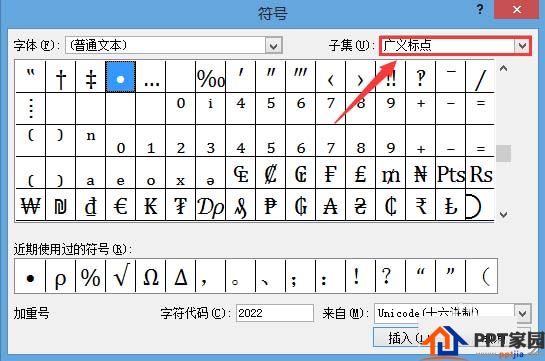
6. Select and click [Aggregate], as shown in the figure
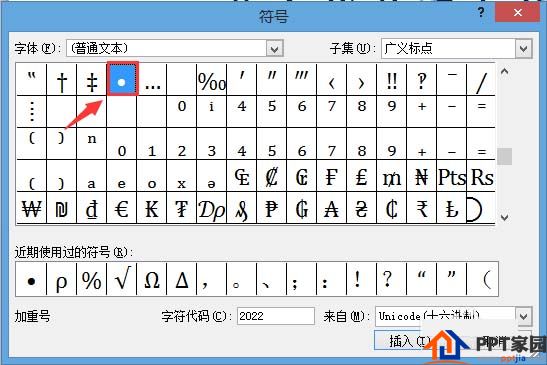
7. Voila! The center of the circle is drawn. as the picture shows
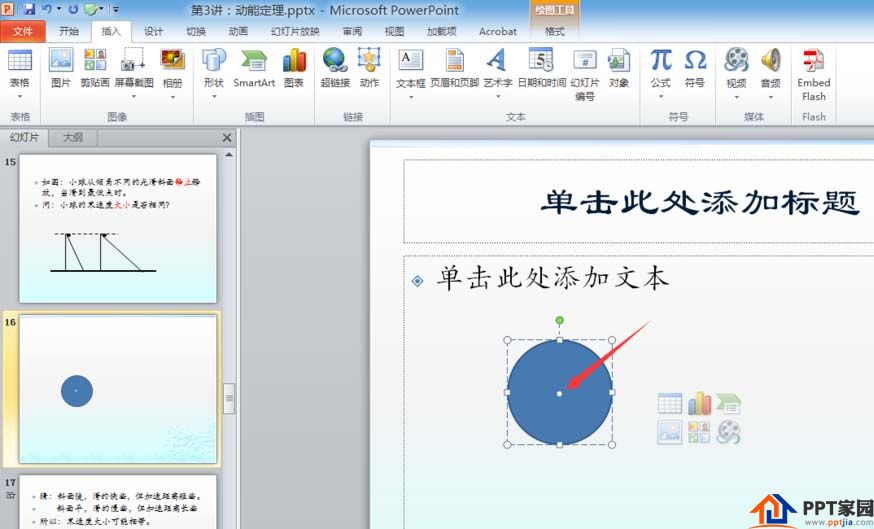
ppt template article recommendation:
How to design circular rotation display animation in PPT
How to make three-dimensional text with ring effect in ppt
How to draw a semicircle in PPT
Articles are uploaded by users and are for non-commercial browsing only. Posted by: Lomu, please indicate the source: https://www.daogebangong.com/en/articles/detail/How%20to%20add%20a%20center%20to%20a%20circle%20in%20PPT.html

 支付宝扫一扫
支付宝扫一扫 
评论列表(196条)
测试