By Scott Martin

When I saw such a cute illustration, my heart melted, and I went back to my childhood in a trance. Let's see how the designer created it. The details of the creation are as follows:
Step 1. First draw a draft with a pencil and draw your favorite creative graphics.

Step 2. Open the AI software, import the drawn manuscript into the ai sketchpad, adjust the image size, set the opacity to 25%, and modify a suitable name, lock the layer, and create a new one A layer has a new name, the purpose of which is to be able to draw graphics directly on the manuscript with the pen tool.
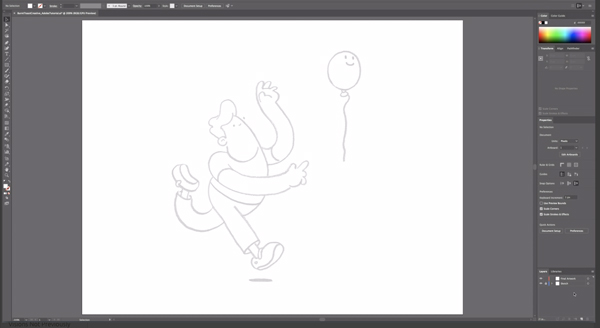
Step 3. On the new layer, use the pen tool, turn on the stroke color, turn off the fill color, the stroke thickness is 2 pixels, and the end point is round. Draw lines according to the manuscript below.
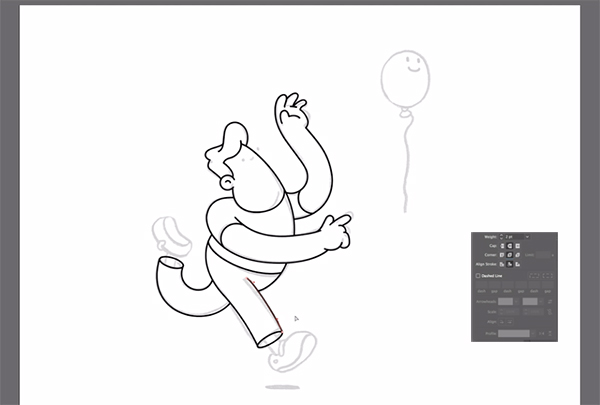
Step 4. Continue to use the pen tool to select a thin line with a stroke of 1 pixel to draw the shadow part of the figure. There is no need to draw all the shapes here, just outline the auxiliary lines, which need to be deleted later these lines.
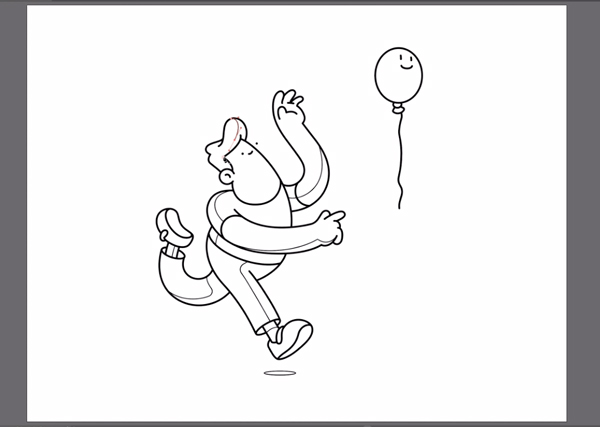
Step 5. Select all the sketched graphics, select the shape tool, click on the graphics, move the mouse to each closed graphics, there will be instructions, and then color each graphics.
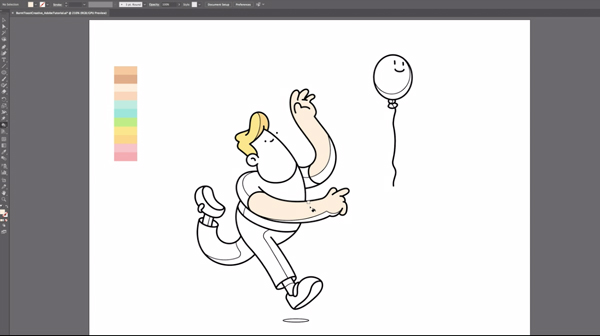
Step 6. After filling the color, select the auxiliary lines used to draw the shadow. You can use [Select]-[Same Stroke Thickness] to select all these auxiliary lines, and then delete them.
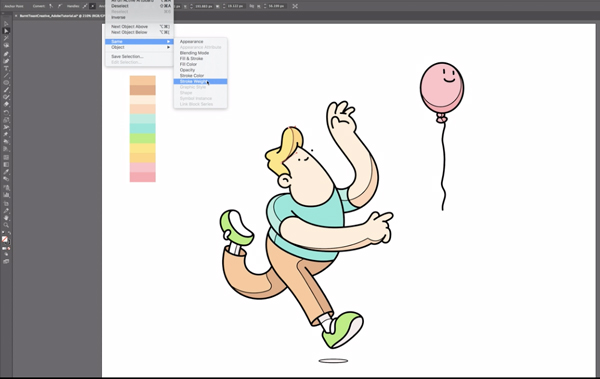
Step 7. You can also use the same method as step 6 to select all the thick lines and change the color of the thick lines. Finally, create a new layer at the bottom of the layer and fill it with blue.

Articles are uploaded by users and are for non-commercial browsing only. Posted by: Lomu, please indicate the source: https://www.daogebangong.com/en/articles/detail/How%20to%20achieve%20such%20a%20cute%20illustration%20in%20AI.html

 支付宝扫一扫
支付宝扫一扫 
评论列表(196条)
测试