
Linux Mint is an excellent Linux distribution, especially for beginners.
I like that it still keeps the usual Ubuntu/Debian habits, but it also does some things better than Ubuntu, one of which is that it doesn't use Snap.
However, I'm not a fan of the Cinnamon desktop environment, as I've never really liked the Windows XP or 7 defaults.
When I was looking to keep Linux Mint stable while providing GNOME capabilities, this is what I ended up with:

Not too fancy, this is my Linux Mint 21 running GNOME 42.5.
If you want to install GNOME on Linux Mint, then this guide is for you.
Things to know before installing GNOME on Linux Mint
To install GNOME on Mint, you must have a good reason. If you're just trying it out, you can try it in a virtual machine. I am using Linux Mint installed in VirtualBox to demonstrate this tutorial.
Installing a desktop environment other than the one provided by the distro, removing the desktop environment part makes it a complicated affair.
Cinnamon uses some GNOME elements. If you decide to remove GNOME later, this may affect some of Cinnamon's functionality.
This can cause panic among users with little hands-on experience. Of course, reinstalling the Cinnamon desktop environment in a TTY screen might be a viable solution.
The bottom line is that if you get easily overwhelmed by panic and don't like solving puzzles, then you shouldn't be doing these "experiments" on your main computer.
Putting these concerns aside, let's look at the simple process of getting GNOME on Linux Mint.
Installing the GNOME Desktop Environment on Linux Mint
Here, you have two options: 1. You can use the full GNOME desktop that includes all GNOME utilities, or 2. You can use the GNOME Lite version that includes very few packages.
I will explain it all.
To install a stripped-down version of GNOME, you need to install a package named vanilla-gnome-desktop using the command given below:
sudo apt install vanilla-gnome-desktopIf you want the full GNOME experience, you can simply install the gnome package:
sudo apt install gnomeAfter you execute either of the above commands, you will be asked to select your preferred display manager in the next step.
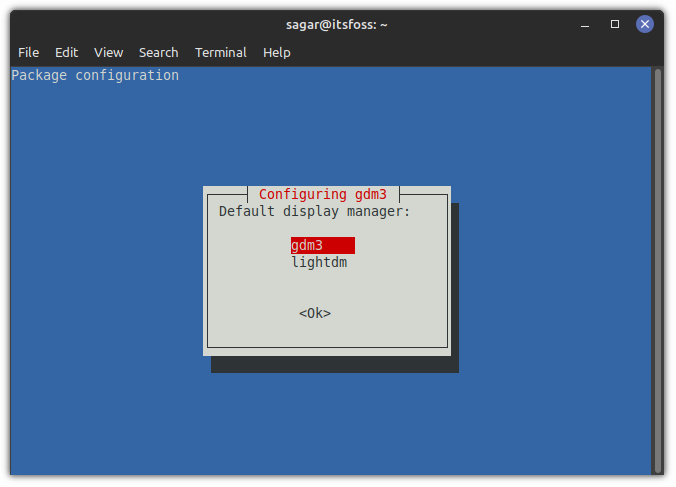
gdm3 is the display manager for the GNOME desktop, while Linux Mint uses lightdm as the default display manager, both displays should work fine, however, I recommend you use gdm3 for the full GNOME experience.
Switch to GNOME
When you're done, log out and hit enter once, where you'll see a little gear icon. Select "GNOME" from here:
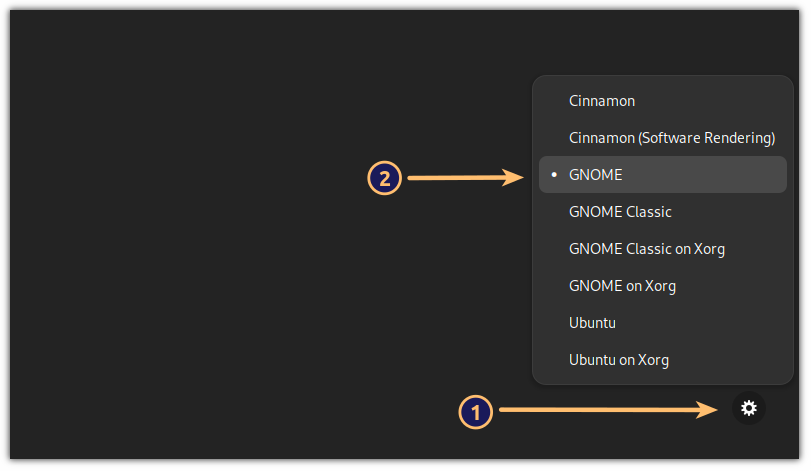
Now you have the GNOME desktop environment based on Linux Mint!
Bonus tip: How to apply an overall consistent theme
You can continue to use the Cinnamon desktop themes, but most of them will not work as before, so I recommend using a GNOME desktop theme (such as Adwaita) to keep the desktop environment consistent.
For me, its default font doesn't work at all. Also, I prefer some of the fonts provided by Fedora. So, open GNOME tweaks from the system menu and make the following changes:
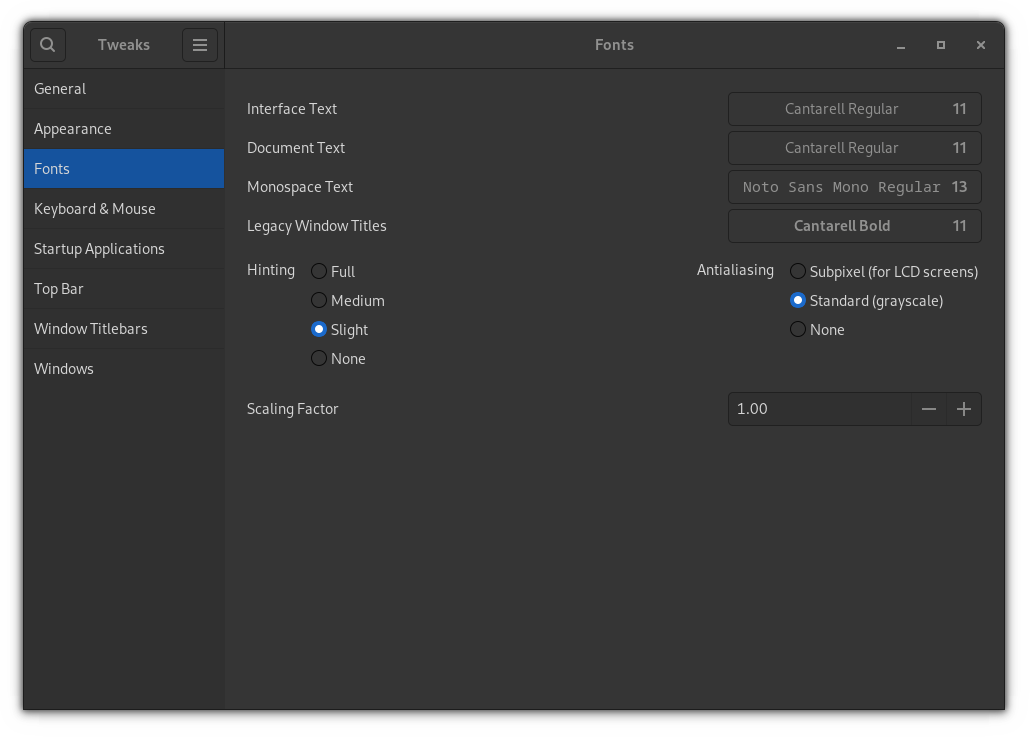
Here are some settings I use:
Cantarell Regular (11)for interface and documentation text.Noto Sans Mono Regular (13)for monospaced text.Cantarell Bold (11)for window titles.
They turned out to be much better than the default Ubuntu font scheme.
Now that you have GNOME, you can use our detailed guide to install and change a GNOME theme on Linux to make it the look of your dreams.
Summary
As you can see, installing GNOME on Linux Mint is very simple. As I mentioned earlier, the removal part can complicate things, as it may remove some of the GNOME packages that Cinnamon requires.
What is your current workhorse computer system? Mine is Pop!_OS .
via: https://itsfoss.com/install-gnome-linux-mint/
Author: Sagar Sharma Topic: lkxed Translator: robsean Proofreading: wxy
This article was originally compiled by LCTT, and honored by Linux China
Articles are uploaded by users and are for non-commercial browsing only. Posted by: Lomu, please indicate the source: https://www.daogebangong.com/en/articles/detail/How%20to%20Install%20GNOME%20Desktop%20Environment%20on%20Linux%20Mint.html

 支付宝扫一扫
支付宝扫一扫 
评论列表(196条)
测试